Windows10无法修改图标字体和菜单栏字体问题 —— regedit注册表修改
1.打开注册表 regedit
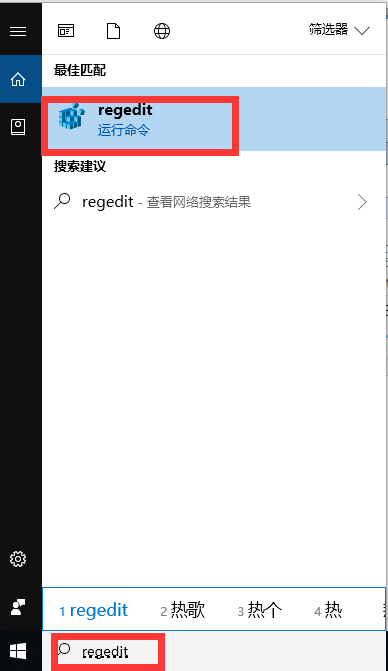
2.修改如图所示的几个表 分别单击 选择修改
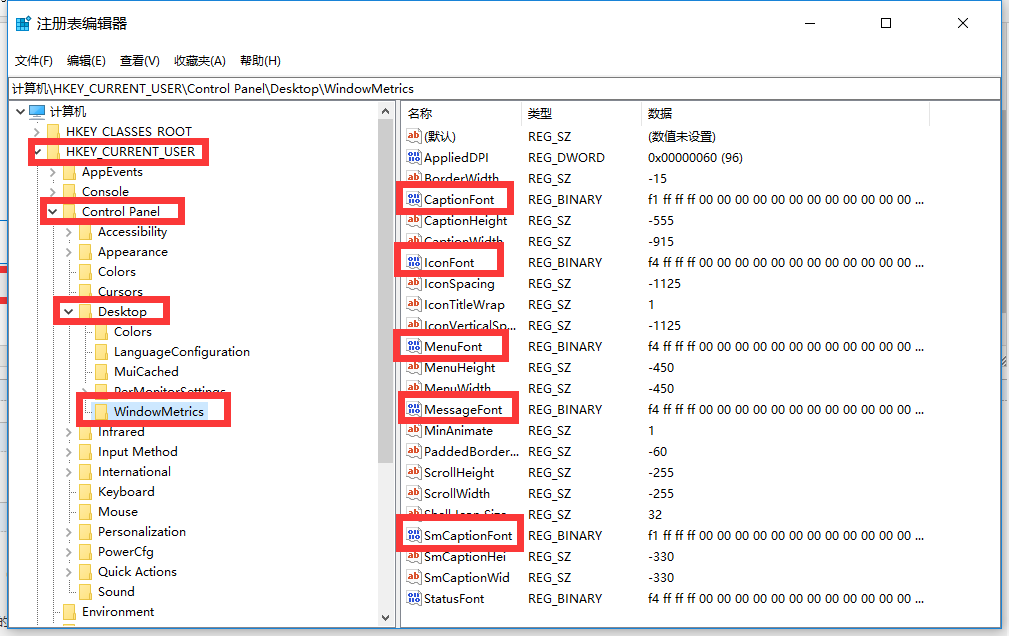
CaptionFont
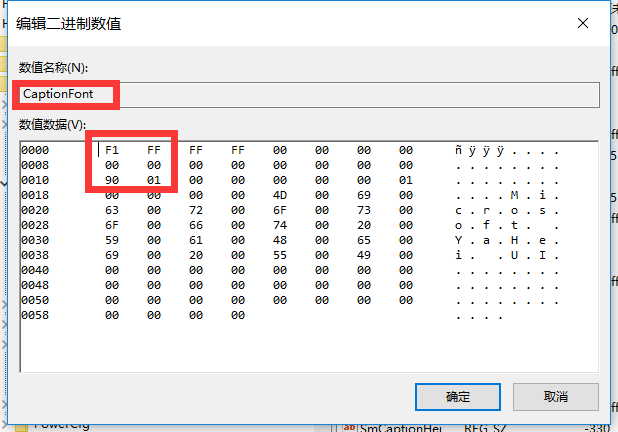
IconFont
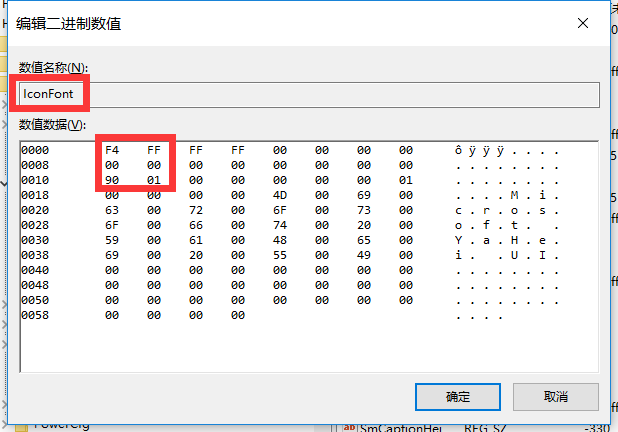
MenuFont
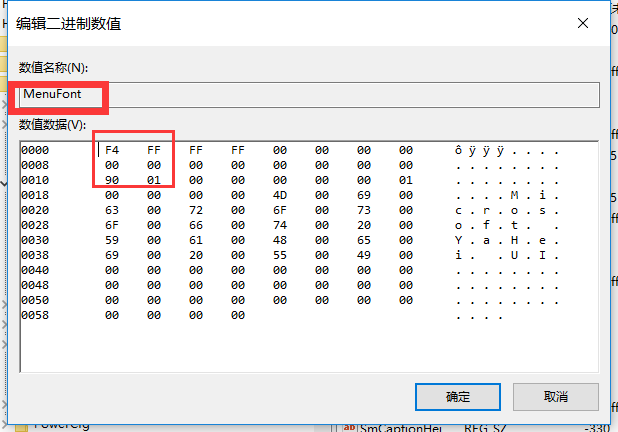
MessageFont
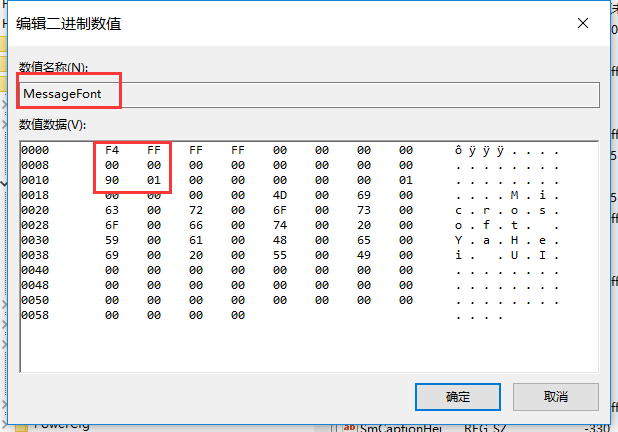
SmCaptionFont
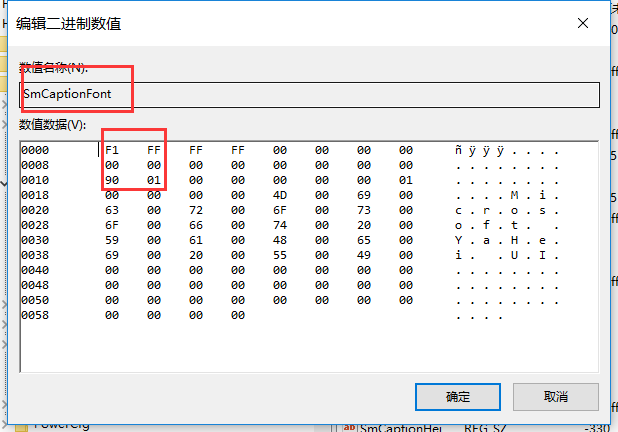
修改完后确定重启电脑 ------------OK
1.打开注册表 regedit
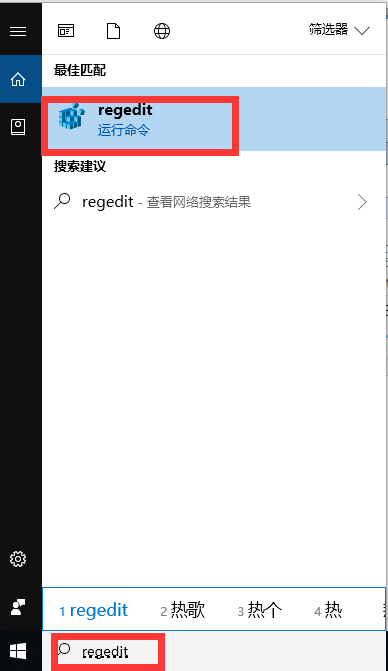
2.修改如图所示的几个表 分别单击 选择修改
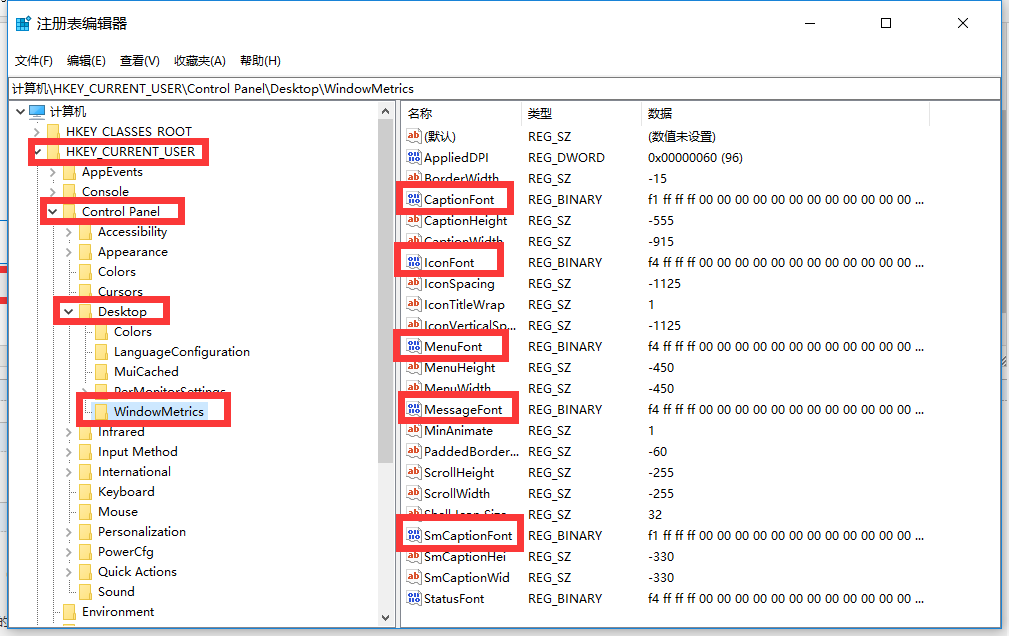
CaptionFont
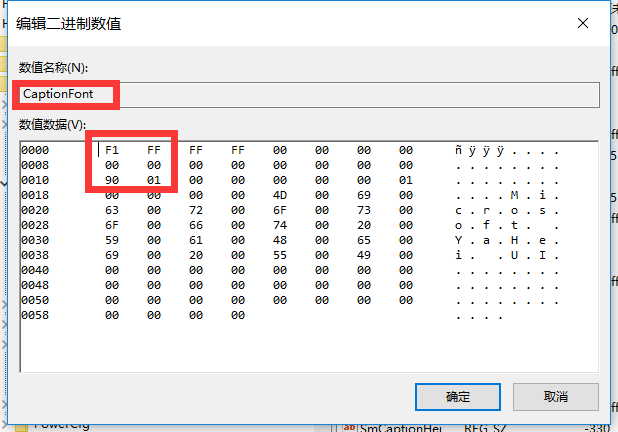
IconFont
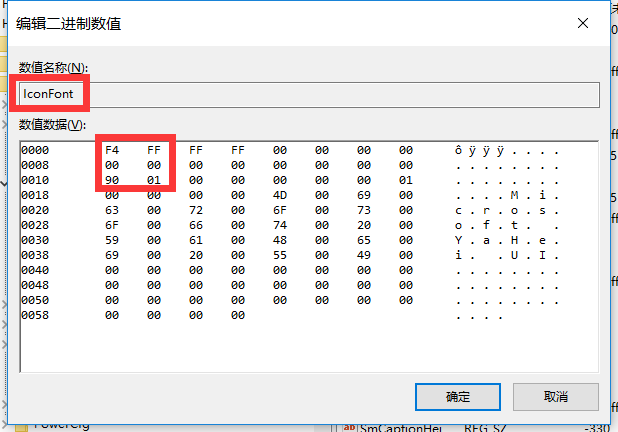
MenuFont
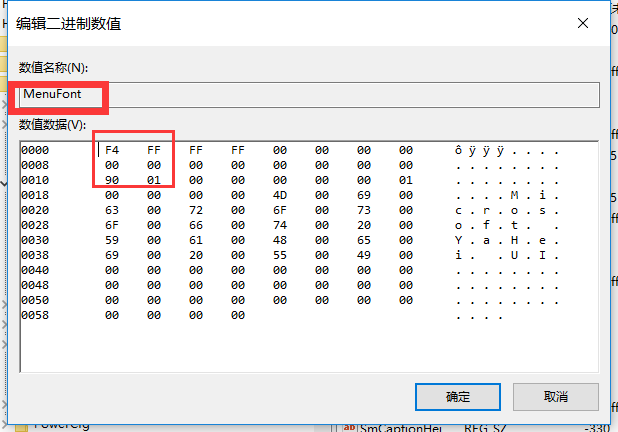
MessageFont
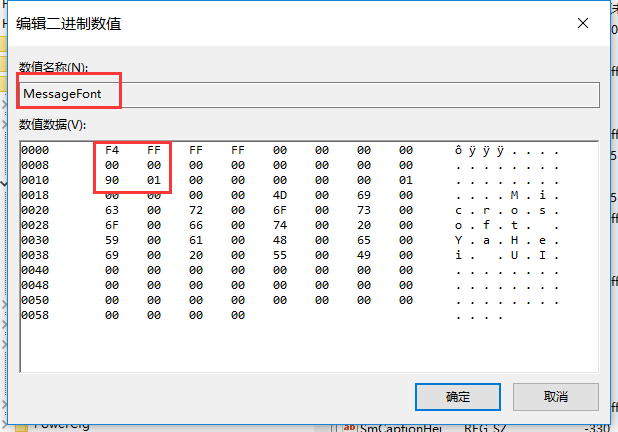
SmCaptionFont
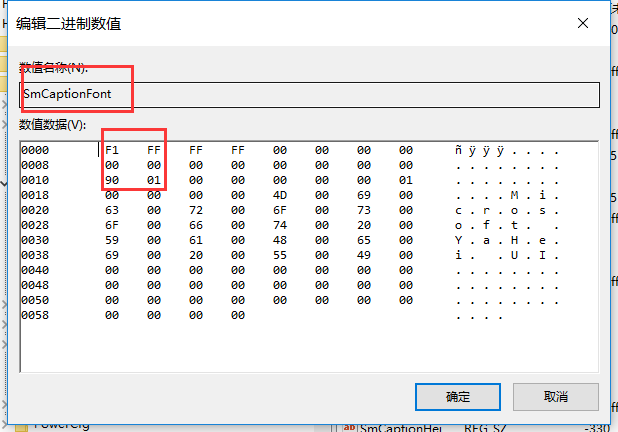
修改完后确定重启电脑 ------------OK
