Centos部属前后端项目
一、安装python3
# 下载并解压 cd /opt wget https://www.python.org/ftp/python/3.6.3/Python-3.6.3.tgz tar -zxf Python-3.6.3.tgz # 编译安装 cd Python-3.6.3/ ./configure --prefix=/opt/python3/ make && make install
二、下载node并解压
wget https://nodejs.org/dist/v10.15.0/node-v10.15.0-linux-x64.tar.xz
tar -xJf node-v10.15.0-linux-x64.tar.xz
三、添加环境变量
vim /etc/profile # 在文件的末尾添加 PATH=/opt/python3/bin:/usr/local/sbin:/usr/local/bin:/usr/sbin:/usr/bin:/root/bin:/opt/node-v10.15.0-linux-x64/bin # 保存退出,加载文件 source /etc/profile
四、安装虚拟环境工具virtualenvwrapper
pip3 install virtualenvwrapper vim ~/.bashrc # 添加以下代码 WORKON_HOME=~/Envs VIRTUALENVWRAPPER_VIRTUALENV_ARGS='--no-site-packages' VIRTUALENVWRAPPER_PYTHON=/opt/python3/bin/python3 source /opt/python3/bin/virtualenvwrapper.sh # 保存,然后重新登陆
五、源码安装redis
cd /opt/ wget http://download.redis.io/releases/redis-4.0.12.tar.gz tar -zxf redis-4.0.12.tar.gz make && make install # 创建配置文件 vim /etc/redis.conf # 输入以下代码 port 6379 daemonize yes protected-mode yes # 启动 redis-server /etc/redis.conf
六、部署前端
[root@localhost luffy_boy]# cd /opt/luffy/07-luffy_project_01/ [root@localhost 07-luffy_project_01]# ls build dist node_modules package-lock.json src config index.html package.json README.md static # 默认根据目录中的package.json安装相应的模块,生成node_modules文件夹 npm install # 替换向后端发送请求的URL接口 # 打包vue项目,生成一个dist的静态文件夹(注意内存,内存不足会打包失败) npm run build
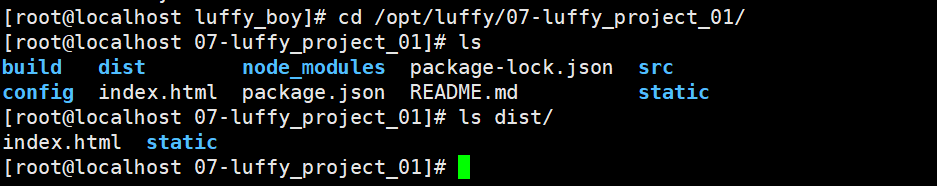
七、部署后端
# 1.进入虚拟环境 # 2.安装对应的模块 pip3 install requirements.txt # 3.进入项目的目录 # 4.创建uwsgi.ini vim uwsgi.ini '''编写以下配置''' [uwsgi] # Django-related settings # the base directory (full path) chdir = /opt/luffy/luffy_boy # Django's wsgi file module = luffy_boy.wsgi # the virtualenv (full path) home = /root/Envs/luffy # process-related settings # master master = true # maximum number of worker processes processes = 1 # the socket (use the full path to be safe socket = 0.0.0.0:9000 #http =0.0.0.0:9000 # clear environment on exit vacuum = true #后台运行uwsgi #daemonize=yes # 5.测试运行 uwsgi --ini uwsgi.ini
八、nginx的配置
# 1.修改nginx的配置文件 server { listen 80; server_name 192.168.11.169; location / { root /opt/luffy/07-luffy_project_01/dist; index index.html index.htm; } } server { listen 8000; server_name 192.168.11.169; # 反向代理 location /{ uwsgi_pass 0.0.0.0:9000; include /opt/nginx/conf/uwsgi_params; } } # 启动nginx /opt/nginx/sbin/nginx
九、安装并使用supervisor管理后端项目
# 1.退出虚拟环境 # 2.安装supervisor easy_install supervisor # 3.通过命令生成supervisor的生成配置文件 echo_supervisord_conf > /etc/supervisor.conf # 4.修改配置文件 vim /etc/supervisor.conf '''在末尾添加以下代码''' [program:luffy] command=/root/Envs/luffy/bin/uwsgi /opt/luffy/luffy_boy/uwsgi.ini stopasgroup=true killasgroup=true # 5.保存退出,启动supervisor supervisord -c /etc/supervisor.conf # 6.请求后端项目 supervisorctl -c /etc/supervisor.conf start all
部署完成!!!
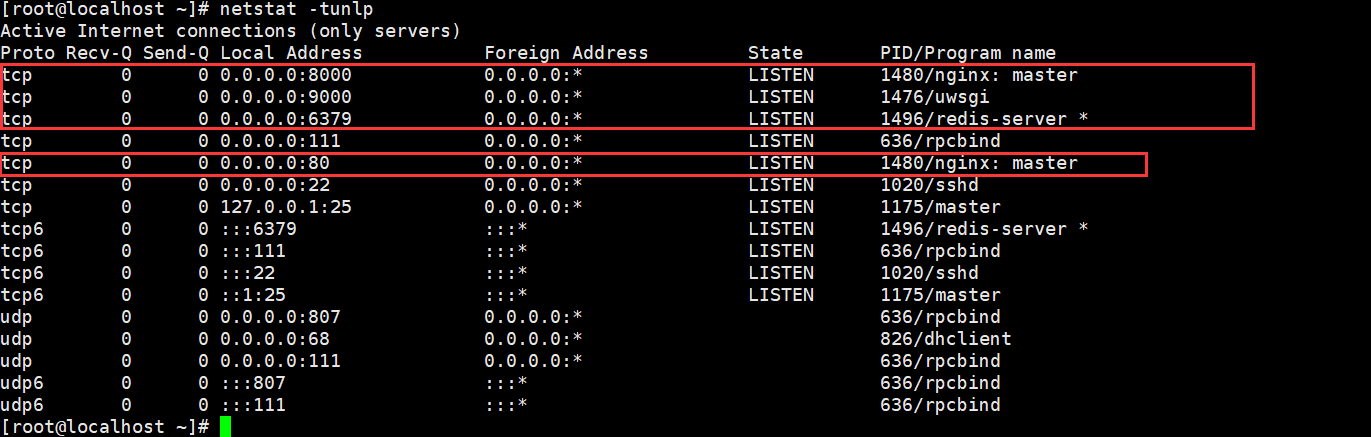




 浙公网安备 33010602011771号
浙公网安备 33010602011771号