react-redux与toolkitIndex使用

1.安装 React-Redux:首先,你需要将 React-Redux 安装到你的项目中。你可以使用 npm 或者 yarn 来安装它:
npm install react-redux
2.创建 Redux Store:在你的应用程序中,创建 Redux store 来管理应用程序的状态。你可以使用legacy_createStore函数来创建 Redux store。
import { legacy_createStore, combineReducers } from 'redux';
let store = legacy_createStore(reducer)
export default store
3.将Redux Store 与 React 应用程序集成:使用 Provider 组件将 Redux store 提供给 React 应用程序的其他组件。Provider 组件通常在应用程序的最顶层进行渲染,确保所有的子组件都可以访问到 Redux store。
import store from './store'
import { Provider } from 'react-redux'
<Provider store={store}>
<App />
</Provider>
4.连接 React 组件与 Redux Store:使用 connect 函数来连接 React 组件与 Redux store。这样可以让你的 React 组件能够访问 Redux store 中的状态,并且可以通过派发 action 来修改状态。
// connect一般用于class import { connect } from 'react-redux' // connect 第一个参数state的映射,把需要的state映射到组件的props里去 // connect 第二个参数方法映射,把需要的方法映射到组件的props里去 export default connect( (state) => { // console.log(state) return { msg: state.mesReducer.msg, num: state.numReducer.num, } }, (dispatch) => { console.log(dispatch) return { // react-reddux changeMsg() { dispatch({ type: 'changeMsg', payload: 'world', }) }, changeNum() { dispatch({ type: 'add', }) }, } } )(App)
5.创建 Redux Reducers:编写 Redux reducers 来定义应用程序状态的变化。Reducers 接收 action 并根据 action 的类型来更新状态。
import { legacy_createStore, combineReducers } from 'redux'
function mesReducer(state = { msg: 'msg' }, action) {
// 具体修改数据的行为
switch (action.type) {
case 'changeMsg':
state.msg = action.payload
return { ...state }
case 'restMsg':
state.msg = 'hello'
return { ...state }
default:
return state
}
}
function numReducer(state = { num: 0 }, action) {
// 具体修改数据的行为
switch (action.type) {
case 'add':
state.num += 1
return { ...state }
default:
return state
}
}
// 分模块
let reducer = combineReducers({
mesReducer,
numReducer,
})
let store = legacy_createStore(reducer)
export default store
6.派发 Action:在你的应用程序中,使用 dispatch 方法来派发 action。派发 action 后,Redux 会自动调用相应的 reducers 来更新状态。
完整代码:
index
import React from 'react' import ReactDOM from 'react-dom/client' import './index.css' import App from './App' // import App from './App2' import reportWebVitals from './reportWebVitals' import store from './store' // import store from './store/toolkitIndex' import { Provider } from 'react-redux' const root = ReactDOM.createRoot(document.getElementById('root')) root.render( <React.StrictMode> <Provider store={store}> <App /> </Provider> </React.StrictMode> ) // If you want to start measuring performance in your app, pass a function // to log results (for example: reportWebVitals(console.log)) // or send to an analytics endpoint. Learn more: https://bit.ly/CRA-vitals reportWebVitals()
store/index
import { legacy_createStore, combineReducers } from 'redux'
function mesReducer(state = { msg: 'msg' }, action) {
// 具体修改数据的行为
switch (action.type) {
case 'changeMsg':
state.msg = action.payload
return { ...state }
case 'restMsg':
state.msg = 'hello'
return { ...state }
default:
return state
}
}
function numReducer(state = { num: 0 }, action) {
// 具体修改数据的行为
switch (action.type) {
case 'add':
state.num += 1
return { ...state }
default:
return state
}
}
// 分模块
let reducer = combineReducers({
mesReducer,
numReducer,
})
let store = legacy_createStore(reducer)
export default store
app
import logo from './logo.svg' import './App.css' // import store from './store' // let state = store.getState().mesReducer // connect一般用于class import { connect } from 'react-redux' import { changeMsg, add } from './store/toolkitIndex' function App(props) { console.log(props) return ( <div className="App"> {/* <div>{state.msg}</div> <button onClick={() => { store.dispatch({ type: 'changeMsg', payload: 'world', }) console.log(state) }} > 修改redux </button> */} <div>redux只是单纯的js库,无法实时更新视图</div> <div>react-redux把数据/方法放在props里去响应</div> <div>{props.msg}</div> <button onClick={() => { // props.dispatch({ // type: 'changeMsg', // payload: 'world', // }) props.changeMsg() }} > 修改react-redux </button> <div>{props.num}</div> <button onClick={() => { props.changeNum() }} > 修改react-redux </button> </div> ) } // connect 第一个参数state的映射,把需要的state映射到组件的props里去 // connect 第二个参数方法映射,把需要的方法映射到组件的props里去 export default connect( (state) => { // console.log(state) return { msg: state.mesReducer.msg, num: state.numReducer.num, } }, (dispatch) => { console.log(dispatch) return { // react-reddux changeMsg() { dispatch({ type: 'changeMsg', payload: 'world', }) }, changeNum() { dispatch({ type: 'add', }) }, // reduxjs/toolkit // changeMsg() { // dispatch(changeMsg('world')) // }, // changeNum() { // dispatch(add()) // }, } } )(App)
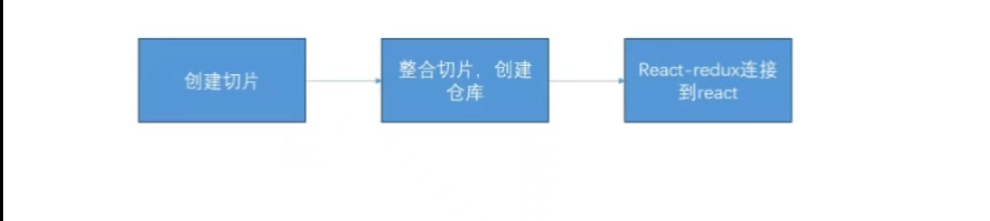
toolkitIndex使用与react-redux差异
1.Provider的store改成toolkitIndex的
2.hook(useSelector, useDispatch)方式只能用于toolkit,只能用于函数组件
toolkitIndex
import { createSlice, configureStore, createAsyncThunk } from '@reduxjs/toolkit'
// 处理异步
// 第一个参数 名字
// 第二个具体异步
export let changesNumThunk = createAsyncThunk(
'numSlice/changesNumThunk',
async (params) => {
console.log(params)
return await new Promise((reslove) => {
setTimeout(() => {
reslove(100)
}, 1000)
})
}
)
let mesSlice = createSlice({
name: 'mesSlice',
initialState: {
msg: 'hello',
},
reducers: {
changeMsg(state, action) {
state.msg = action.payload
},
},
})
let numSlice = createSlice({
name: 'numSlice',
initialState: {
num: 0,
},
reducers: {
add(state, action) {
state.num += 1
},
// changeNum(state, action) {
// setTimeout(() => {
// state.num += 100
// }, 1000)
// },
},
extraReducers: (chunk) => {
chunk.addCase(changesNumThunk.pending, () => {
console.log('pending')
}).addCase(changesNumThunk.fulfilled, (state, action) => {
state.num = action.payload
})
},
})
let store = configureStore({
reducer: {
mesReducer: mesSlice.reducer,
numReducer: numSlice.reducer,
},
})
export let { changeMsg } = mesSlice.actions
export let { add } = numSlice.actions
export default store
app2
// hook方式只能用于toolkit,只能用于函数组件 import { useSelector, useDispatch } from 'react-redux' import { changeMsg, add, changesNumThunk } from './store/toolkitIndex' function App2() { let num = useSelector((state) => { return state.numReducer.num }) let msg = useSelector((state) => { return state.mesReducer.msg }) let dispatch=useDispatch(); return ( <div> <div>app2</div> <div>{num}</div> <button onClick={() => { dispatch(add()) }} > 修改react-redux </button> <button onClick={() => { dispatch(changesNumThunk(123)) }} > 异步修改react-redux </button> <div>{msg}</div> <button onClick={() => { dispatch(changeMsg('world')) }} > 修改react-redux </button> </div> ) } export default App2


 浙公网安备 33010602011771号
浙公网安备 33010602011771号