git
git
-
Git是一种版本控制软件,是一个命令,是一种工具。
-
在cmd中输入git -v查看git版本
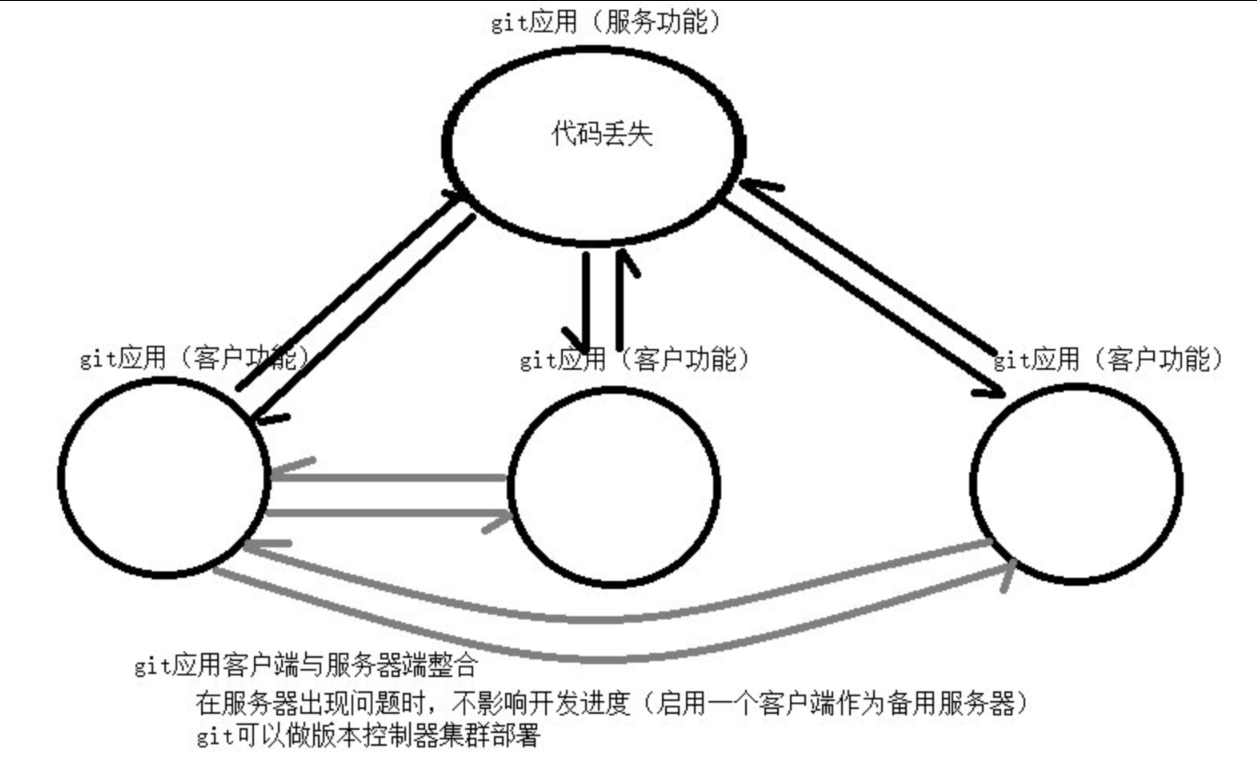
git使用流程
- 分为三个区
- 工作区(git init)
- 暂存区(绿色 git add . )
- 版本库(git commit -m '')
常用命令
git init: 在当前目录初始化一个新的Git仓库。git clone 源地址: 克隆一个远程仓库到本地。git add <file>: 将文件、文件夹添加到暂存区。git commit -m "commit message": 将暂存区的文件提交到本地仓库。git push 源名 源地址: 将本地仓库的提交推送到远程仓库。git pull 源名 分支名: 从远程仓库拉取更新到本地仓库。git status: 查看工作区和暂存区的状态。git log: 查看提交历史记录。git reflog: 查看本地仓库中 HEAD 引用的变化历史。git branch: 列出本地分支,或创建新分支。git checkout <branch-name>: 切换到指定分支。git merge <branch-name>: 合并指定分支到当前分支。git remote remove 源名: 删除远程源。git remote -v: 查看远程仓库的地址。git remote add 源名 源地址: 添加远程源。git fetch: 从远程仓库下载对象和引用(但不合并或修改本地分支)。git reset --hard 版本号: 版本回退。git diff: 查看文件之间的差异。git config --global user.email: 设置邮箱。git config --global user.name: 设置用户名。
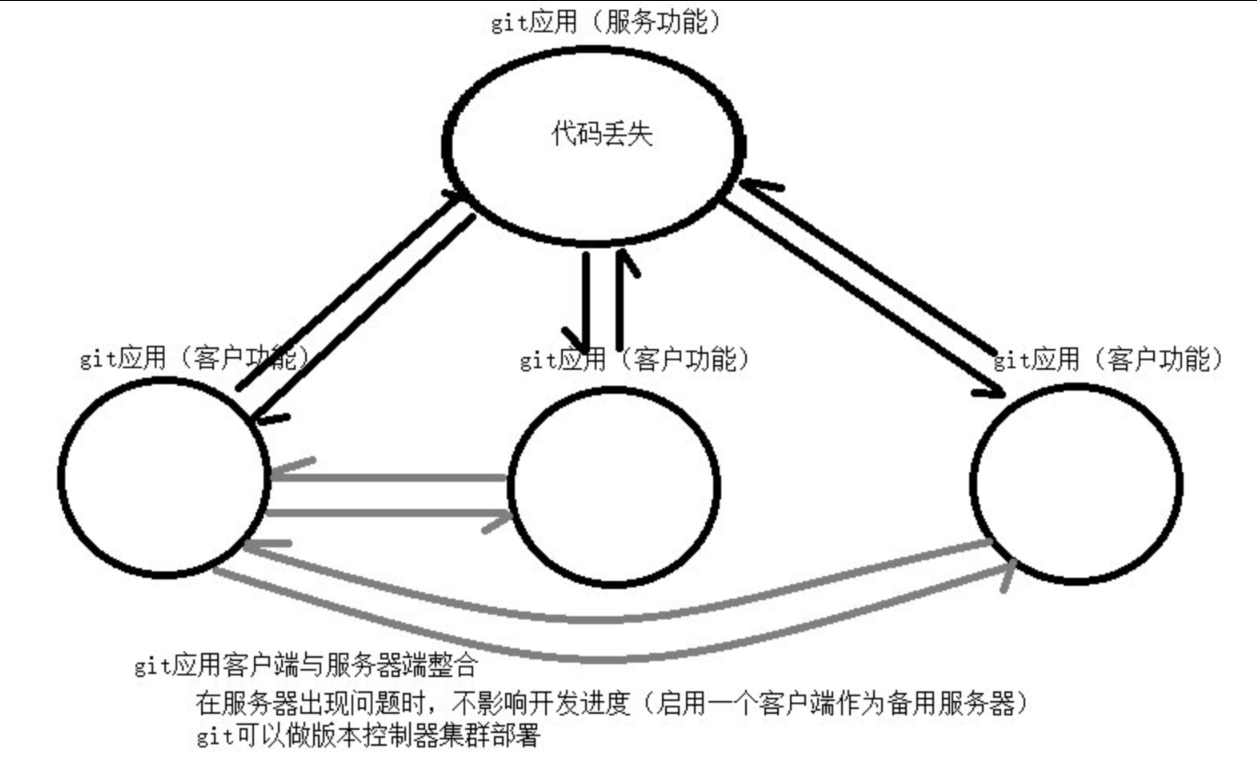
git忽略文件
.gitignore
.idea
*.log
*.pyc
__pycache__
**/migrations/*.py
!**/migrations/__init__.py
.venv
scripts
db.sqlite3
.vscode
git多分支
-
创建分支:
git branch <branch-name>:在当前提交上创建一个新的分支。git checkout -b <branch-name>:创建一个新的分支并立即切换到该分支。git switch -c <branch-name>:创建一个新的分支并立即切换到该分支(Git 2.23+ 版本)。
-
切换分支:
git checkout <branch-name>:切换到指定的分支。git switch <branch-name>:切换到指定的分支(Git 2.23+ 版本)。
-
查看分支:
git branch:列出本地所有分支。git branch -r:列出远程所有分支。git branch -a:列出所有分支(本地和远程)。
-
删除分支:
git branch -d <branch-name>:删除本地分支(注意:删除分支前确保该分支已经合并到其他分支)。git branch -D <branch-name>:强制删除本地分支,即使它没有被合并。git push origin --delete <branch-name>:删除远程分支。
-
合并分支:
git merge <branch-name>:将指定分支合并到当前分支。git rebase <branch-name>:将当前分支的提交移动到指定分支的顶端,然后再将指定分支合并到当前分支。
-
查看分支合并历史:
git log --oneline --graph --all:以图形化的方式查看所有分支的合并历史。
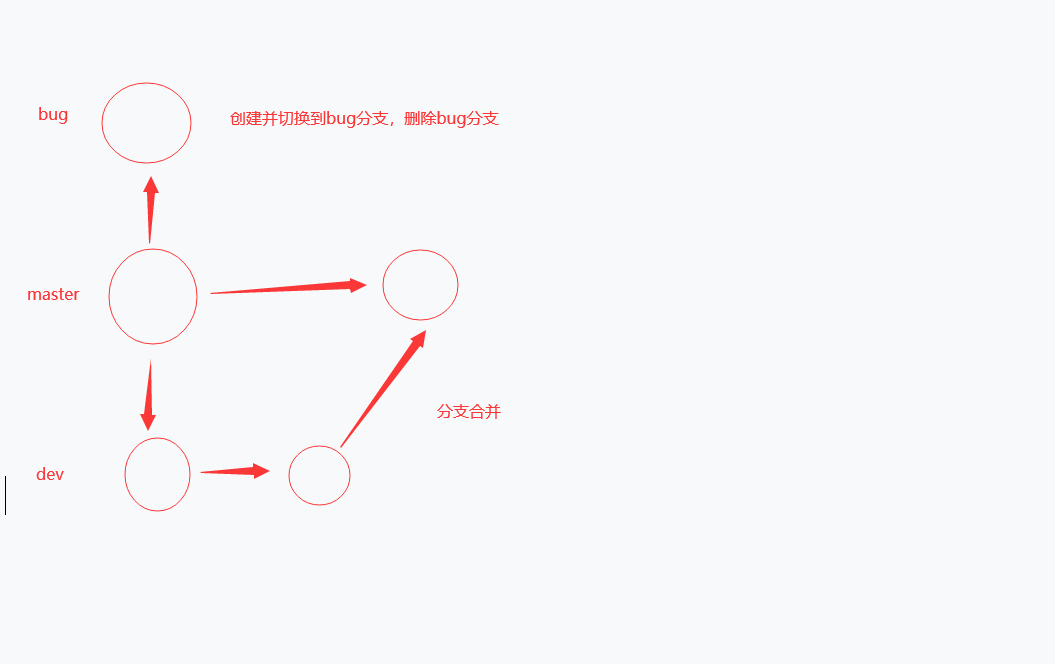
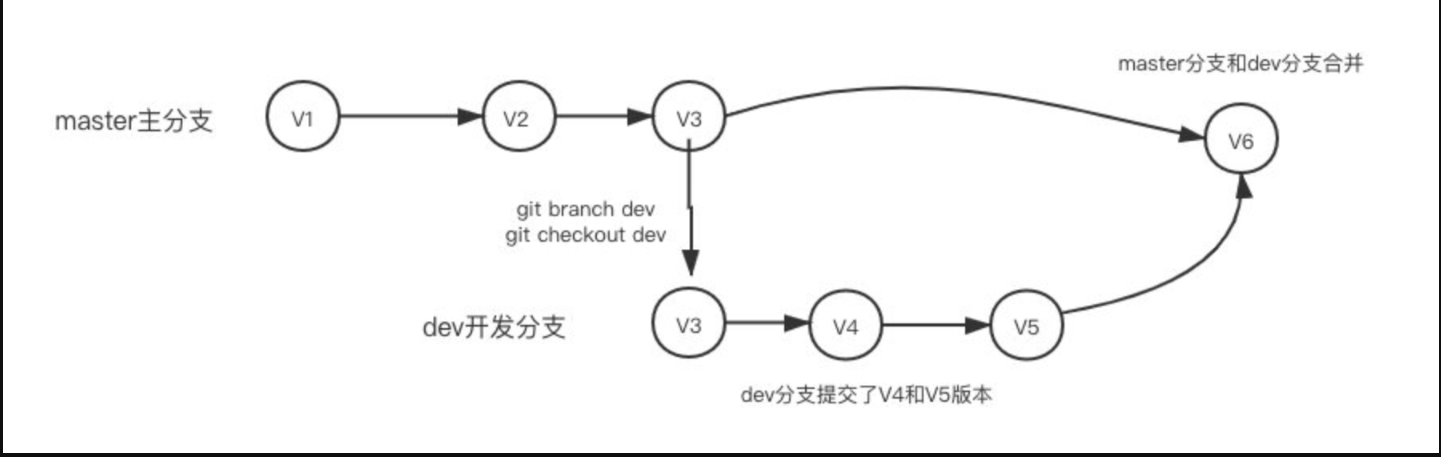
git远程仓库
设置仓库地址
git remote add origin '仓库地址'
提交
git push origin master
ssh连接操作远端
1 生成公钥和私钥
ssh-keygen -t ed25519 -C '邮箱地址'
2 在操作系统用户-家路径.ssh文件夹看到公钥和私钥
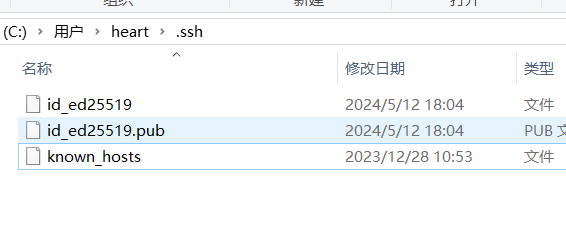
3 去gitee配置公钥


测试是否配置成功
ssh -T git@gitee.com # 输入yes
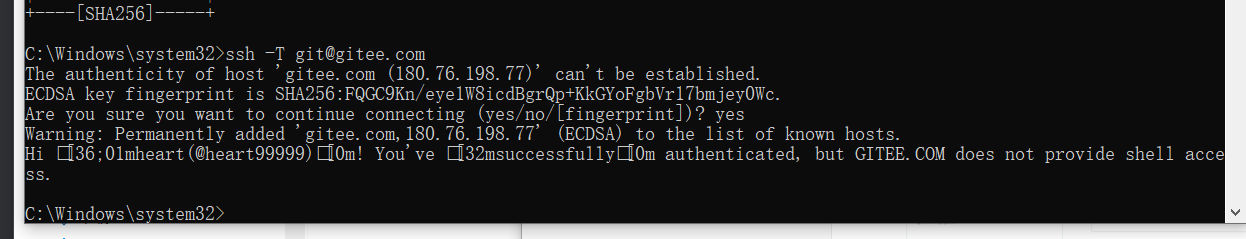
4 以后就可以免密操作
5 增加一个远程仓库地址,指定是ssh链接
git remote add origin git@gitee.com:heart99999/luffy_api.git
6 把代码推送到远端
git push origin master
补充
提交的时候遇到报错
error: failed to push some refs to 'gitee.com:heart99999/luffy_api.git'
转载至:https://blog.csdn.net/weixin_45811256/article/details/125989719
git pull --rebase origin master

