在vue中Axios的使用总结
| 这个作业属于哪个课程 | 2021春软件工程实践S班(福州大学) |
|---|---|
| 这个作业要求在哪里 | 软件工程实践总结&个人技术博客 |
| 这个作业的目标 | 个人技术总结 |
| 其他参考文献 | CSDN、博客园、简书 |
技术概述
概述:在前后端分离编程中以vue作为前端框架时使用Axios进行前后端数据交互的使用。
技术详述
- 安装
npm install vue-axios --save
- 在main.js页面引用
import axios from 'axios'
Vue.prototype.$axios = axios
...
new Vue({
el: '#app',
axios,
template: '<App/>'
})
...
- 使用
this.$axios({
method: 'get', //方法为get或post
headers: {
'Content-type': 'application/json;charset=UTF-8'
},
data: xxxxx, //此处为post方法传输的数据
url: 'xxxxx' //此处为后端接口url
}).then((response) => {
...
}).catch((error) => {
console.log(error) //请求失败返回的数据
})
- 流程图
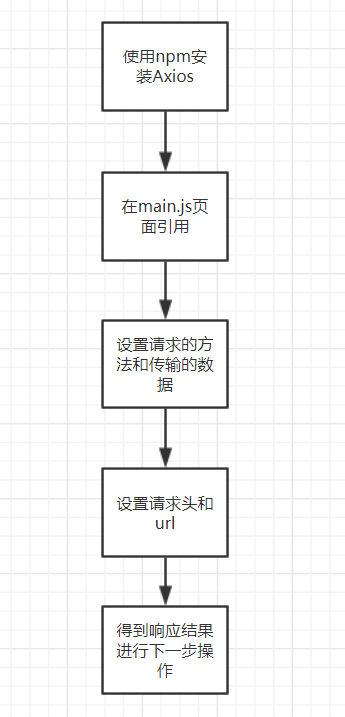
遇到的问题和解决
- axios 解决跨域cookie丢失问题
axios.defaults.withCredentials = true;
- axios 数据赋值问题
发起请求时报如下错
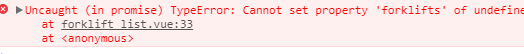
axios 数据赋值应使用以下两种之一,不能混
// const that = this
this.$axios({
method: 'get', //方法为get或post
headers: {
'Content-type': 'application/json;charset=UTF-8'
},
data: xxxxx, //此处为post方法传输的数据
url: 'xxxxx' //此处为后端接口url
}).then((response) => { //使用箭头函数
console.log(JSON.stringify(response)) //请求成功返回的数据
this.forklifts = response.data.data //将请求到的数据赋到data中
...
// }).then(function(response){ //将指向vue对象的this赋值给外部方法定义的属性,然后在内部方法中使用该属性
// that.forklifts = response.data.data
// ...
}).catch((error) => {
console.log(error) //请求失败返回的数据
})
总结
通过Axios进行前后端的数据交互使用起来还是非常简单和方便的,绝大部分的请求套用模板即可,遇到的跨域cookie丢失问题和数据赋值问题也顺利解决了。希望以后可以再深入一步地学习Axios的使用。
参考文献和资料
vue中axios基本用法——阳光之城alt
vue中使用axios的多种方式——谢大见
vue axios 数据(data)赋值问题


 浙公网安备 33010602011771号
浙公网安备 33010602011771号