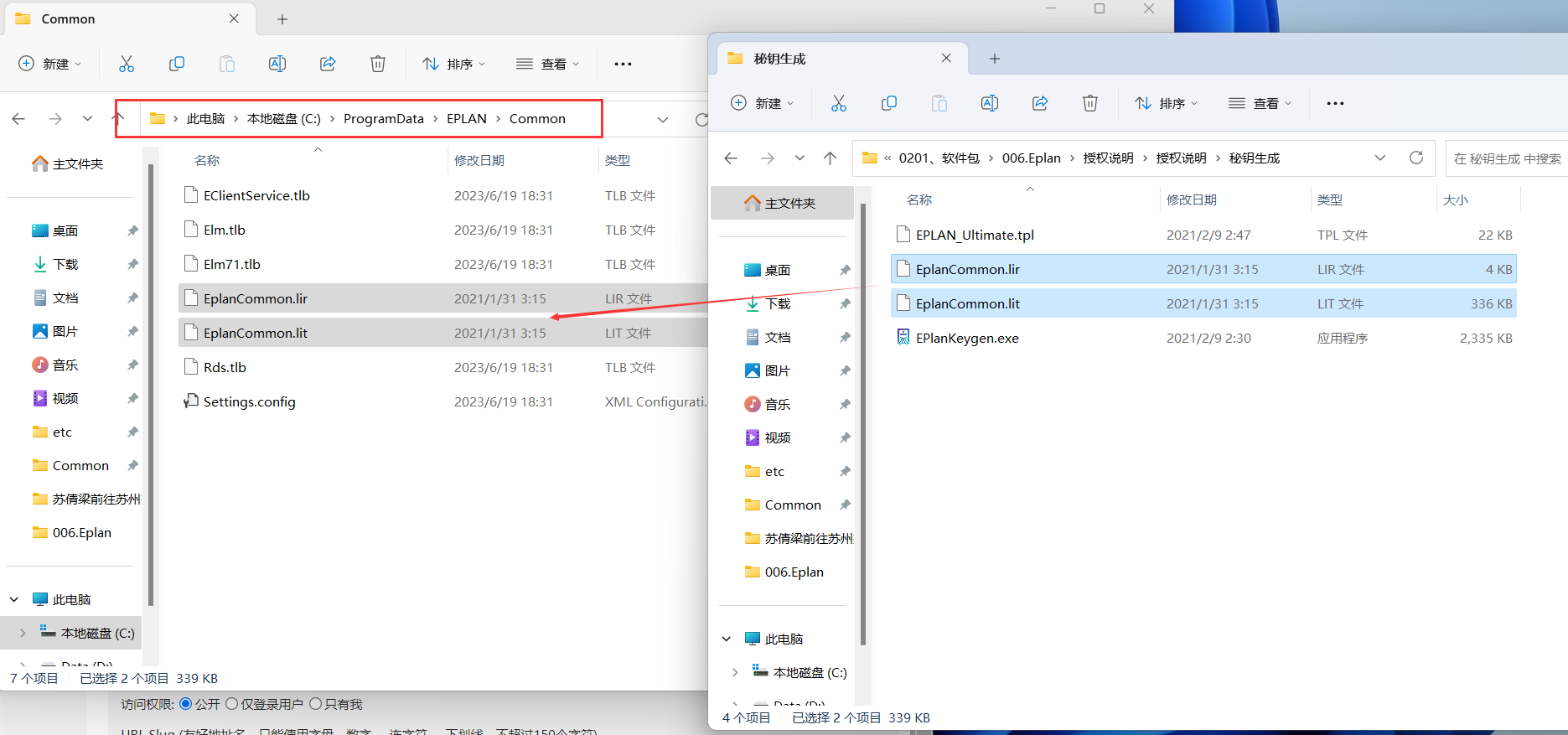eplan2.9安装破解教程
一、安装
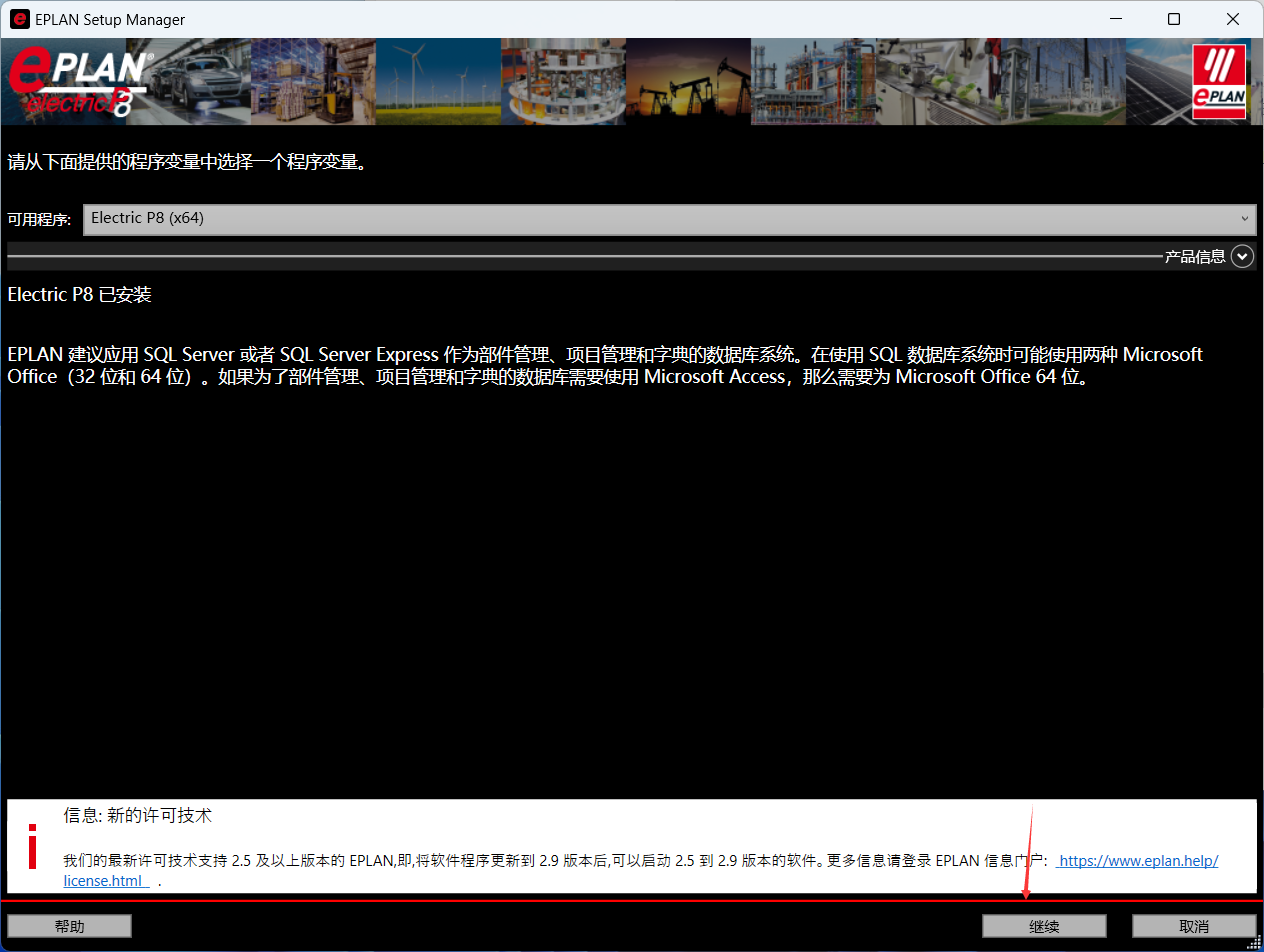
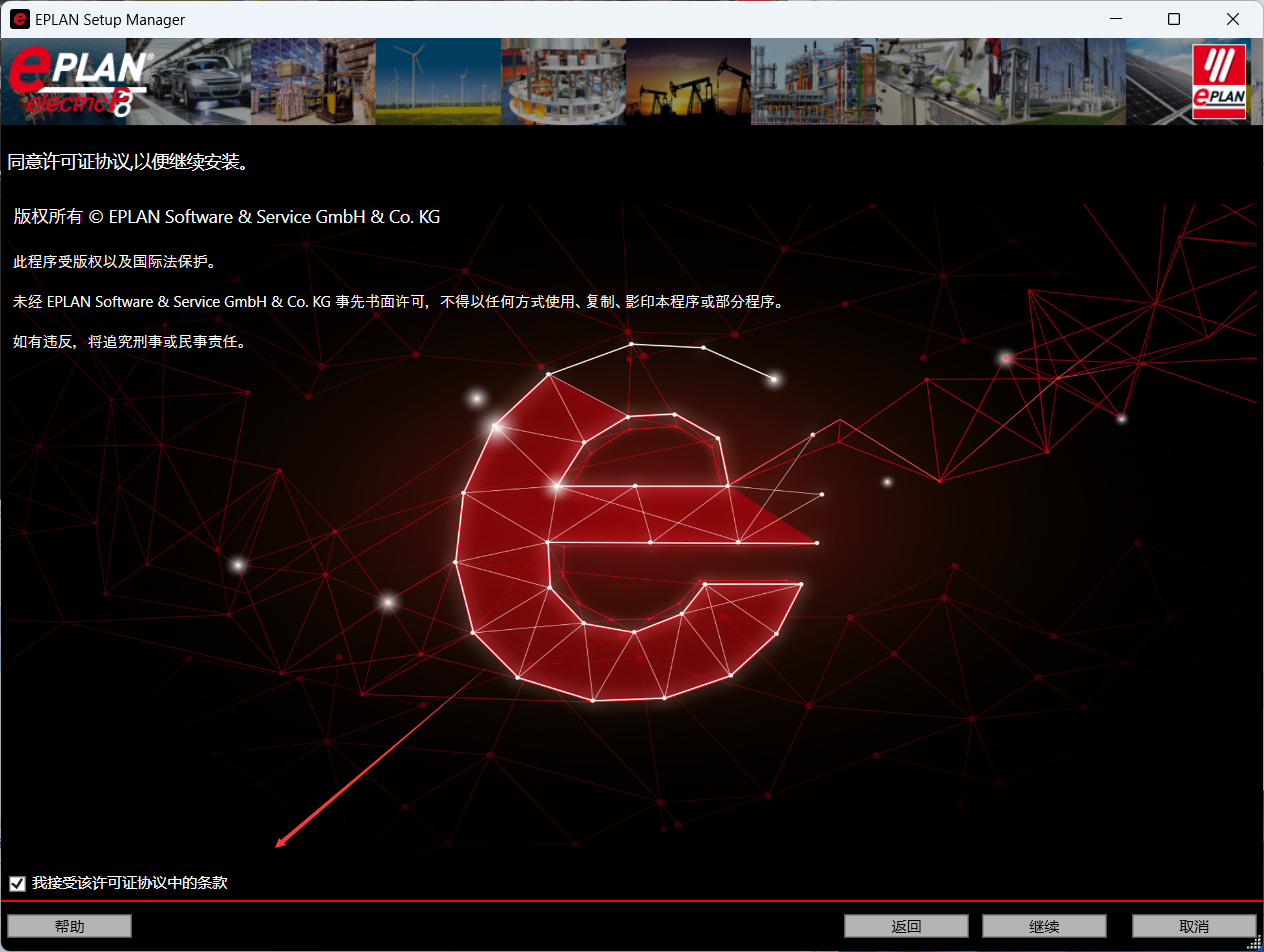
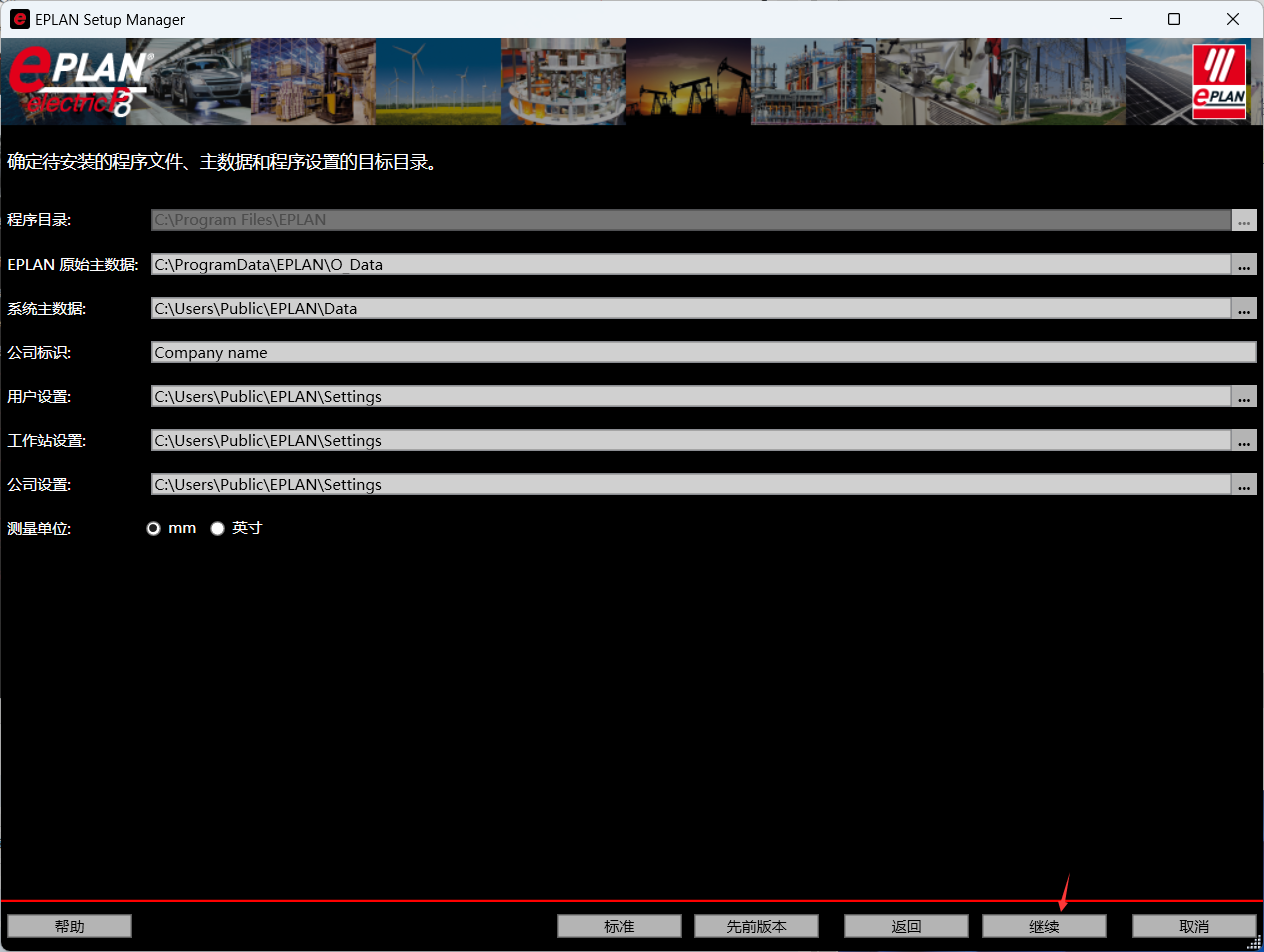
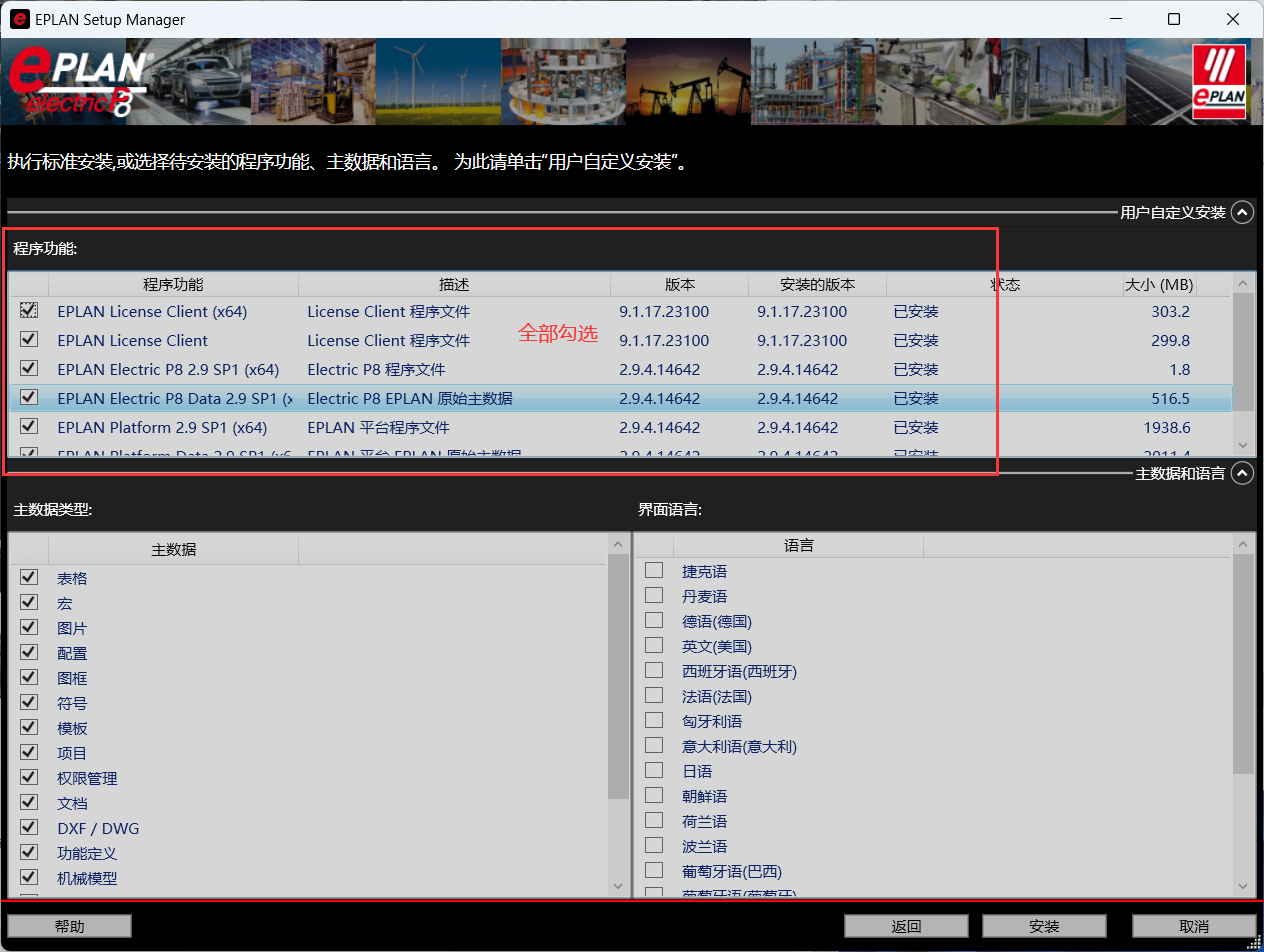
二、破解
1. 将替换文件夹 中的 vcruntime140.dll 拷贝到 C:\Program Files\EPLAN\Platform\2.9.4\Bin
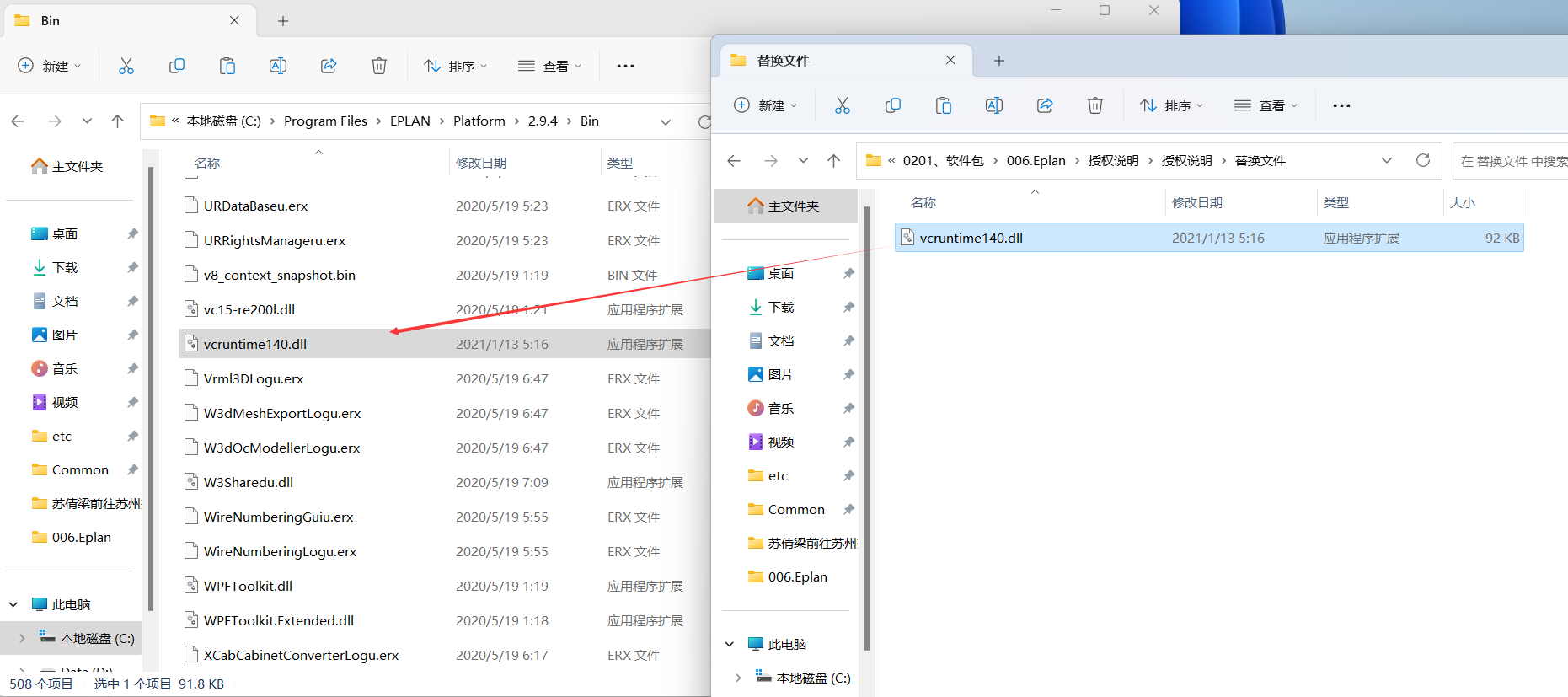
2. 打开 keygen, 运行 Eplan keygen build 1.01
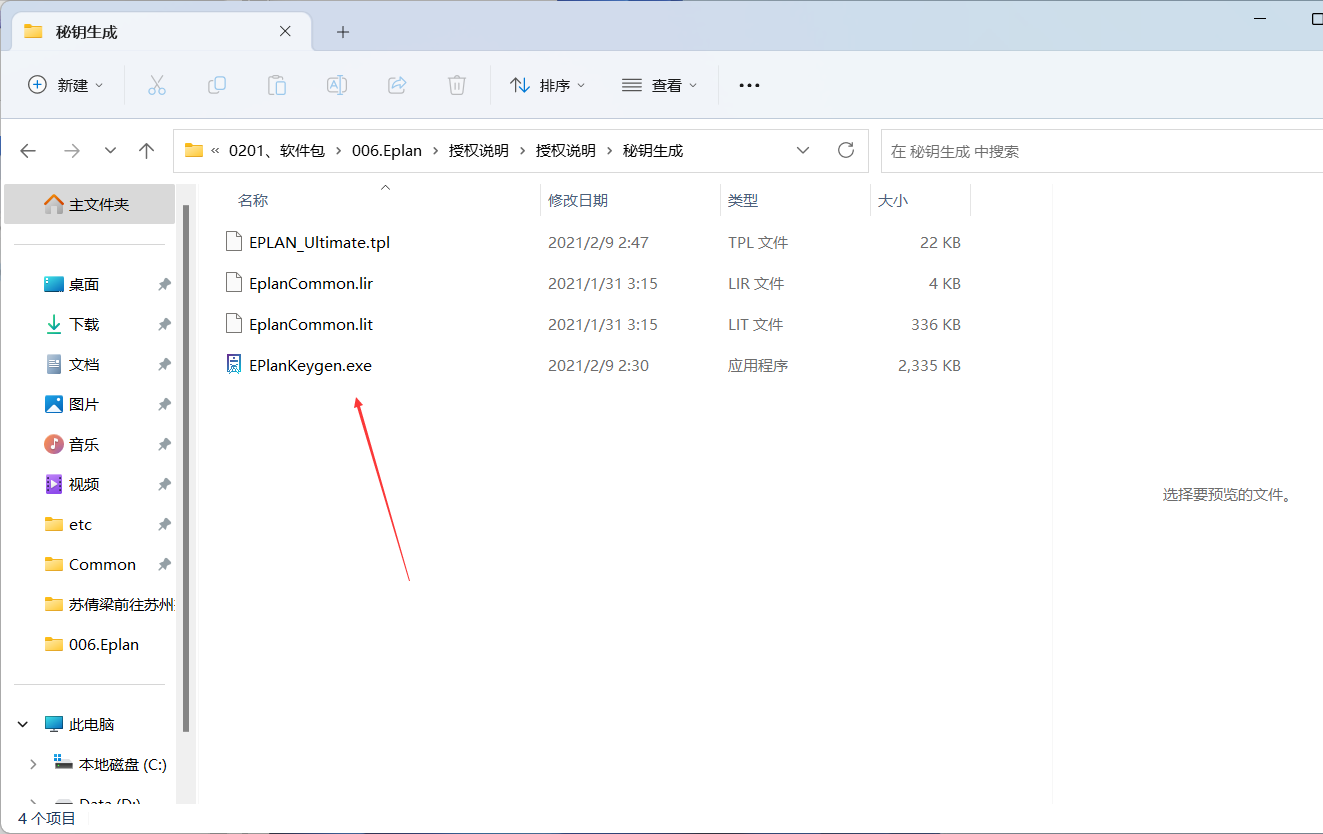
点击 TPL load
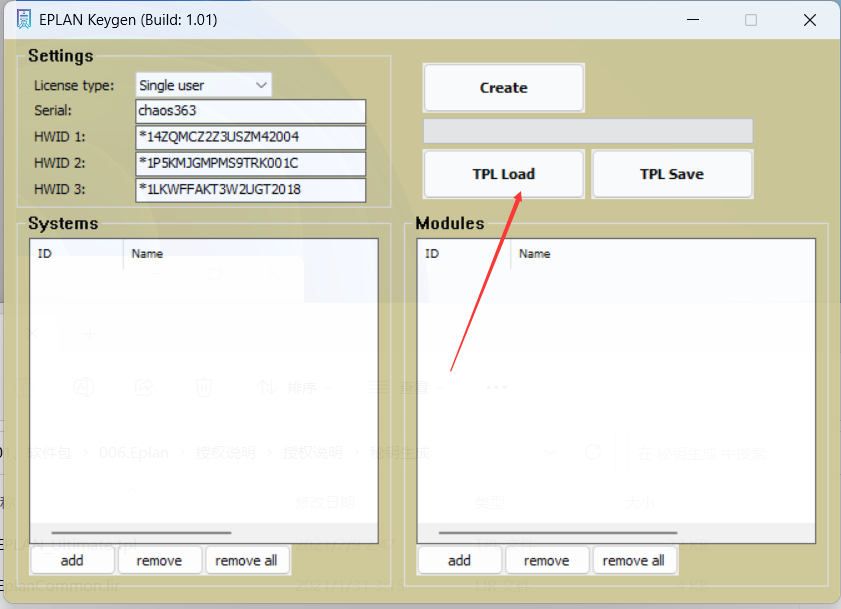
找到 和 Eplan keygen在同一个文件夹的 EPLAN_Ultimate.tpl
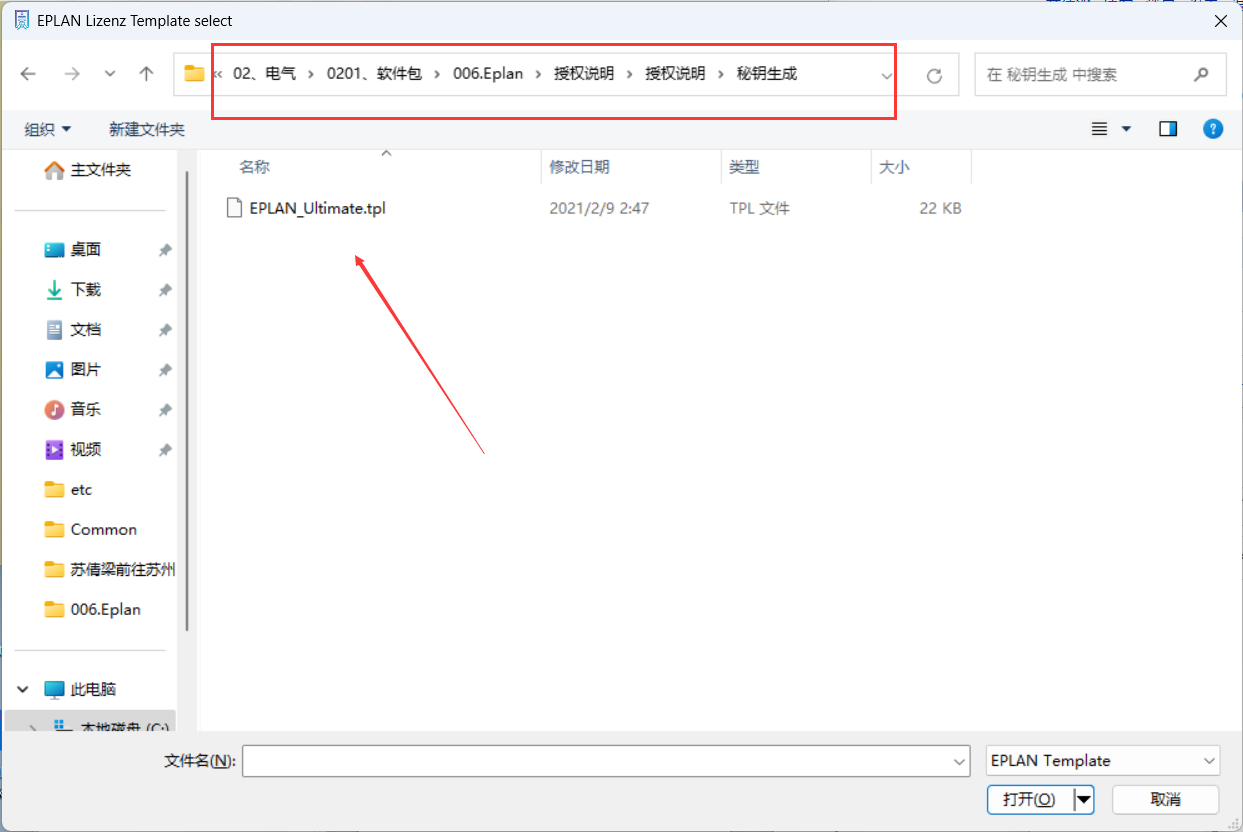
点击打开
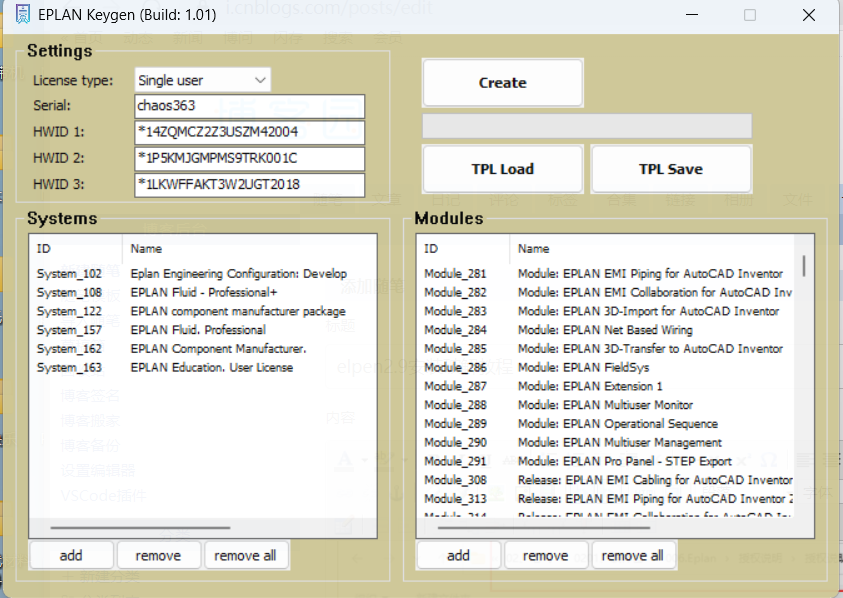
3. 打开后, 点击 Create,即生成授权
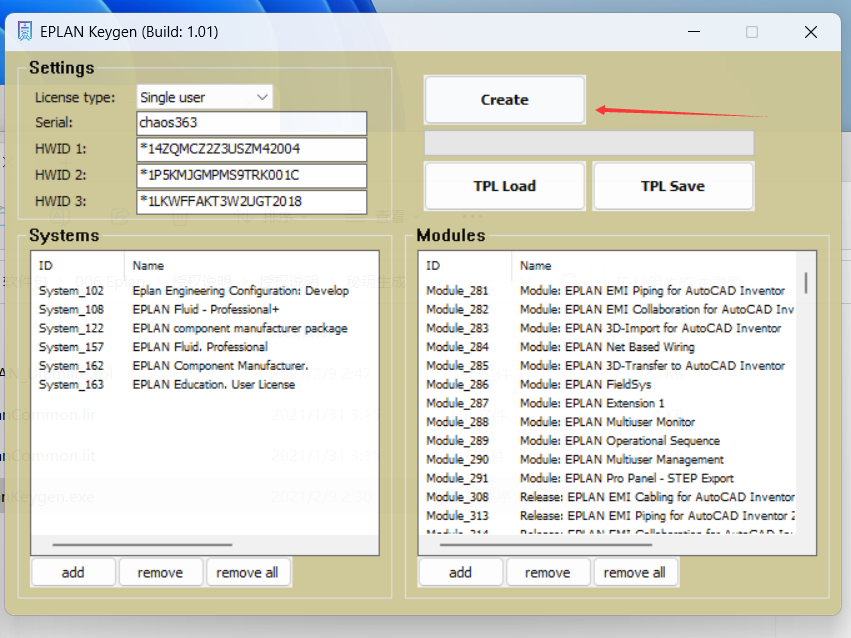
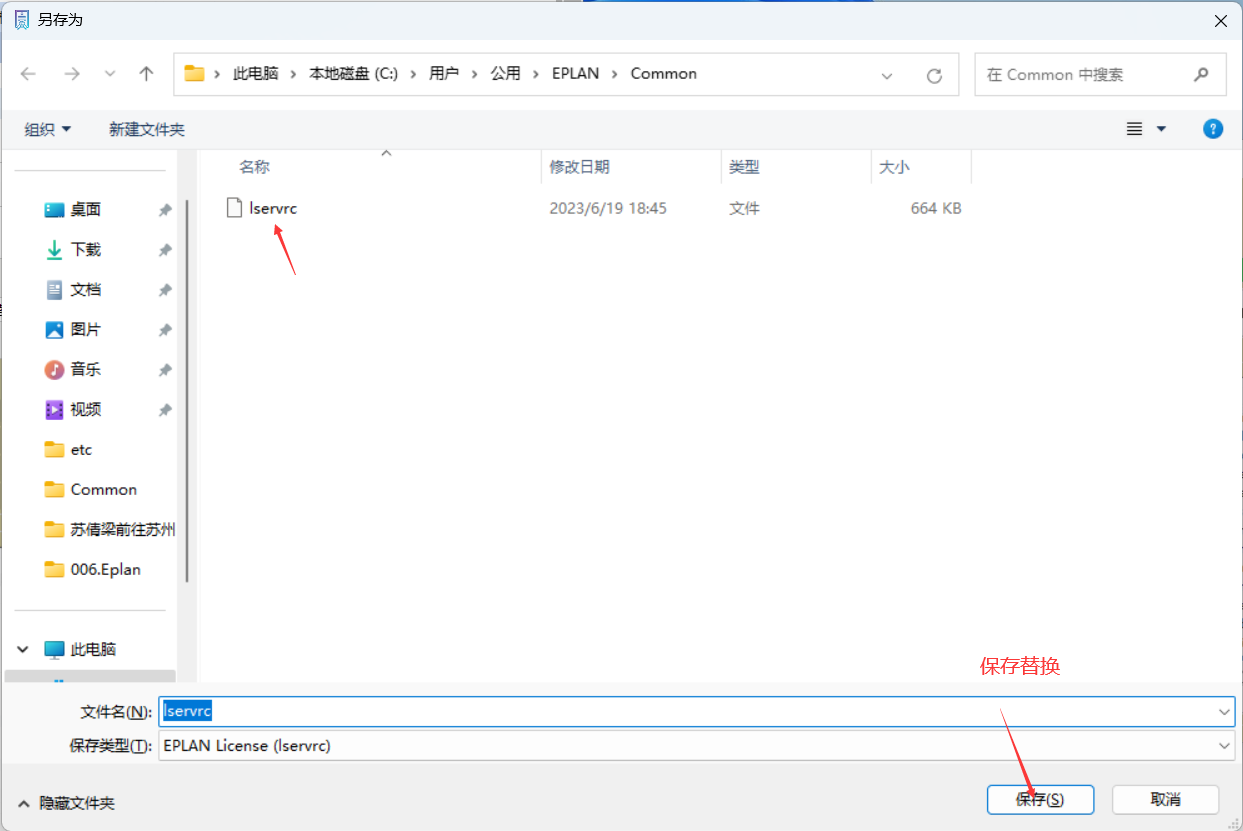
授权拷贝到
C:\Users\Public\EPLAN\Common
即可
4. eplancomm.lir 和 eplancomm,lit 拷贝到 C:\ProgramData\EPLAN\Common