Linux基础课:第四章--ssh
第四章的学习ssh
配置ssh免密登录 首先在.ssh/.config创建文件,初始化server信息。然后利用公钥或者命令ssh-copy-id登录
scp 两个终端之间传递文件
scp [-r] source destination
mkdir -p 递归创建文件
scp -r dir myserver:~homework/ 将dir复制到myserver
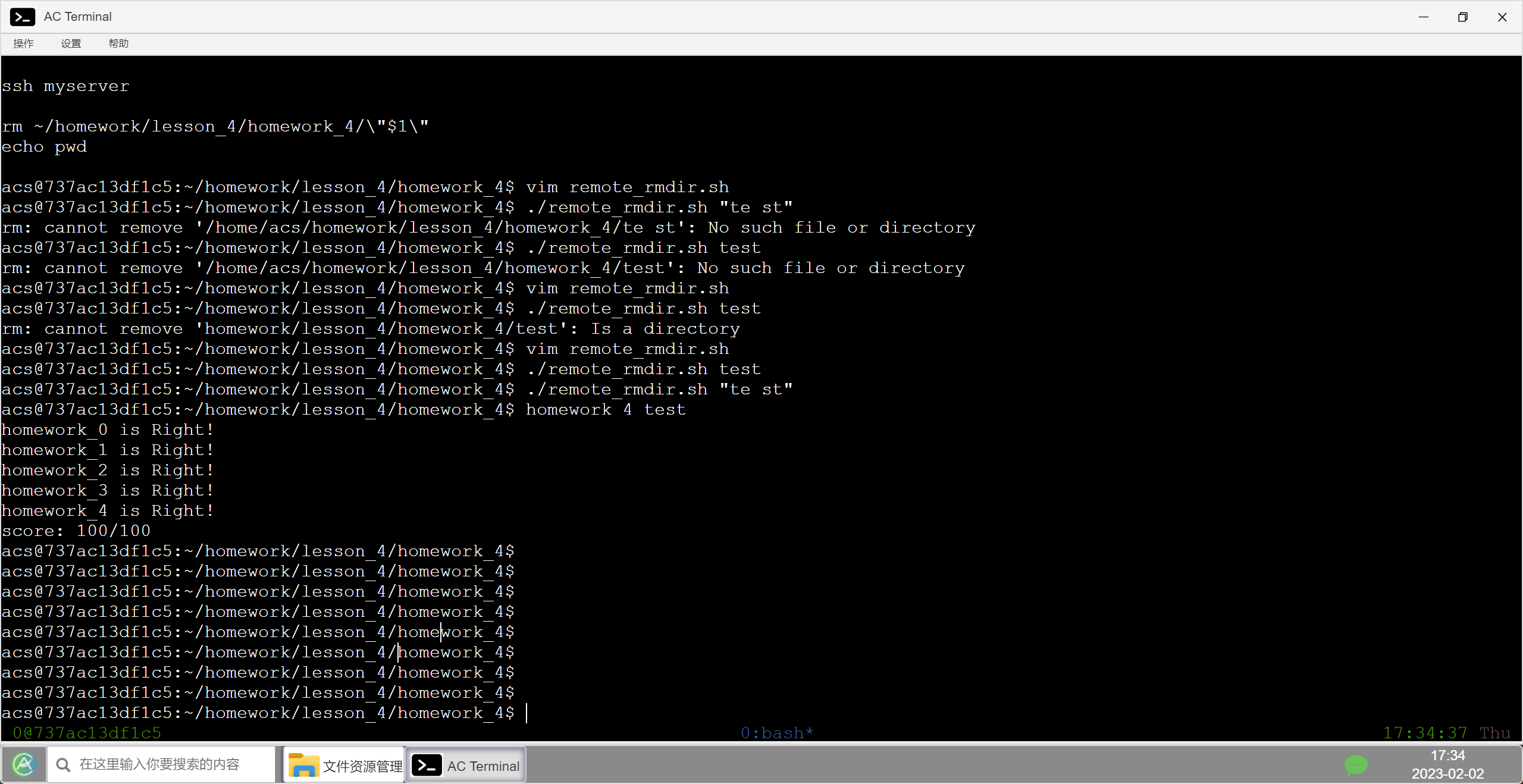
关于备忘录,经过教训才明白,多做笔记。
祖传 .vimrc 文件
set-option -g status-keys vi
setw -g mode-keys vi
setw -g monitor-activity on
# setw -g c0-change-trigger 10
# setw -g c0-change-interval 100
# setw -g c0-change-interval 50
# setw -g c0-change-trigger 75
set-window-option -g automatic-rename on
set-option -g set-titles on
set -g history-limit 100000
#set-window-option -g utf8 on
# set command prefix
set-option -g prefix C-a
unbind-key C-b
bind-key C-a send-prefix
bind h select-pane -L
bind j select-pane -D
bind k select-pane -U
bind l select-pane -R
bind -n M-Left select-pane -L
bind -n M-Right select-pane -R
bind -n M-Up select-pane -U
bind -n M-Down select-pane -D
bind < resize-pane -L 7
bind > resize-pane -R 7
bind - resize-pane -D 7
bind + resize-pane -U 7
bind-key -n M-l next-window
bind-key -n M-h previous-window
set -g status-interval 1
# status bar
set -g status-bg black
set -g status-fg blue
#set -g status-utf8 on
set -g status-justify centre
set -g status-bg default
set -g status-left " #[fg=green]#S@#H #[default]"
set -g status-left-length 20
# mouse support
# for tmux 2.1
# set -g mouse-utf8 on
set -g mouse on
#
# for previous version
#set -g mode-mouse on
#set -g mouse-resize-pane on
#set -g mouse-select-pane on
#set -g mouse-select-window on
#set -g status-right-length 25
set -g status-right "#[fg=green]%H:%M:%S #[fg=magenta]%a %m-%d #[default]"
# fix for tmux 1.9
bind '"' split-window -vc "#{pane_current_path}"
bind '%' split-window -hc "#{pane_current_path}"
bind 'c' new-window -c "#{pane_current_path}"
# run-shell "powerline-daemon -q"
# vim: ft=conf



 浙公网安备 33010602011771号
浙公网安备 33010602011771号