Make the “Check out” function available in the office document opened with Document ID link
I found a solution to make the “Check out” function available in the office document opened with Document ID link (the “Require Check Out” settings of the document library is set to false).
Issue: The document opened through Document ID link is not editable if the “Require Check Out” setting is false on the document library.
Background: the “Check Out” function is available to the document opened through Document ID link only when the “Require Check Out” is set to true on document library level.
Solution: manually add the “Check Out” button to the document (This solution is only for this particular issue,the “Check Out” function is working well for all other situations as before).
1. Open a word document, try to customize the ribbon
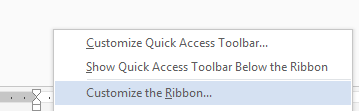
2. Make sure you select “All Commands”
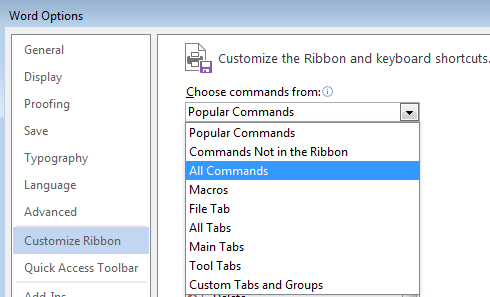
3. Make a new tab “SharePoint” and a new group “Check Out/In” and add the commands from the left dropdown list to the new “Check out/in” group
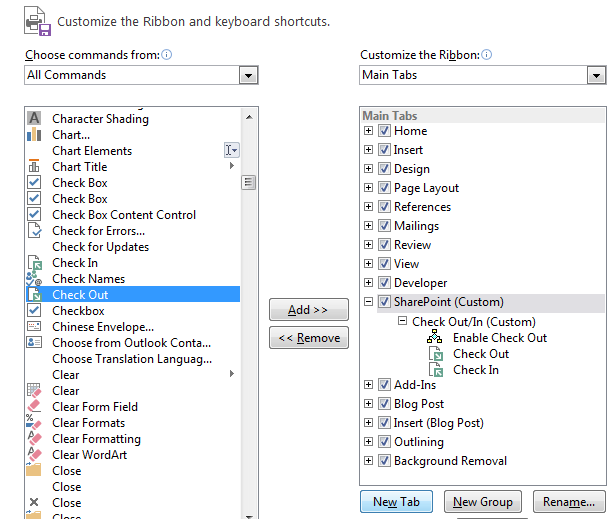
4. Add a customized Marco, the code is simple as following, and also add this menu to the “Check out/in” group (the reason why we need this Macro is by default the “check out” button is greyed out if the “require check out” setting is false on document library level, we need to make the “check out” function clickable, that what the Marco does):
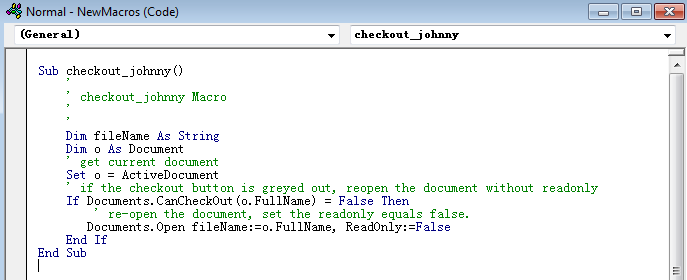
5. The final function looks like as following:
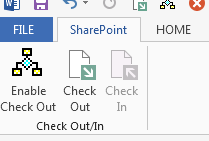
6. Done.



 浙公网安备 33010602011771号
浙公网安备 33010602011771号