winform实现Echart统计图(基于webBrowser)
【实例简介】动态绑定数据
【实例截图】
using System;
using System.Collections.Generic;
using System.ComponentModel;
using System.Data;
using System.Drawing;
using System.IO;
using System.Linq;
using System.Text;
using System.Windows.Forms;
namespace WinformInsertEChartsDemo
{
//设置Com对外可访问
[System.Runtime.InteropServices.ComVisible(true)]
public partial class Form1 : Form
{
/// <summary>
/// 根目录
/// </summary>
string str = System.Environment.CurrentDirectory;
public Form1()
{
InitializeComponent();
//初始化浏览器
this.initWebBrowser();
//加载 文件
this.getAllHtmlFile();
}
/// <summary>
/// 初始化浏览器
/// </summary>
private void initWebBrowser()
{
//防止 WebBrowser 控件打开拖放到其上的文件。
webBrowser1.AllowWebBrowserDrop = false;
//防止 WebBrowser 控件在用户右击它时显示其快捷菜单.
webBrowser1.IsWebBrowserContextMenuEnabled = false;
//以防止 WebBrowser 控件响应快捷键。
webBrowser1.WebBrowserShortcutsEnabled = false;
//以防止 WebBrowser 控件显示脚本代码问题的错误信息。
webBrowser1.ScriptErrorsSuppressed = true;
//(这个属性比较重要,可以通过这个属性,把WINFROM中的变量,传递到JS中,供内嵌的网页使用;但设置到的类型必须是COM可见的,所以要设置 [System.Runtime.InteropServices.ComVisibleAttribute(true)],因为我的值设置为this,所以这个特性要加载窗体类上)
webBrowser1.ObjectForScripting = this;
}
/// <summary>
/// 窗体加载
/// </summary>
/// <param name="sender"></param>
/// <param name="e"></param>
private void Form1_Load(object sender, EventArgs e)
{
//浏览器url 取到index.html页面
//this.webBrowser1.Url = new Uri(str "\\index.html");
//if (comboBox1.Items.Count > 0)
//{
// comboBox1.SelectedIndex = 0;
// this.webBrowser1.Url = new Uri(str "\\" comboBox1.Text.Trim());
//}
}
/// <summary>
/// 获取html文件
/// </summary>
private void getAllHtmlFile()
{
//获取指定文件夹的所有文件
string[] paths = Directory.GetFiles(str);
foreach (var item in paths)
{
//获取文件后缀名
string extension = Path.GetExtension(item).ToLower();
if (extension == ".html")
{
comboBox1.Items.Add(Path.GetFileName(item));
}
}
if (comboBox1.Items.Count > 0)
{
comboBox1.SelectedIndex = 0;
this.webBrowser1.Url = new Uri(str "\\" comboBox1.Text.Trim());
}
}
/// <summary>
/// 刷新
/// </summary>
/// <param name="sender"></param>
/// <param name="e"></param>
private void button2_Click(object sender, EventArgs e)
{
this.webBrowser1.Refresh();
}
private void comboBox1_SelectedIndexChanged(object sender, EventArgs e)
{
this.webBrowser1.Url = new Uri(str "\\" comboBox1.Text.Trim());
}
private void Form1_FormClosing(object sender, FormClosingEventArgs e)
{
this.webBrowser1.Dispose();
}
private void button1_Click(object sender, EventArgs e)
{
comboBox1.Items.Clear();
this.getAllHtmlFile();
}
}
}


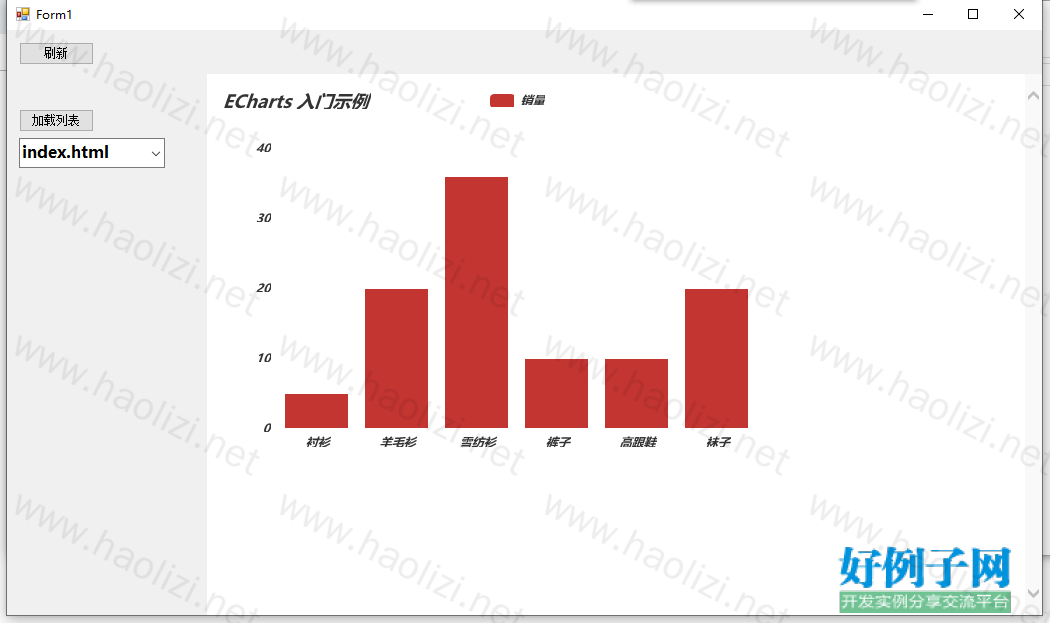
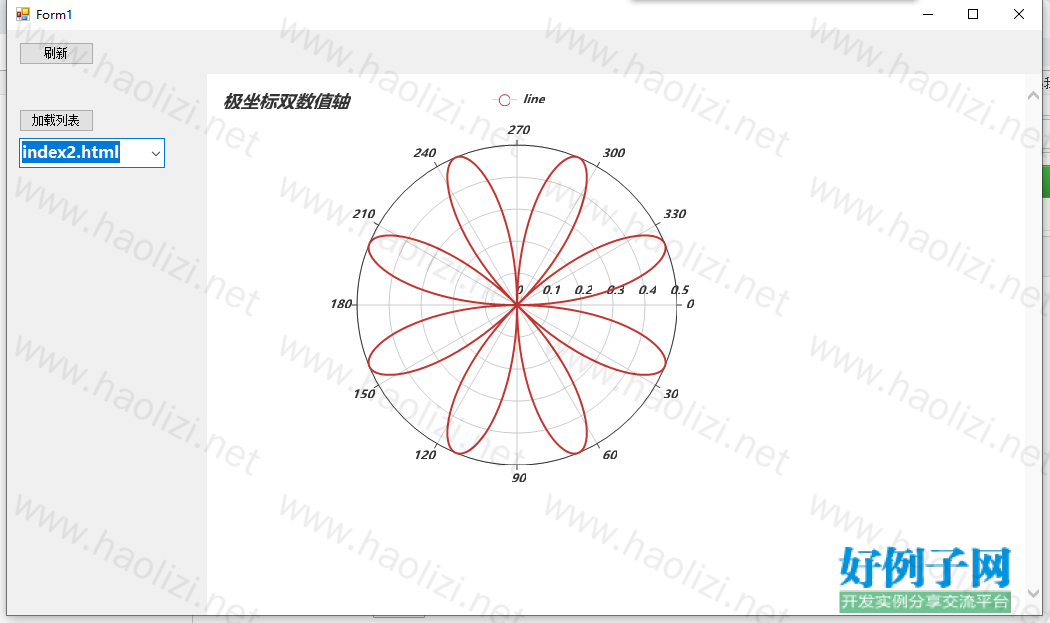

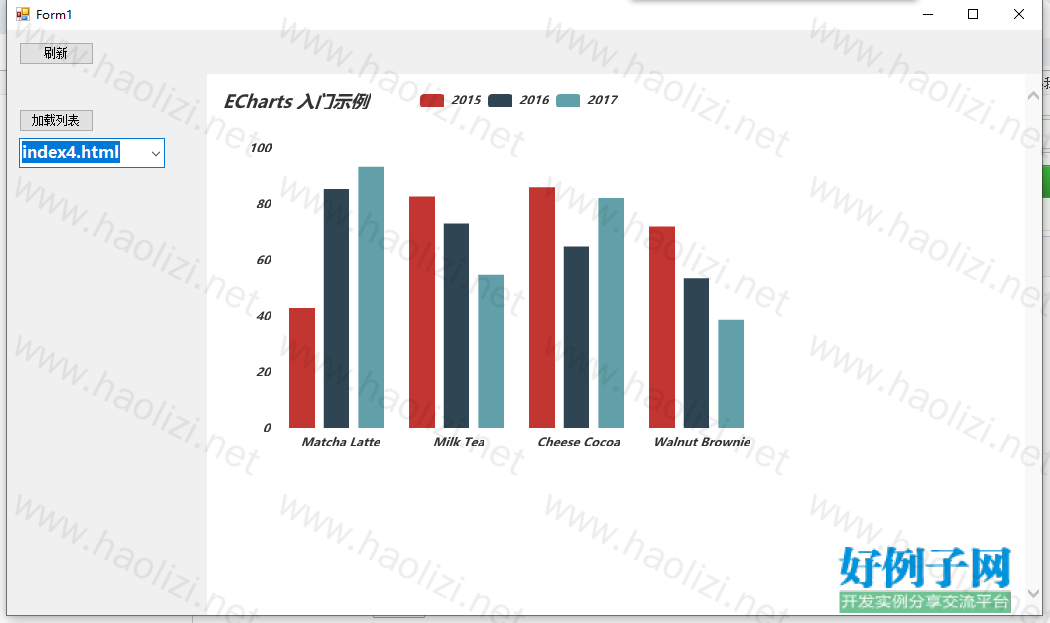

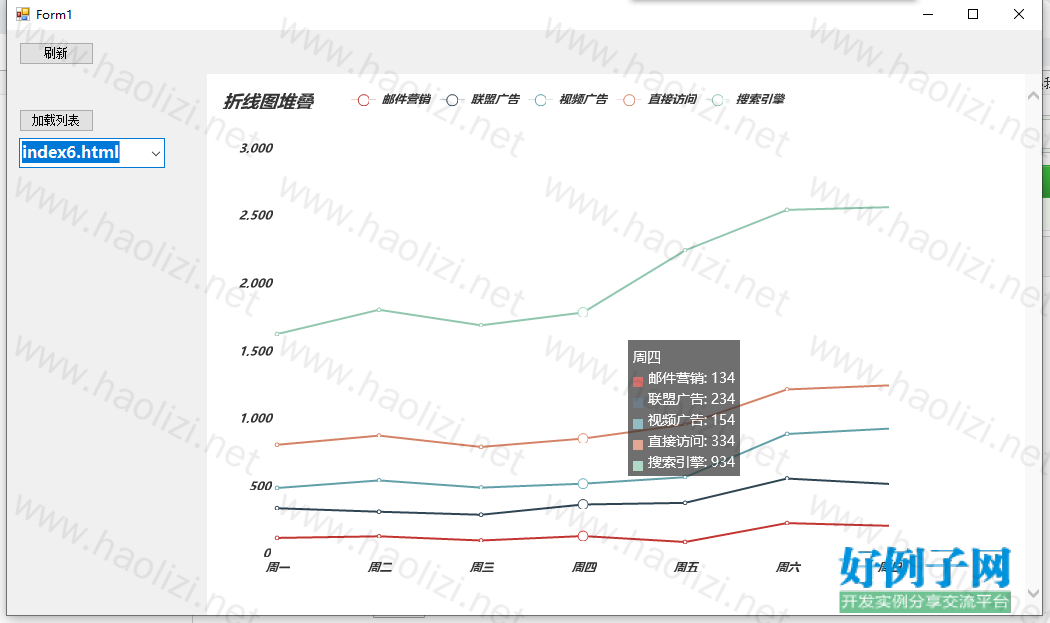
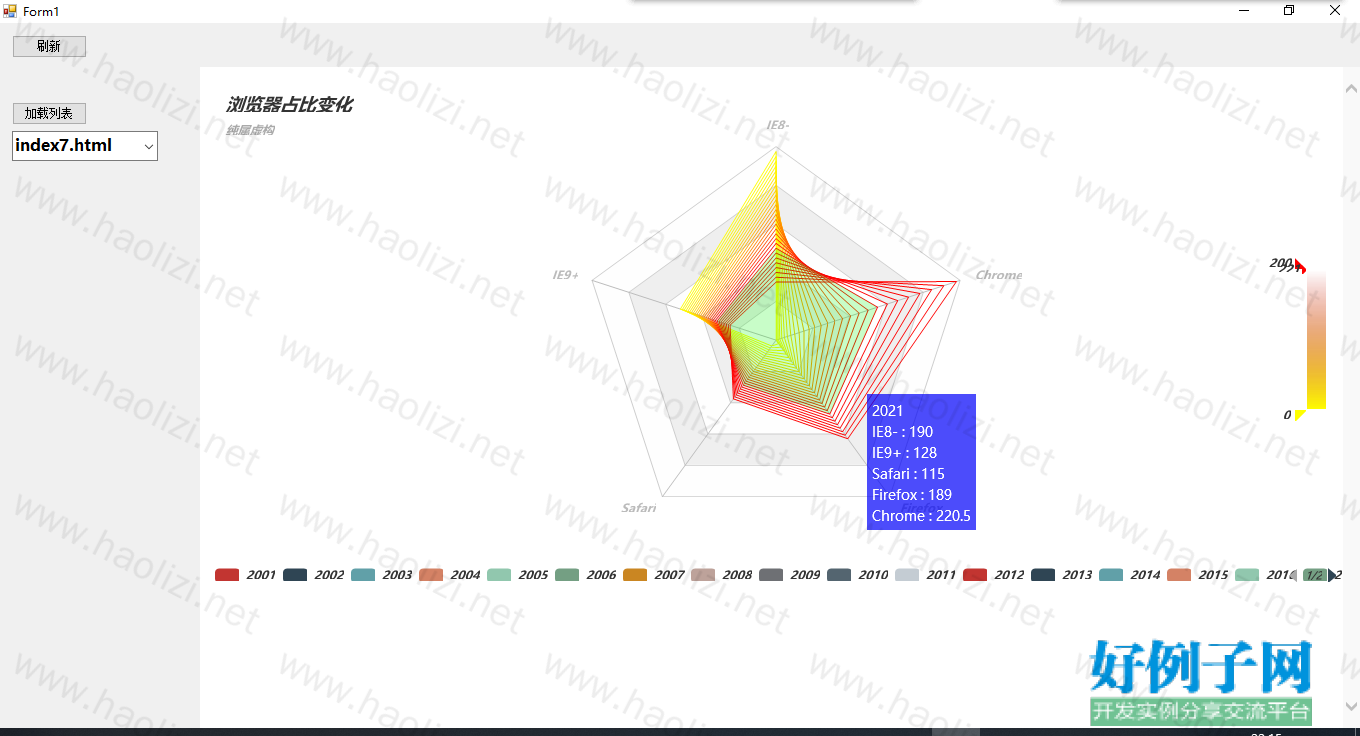

 浙公网安备 33010602011771号
浙公网安备 33010602011771号