<!DOCTYPE html>
<html lang="en">
<head>
<meta charset="UTF-8">
<meta http-equiv="X-UA-Compatible" content="IE=edge">
<meta name="viewport" content="width=device-width, initial-scale=1.0">
<title>Document</title>
</head>
<style>
.beautify-check {
padding-left: 20px !important;
cursor: pointer;
}
.beautify-check input {
position: absolute;
margin-left: -20px;
opacity: 0;
}
.beautify-check>i {
position: relative;
display: inline-block;
width: 16px;
height: 16px;
margin-top: -2px;
margin-right: 4px;
margin-left: -16px;
line-height: 1;
vertical-align: middle;
background-color: #fff;
border: 1px solid #cfdadd;
}
.beautify-check input:checked+i {
border-color: #09c !important;
}
.beautify-check input:checked+i:before {
top: 4px;
left: 4px;
width: 8px;
height: 8px;
background-color: #09c !important;
}
.beautify-check input[type="radio"]+i,
.beautify-check input[type="radio"]+i:before {
border-radius: 50%;
}
.beautify-check>i:before {
position: absolute;
top: 50%;
left: 50%;
width: 0;
height: 0;
background-color: transparent;
content: "";
-webkit-transition: all 0.2s;
transition: all 0.2s;
}
</style>
<body>
<div>
美化前:
<input type="radio">
<input type="radio">
<input type="checkbox">
<input type="checkbox">
</div>
<div>
美化后:
<label class="beautify-check">
<input type="radio">
<i></i>
</label>
<label class="beautify-check">
<input type="radio">
<i></i>
</label>
<label class="beautify-check">
<input type="checkbox">
<i></i>
</label>
<label class="beautify-check">
<input type="checkbox">
<i></i>
</label>
</div>
</body>
</html>
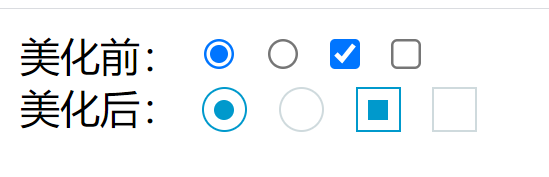
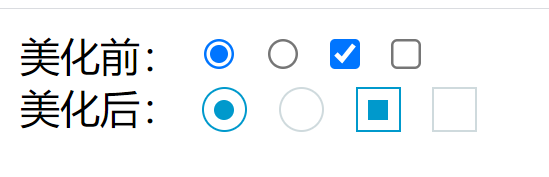



 浙公网安备 33010602011771号
浙公网安备 33010602011771号