Windows下Nginx配置SSL实现Https访问
1.证书文件复制到conf目录下
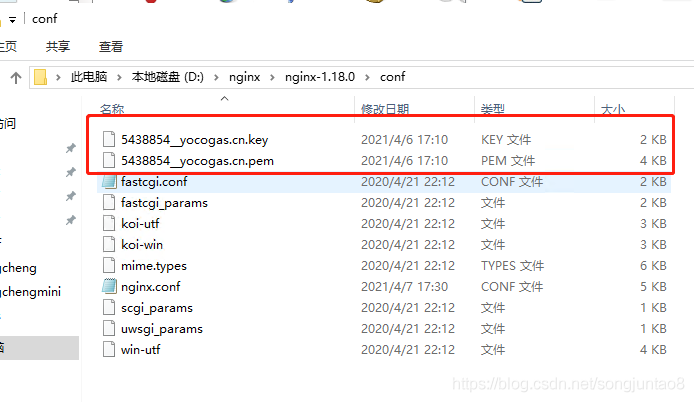
2.nginx.conf文件增加配置
server {
listen 443 ssl;
server_name 网站域名;
ssl_certificate 5438854__yocogas.cn.pem;
ssl_certificate_key 5438854__yocogas.cn.key;
ssl_session_cache shared:SSL:1m;
ssl_session_timeout 5m;
ssl_ciphers HIGH:!aNULL:!MD5;
ssl_prefer_server_ciphers on;
location / {
root D:\WebSite\testweb;
index index.html index.htm;
}
location ^~/prod-api {
proxy_pass https://127.0.0.1/api;
}
}
————————————————
版权声明:本文为CSDN博主「宋军涛」的原创文章,遵循CC 4.0 BY-SA版权协议,转载请附上原文出处链接及本声明。
原文链接:https://blog.csdn.net/songjuntao8/article/details/115493063



 浙公网安备 33010602011771号
浙公网安备 33010602011771号