Android 原生项目整合 flutter模块
1、准备Android原生项目【MyApplication2】和flutter模块【untitled1】
2、修改Android原生项目配置(注意红色为修改部分),修改后顺利build成功
【settings.gradle】
import org.gradle.api.initialization.resolve.RepositoriesMode pluginManagement { repositories { gradlePluginPortal() google() mavenCentral() } } dependencyResolutionManagement { repositoriesMode.set(RepositoriesMode.PREFER_PROJECT) repositories { google() mavenCentral() } } rootProject.name = "My Application" include ':app' setBinding(new Binding([gradle: this])) evaluate(new File(settingsDir.parentFile, 'untitled1/.android/include_flutter.groovy'))
【build.gradle】
plugins { id 'com.android.application' } android { compileSdk 32 defaultConfig { applicationId "com.example.myapplication" minSdk 21 targetSdk 32 versionCode 1 versionName "1.0" testInstrumentationRunner "androidx.test.runner.AndroidJUnitRunner" } buildTypes { release { minifyEnabled false proguardFiles getDefaultProguardFile('proguard-android-optimize.txt'), 'proguard-rules.pro' } } compileOptions { sourceCompatibility JavaVersion.VERSION_1_8 targetCompatibility JavaVersion.VERSION_1_8 } } dependencies { implementation 'androidx.appcompat:appcompat:1.3.0' implementation 'com.google.android.material:material:1.4.0' implementation 'androidx.constraintlayout:constraintlayout:2.0.4' implementation project(':flutter') testImplementation 'junit:junit:4.13.2' androidTestImplementation 'androidx.test.ext:junit:1.1.3' androidTestImplementation 'androidx.test.espresso:espresso-core:3.4.0' } allprojects { repositories { google() jcenter() } }
对应的目录结构
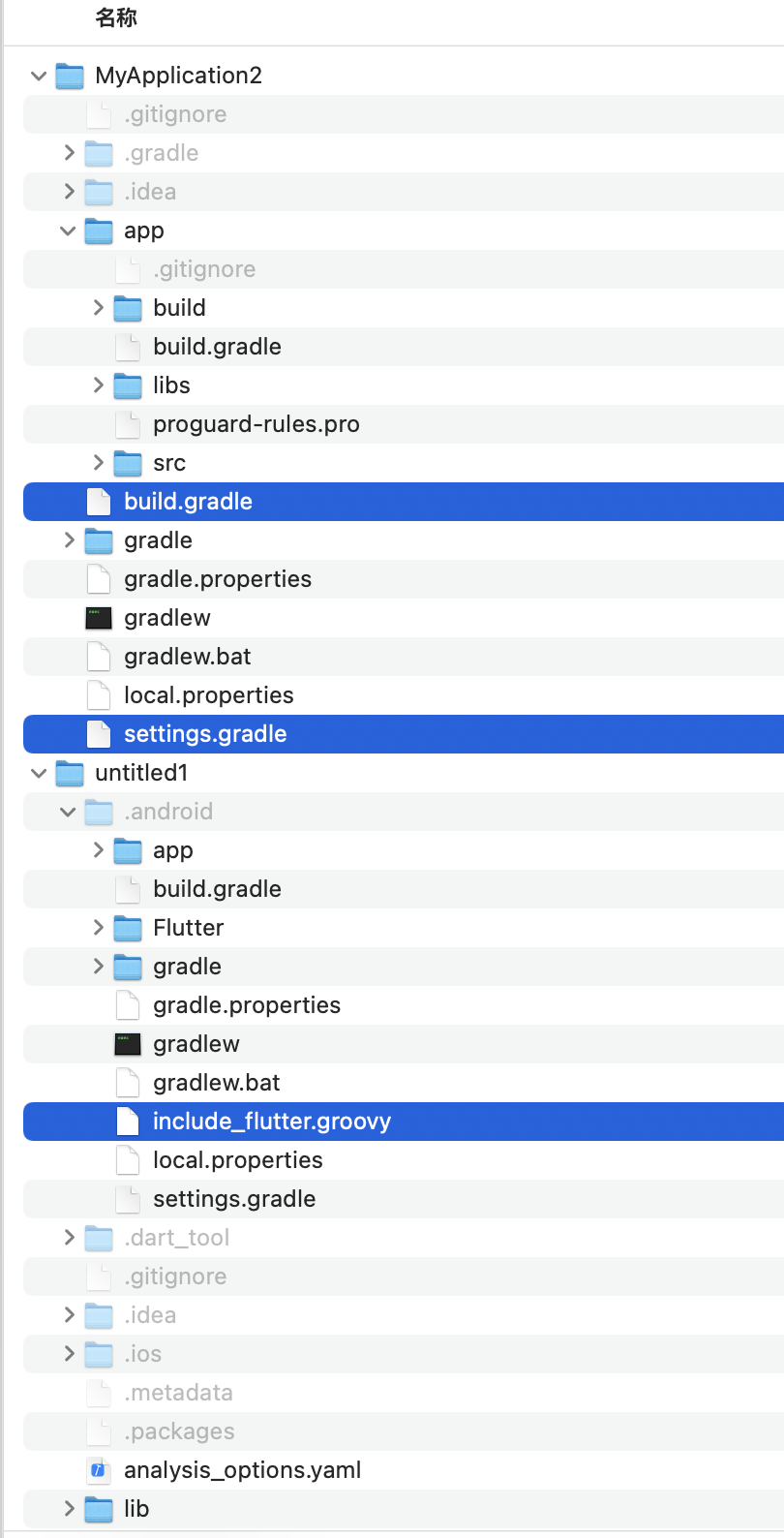




 浙公网安备 33010602011771号
浙公网安备 33010602011771号