活字格-Linux部署
活字格-Linux部署
什么是活字格?
活字格是一个企业级 低代码开发平台,旨在显著提升企业或者软件公司应用系统的开发效率,同时提供前所未有的灵活性和扩展性,开发人员可以使用涵盖整个开发生命周期的集成开发环境(活字格设计器,服务管理器)进行开发、质量检测、部署、监控和管理。
什么需求更适合使用活字格?
- 通用的系统,即您知道您需要什么样的系统,它与其他企业的系统没有什么不一样。比如财务管理系统,每个企业都差不多,可以采用买来的系统;
- 差异化的系统,即您知道您需要什么样的系统,它与其他企业的系统是有差异的,是实现企业差异化优势的系统。通常体现为通用系统上加一个外挂,或者定制开发的软件;
- 创新的系统,即您不知道您要的系统是什么样,但是您需要探索和创新。这种通常是软件的盲区,因为传统的软件开发方式很难在有限的预算内满足这种探索的要求。
三种类型的系统体现了完全不同需求逻辑。越倾向于通用系统,对成本和风险的关注程度就越高;而越倾向于创新的系统,对交付速度的要求就约占上风。为此,提出了一个专门的概念“双模IT”,即稳态IT和敏态IT,适配不同的系统需求。
传统IT模式(稳态IT):强调稳定性,以满足企业业务稳态发展的需求
敏态IT模式(敏态IT):强调敏捷性,以达到企业业务快速响应市场需求
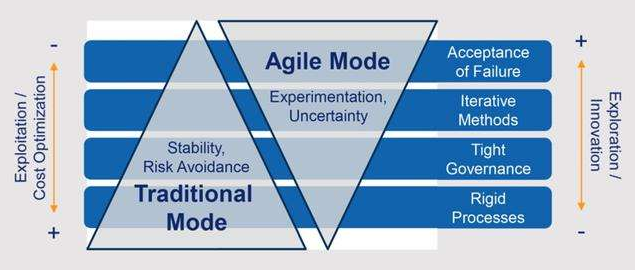
如果您按照这个模型梳理一下企业的信息化需求,您就会发现,敏态IT是活字格的主战场,在业务需求、创新流程和新技术等越容易发生变化的需求和项目上,越能发挥出活字格的优势。
那些行业在用活字格?
20多个行业(制造业、批发零售业、金融及商务服务和医疗卫生等等)的公司使用活字格为多个用例和应用程序提供解决方案。在这些行业中,企业通常需要大量软件应用,提供给内部和外部人员使用,以支撑业务快速发展。这些应用可根据其为客户带来的价值,分为核心业务应用和非核心业务应用;也可根据标准化程度及行业适用范围不同,分为通用型应用和垂直领域应用。
综合考虑标准化程度和客户价值, 低代码 的主要应用场景以定制化程度高的垂直领域软件开发为主。相比于非核心应用,核心业务应用对低代码平台提出了更高的技术要求,开发者也通常是技术人员。
这些软件的开发和交付模式通常可以分为三类:单一场景应用、综合型管理系统和行业软件的个性化模块。以下只是一些示例,要查看具体案例研究,请单击每个链接。
单一场景应用(生产制造执行系统):以制造业为代表的细分行业内,企业核心业务应用价值虽高,但受限于标准化程度低、市场规模较小等因素,难以通过购买和实施行业软件的方式实现信息化。针对核心业务场景定制开发独立应用的模式,在成本、交付周期和风险控制上具有显著优势。除了传统的纯代码定制开发方式,低代码技术为核心业务应用提供了更短交付周期、更低开发成本的新选择,进一步放大“独立应用”模式的优势,赢得更多企业IT中心和软件公司青睐。
综合型管理系统(冷链物流管理系统):为了避免出现“数据孤岛”,实现跨系统、跨部门的流程和数据整合,综合型管理系统的需求出现激增。综合管理系统通常由若干紧密集成的核心业务应用构成,覆盖企业全部门、全流程,并且需要根据企业的业务升级不断迭代,最终实现“一加一大于二”的效果。具备强大系统集成能力的低代码技术,可用于快速构建综合系统所需的开发平台。在此之上,IT技术人员可更快速地完成数据编排和业务编排,显著提升系统的开发效率,降低综合成本,让更多企业可以通过定制开发综合型管理系统而获益。
行业软件的个性化模块(固定资产条码管理系统):随着ERP等行业软件的普及,很多企业已经拥有了一套或多套行业软件。这些行业软件为企业提供了基本的信息化保障,但仍有部分业务游离于信息化之外,亟需通过二开的方式进行扩展。相比于传统的二开模式,使用与行业软件紧密集成的低代码开发平台,基于行业软件构建个性化模块,可以更快速补全行业软件的短板,与行业软件形成合力,更快实现全业务流程信息化。
安装部署:
[root@localhost ~]# ls
anaconda-ks.cfg
[root@localhost ~]# wget https://downloads.grapecity.com.cn/HuoZiGe/Linux/huozige-installer-linux.tar //下载huozige-installer-linux.tar的压缩包
--2023-08-12 22:49:29-- https://downloads.grapecity.com.cn/HuoZiGe/Linux/huozige-installer-linux.tar
Resolving downloads.grapecity.com.cn (downloads.grapecity.com.cn)... 175.4.49.156, 175.4.49.157, 175.4.49.158, ...
Connecting to downloads.grapecity.com.cn (downloads.grapecity.com.cn)|175.4.49.156|:443... connected.
HTTP request sent, awaiting response... 200 OK
Length: 371804160 (355M) [application/x-tar]
Saving to: ‘huozige-installer-linux.tar’
huozige-installer-linu 100%[============================>] 354.58M 7.84MB/s in 43s
2023-08-12 22:50:12 (8.29 MB/s) - ‘huozige-installer-linux.tar’ saved [371804160/371804160]
[root@localhost ~]# ls
anaconda-ks.cfg huozige-installer-linux.tar //这个就是下载完成的
[root@localhost ~]# tar -xvf huozige-installer-linux.tar //解压tar压缩包
./
./ForguncyServerService_cn_2023.0809.0.deb
./dpkg-1.18.25-9.el7.x86_64.rpm
./xz-libs-5.2.2-1.el7.x86_64.rpm
./installForguncy_cn.sh
./Offline/
./Offline/liberation-fonts-common-2.00.3-7.el8.noarch.rpm
./Offline/fontpackages-filesystem-1.44-22.el8.noarch.rpm
./Offline/fontconfig-2.13.1-4.el8.x86_64.rpm
./Offline/curl-centos.x86_64.rpm
./Offline/liberation-mono-fonts-2.00.3-7.el8.noarch.rpm
./Offline/aspnetcore-runtime-linux-x64.tar.gz
./Offline/curl_ubuntu_arm64.deb
./Offline/libicu-50.2-4.el7_7.x86_64.rpm
[root@localhost ~]# ls //除了anaconda-ks.cfg以外其余的都是活字格的程序
anaconda-ks.cfg installForguncy_cn.sh
dpkg-1.18.25-9.el7.x86_64.rpm Offline
ForguncyServerService_cn_2023.0809.0.deb xz-libs-5.2.2-1.el7.x86_64.rpm
huozige-installer-linux.tar
[root@localhost ~]# chmod +x installForguncy_cn.sh //给解压的脚本加上执行权限
[root@localhost ~]# ./installForguncy_cn.sh //运行脚本
Current version is CentOS Stream release 8
NAME="CentOS Stream"
VERSION="8"
ID="centos"
ID_LIKE="rhel fedora"
VERSION_ID="8"
PLATFORM_ID="platform:el8"
PRETTY_NAME="CentOS Stream 8"
ANSI_COLOR="0;31"
CPE_NAME="cpe:/o:centos:centos:8"
HOME_URL="https://centos.org/"
BUG_REPORT_URL="https://bugzilla.redhat.com/"
REDHAT_SUPPORT_PRODUCT="Red Hat Enterprise Linux 8"
REDHAT_SUPPORT_PRODUCT_VERSION="CentOS Stream"
CentOS Stream release 8
CentOS Stream release 8
Installation started…
warning: xz-libs-5.2.2-1.el7.x86_64.rpm: Header V3 RSA/SHA256 Signature, key ID f4a80eb5: NOKEY
Verifying... ################################# [100%]
Preparing... ################################# [100%]
Updating / installing...
1:xz-libs-5.2.2-1.el7 ################################# [100%]
warning: dpkg-1.18.25-9.el7.x86_64.rpm: Header V3 RSA/SHA256 Signature, key ID 352c64e5: NOKEY
Verifying... ################################# [100%]
Preparing... ################################# [100%]
Updating / installing...
1:dpkg-1.18.25-9.el7 ################################# [100%]
\e[35mdpkg is already installed\e[0m
/etc/centos-release:CentOS Stream release 8
/etc/os-release:NAME="CentOS Stream"
/etc/os-release:PRETTY_NAME="CentOS Stream 8"
/etc/os-release:REDHAT_SUPPORT_PRODUCT_VERSION="CentOS Stream"
/etc/redhat-release:CentOS Stream release 8
/etc/system-release:CentOS Stream release 8
Is online install : N
warning: ./Offline/fontpackages-filesystem-1.44-22.el8.noarch.rpm: Header V3 RSA/SHA256 Signature, key ID 8483c65d: NOKEY
Verifying... ################################# [100%]
Preparing... ################################# [100%]
package fontpackages-filesystem-1.44-22.el8.noarch is already installed
warning: ./Offline/liberation-fonts-common-2.00.3-7.el8.noarch.rpm: Header V3 RSA/SHA256 Signature, key ID 8483c65d: NOKEY
Verifying... ################################# [100%]
Preparing... ################################# [100%]
Updating / installing...
1:liberation-fonts-common-1:2.00.3-################################# [100%]
warning: ./Offline/liberation-mono-fonts-2.00.3-7.el8.noarch.rpm: Header V3 RSA/SHA256 Signature, key ID 8483c65d: NOKEY
Verifying... ################################# [100%]
Preparing... ################################# [100%]
Updating / installing...
1:liberation-mono-fonts-1:2.00.3-7.################################# [100%]
warning: ./Offline/fontconfig-2.13.1-4.el8.x86_64.rpm: Header V3 RSA/SHA256 Signature, key ID 8483c65d: NOKEY
Verifying... ################################# [100%]
Preparing... ################################# [100%]
file /usr/bin/fc-cache-64 from install of fontconfig-2.13.1-4.el8.x86_64 conflicts with file from package fontconfig-2.13.1-3.el8.x86_64
file /usr/bin/fc-cat from install of fontconfig-2.13.1-4.el8.x86_64 conflicts with file from package fontconfig-2.13.1-3.el8.x86_64
file /usr/bin/fc-conflist from install of fontconfig-2.13.1-4.el8.x86_64 conflicts with file from package fontconfig-2.13.1-3.el8.x86_64
file /usr/bin/fc-list from install of fontconfig-2.13.1-4.el8.x86_64 conflicts with file from package fontconfig-2.13.1-3.el8.x86_64
file /usr/bin/fc-match from install of fontconfig-2.13.1-4.el8.x86_64 conflicts with file from package fontconfig-2.13.1-3.el8.x86_64
file /usr/bin/fc-pattern from install of fontconfig-2.13.1-4.el8.x86_64 conflicts with file from package fontconfig-2.13.1-3.el8.x86_64
file /usr/bin/fc-query from install of fontconfig-2.13.1-4.el8.x86_64 conflicts with file from package fontconfig-2.13.1-3.el8.x86_64
file /usr/bin/fc-scan from install of fontconfig-2.13.1-4.el8.x86_64 conflicts with file from package fontconfig-2.13.1-3.el8.x86_64
file /usr/bin/fc-validate from install of fontconfig-2.13.1-4.el8.x86_64 conflicts with file from package fontconfig-2.13.1-3.el8.x86_64
file /usr/lib64/libfontconfig.so.1.12.0 from install of fontconfig-2.13.1-4.el8.x86_64 conflicts with file from package fontconfig-2.13.1-3.el8.x86_64
warning: ./Offline/libicu-50.2-4.el7_7.x86_64.rpm: Header V3 RSA/SHA256 Signature, key ID f4a80eb5: NOKEY
Verifying... ################################# [100%]
Preparing... ################################# [100%]
Updating / installing...
1:libicu-50.2-4.el7_7 ################################# [100%]
Check dependencies...
warning: ./Offline/curl-centos.x86_64.rpm: Header V3 RSA/SHA256 Signature, key ID f4a80eb5: NOKEY
error: Failed dependencies:
libcurl = 7.29.0-59.el7 is needed by curl-7.29.0-59.el7.x86_64
libnspr4.so()(64bit) is needed by curl-7.29.0-59.el7.x86_64
libnss3.so()(64bit) is needed by curl-7.29.0-59.el7.x86_64
libnssutil3.so()(64bit) is needed by curl-7.29.0-59.el7.x86_64
libplc4.so()(64bit) is needed by curl-7.29.0-59.el7.x86_64
libplds4.so()(64bit) is needed by curl-7.29.0-59.el7.x86_64
libsmime3.so()(64bit) is needed by curl-7.29.0-59.el7.x86_64
libssl3.so()(64bit) is needed by curl-7.29.0-59.el7.x86_64
dotnet path: /usr/share/dotnet/dotnet.
Current installed .NetCore version is:Microsoft.AspNetCore.App 6.0.2 [/usr/share/dotnet/shared/Microsoft.AspNetCore.App]
Microsoft.NETCore.App 6.0.2 [/usr/share/dotnet/shared/Microsoft.NETCore.App]
Installing Forguncy Server Service…
/etc/os-release:REDHAT_SUPPORT_PRODUCT="Red Hat Enterprise Linux 8"
Selecting previously unselected package forguncyserverservice.
(Reading database ... 0 files and directories currently installed.)
Preparing to unpack ForguncyServerService_cn_2023.0809.0.deb ...
Unpacking forguncyserverservice (9.0.6.0) ...
Setting up forguncyserverservice (9.0.6.0) ...
check user database
install user database
Created symlink /etc/systemd/system/multi-user.target.wants/ForguncyServerService.service → /etc/systemd/system/ForguncyServerService.service. //将这个服务加到开机自动启动中
Registering PhantomJs…
Adding firewall rules…
Adding firewall-cmd rule at port 22345…
success
Firewall-cmd reloading…
success
Checking server status ......
% Total % Received % Xferd Average Speed Time Time Time Current
Dload Upload Total Spent Left Speed
0 0 0 0 0 0 0 0 --:--:-- --:--:-- --:--:-- 0curl: (7) Failed to connect to 192.168.142.128 port 22345: Connection refused
Checking server status ......
% Total % Received % Xferd Average Speed Time Time Time Current
Dload Upload Total Spent Left Speed
0 0 0 0 0 0 0 0 --:--:-- --:--:-- --:--:-- 0curl: (7) Failed to connect to 192.168.142.128 port 22345: Connection refused
Checking server status ......
% Total % Received % Xferd Average Speed Time Time Time Current
Dload Upload Total Spent Left Speed
0 0 0 0 0 0 0 0 --:--:-- --:--:-- --:--:-- 0curl: (7) Failed to connect to 192.168.142.128 port 22345: Connection refused
Checking server status ......
% Total % Received % Xferd Average Speed Time Time Time Current
Dload Upload Total Spent Left Speed
0 0 0 0 0 0 0 0 --:--:-- --:--:-- --:--:-- 0curl: (7) Failed to connect to 192.168.142.128 port 22345: Connection refused
Checking server status ......
% Total % Received % Xferd Average Speed Time Time Time Current
Dload Upload Total Spent Left Speed
0 0 0 0 0 0 0 0 --:--:-- --:--:-- --:--:-- 0curl: (7) Failed to connect to 192.168.142.128 port 22345: Connection refused
Checking server status ......
% Total % Received % Xferd Average Speed Time Time Time Current
Dload Upload Total Spent Left Speed
0 0 0 0 0 0 0 0 --:--:-- --:--:-- --:--:-- 0curl: (7) Failed to connect to 192.168.142.128 port 22345: Connection refused
Forguncy Server successfully installed.
Check ForguncyServerService status failed. You can check the site manually at http://192.168.142.128:22345/UserService/AdminPortal/login. //把这个贴到浏览器,即可访问控制台,账号名是administrator,密码是123456
Important information:
If you don't want to add firewall rules automatically, remove the file
//如果不想自动添加防火墙规则,请删除该文件
/opt/ForguncyServer/WebSite/bin/Forguncy.FireWall.json
You should check your firewall rules after you have installed the Forguncy Server or have published your apps.
//您应该在安装了Foruncy Server或发布了应用程序后检查防火墙规则。
[root@localhost ~]# ss -antl //查看程序占用了那个端口,22346为程序的使用端口
State Recv-Q Send-Q Local Address:Port Peer Address:Port Process
LISTEN 0 128 127.0.0.1:22346 0.0.0.0:*
LISTEN 0 128 0.0.0.0:22 0.0.0.0:*
LISTEN 0 128 [::1]:22346 [::]:*
LISTEN 0 128 [::]:22 [::]:*
[root@localhost ~]# firewall-cmd --list-all //查看防火墙是否放行
public (active)
target: default
icmp-block-inversion: no
interfaces: ens160
sources:
services: cockpit dhcpv6-client ssh
ports: 22345/tcp //发现已经在防火墙的允许列表里
protocols:
masquerade: no
forward-ports:
source-ports:
icmp-blocks:
rich rules:
[root@localhost ~]# systemctl status ForguncyServerService.service //查看服务状态
● ForguncyServerService.service - ForguncyServer Site Service
Loaded: loaded (/etc/systemd/system/ForguncyServerService.service; enabled; vendor prese>
Active: active (running) since Sat 2023-08-12 23:24:31 CST; 31s ago
Main PID: 2911 (dotnet)
Tasks: 65 (limit: 49291)
Memory: 221.2M
CGroup: /system.slice/ForguncyServerService.service
├─2911 /usr/share/dotnet/dotnet /opt/ForguncyServer/WebSite/bin/ForguncyWorkerSe>
├─2932 dotnet /opt/ForguncyServer/WebSite/bin/ForguncyUserServiceConsole.dll htt>
└─2933 dotnet /opt/ForguncySites/ForguncyServerSiteStaticFiles/9.0.6.0/arServerB>
Aug 12 23:24:33 localhost.localdomain dotnet[2932]: Tid:1 2023-8-12 下午11:24:33: ForguncyS>
Aug 12 23:24:33 localhost.localdomain ForguncyServerService-log[2911]: set ubunto ufw 22345
Aug 12 23:24:33 localhost.localdomain ForguncyServerService-log[2911]: set firewall-cmd 223>
Aug 12 23:24:33 localhost.localdomain ForguncyServerService-log[2911]: Warning: ALREADY_ENA>
Aug 12 23:24:33 localhost.localdomain ForguncyServerService-log[2911]: success
Aug 12 23:24:34 localhost.localdomain ForguncyServerService-log[2911]: success
Aug 12 23:24:34 localhost.localdomain dotnet[2932]: Tid:14 2023-8-12 下午11:24:34: start al>
Aug 12 23:24:34 localhost.localdomain dotnet[2932]: Tid:14 2023-8-12 下午11:24:34: start al>
Aug 12 23:24:34 localhost.localdomain dotnet[2932]: Tid:14 2023-8-12 下午11:24:34: Version >
Aug 12 23:24:34 localhost.localdomain dotnet[2932]: Tid:14 2023-8-12 下午11:24:34: Forguncy>
lines 1-21/21 (END)
访问活字格后台
http://192.168.142.128:22345/UserService/AdminPortal/login
以下为访问后的页面

登陆后状态

日志

到此活字格应用就成功的在Linux上部署
如果链接失效,您可以尝试下载到电脑上后上传至Linux服务器,链接如下:
链接:https://pan.baidu.com/s/1Hv-Vd-d7uNo6Itc2VlqCeg
提取码:Soap


 浙公网安备 33010602011771号
浙公网安备 33010602011771号