安装vsm
nexus-1000v.4.2.1.SV1.5.1a.ova
n1kv实验示意图
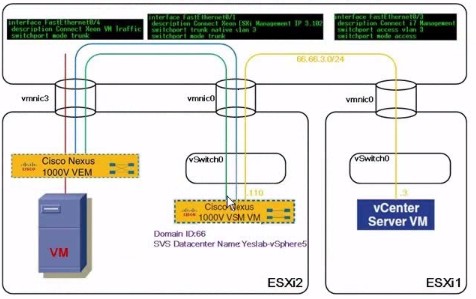
control vlan-vlan 101
management vlan-lan 3
packet vlan-vlan102
data vlan-vlan 4
部署vsm
注意:在后面的配置过程中要求vsm使用的网络必须是标准交换机的port group,不能用分布式交换机.
2950-sw(config)#int f0/1
2950-sw(config-if)#description connect xeon esxi management ip 3.102
2950-sw(config-if)#switchport trunk native vlan 3
2950-sw(config-if)#switchport mode trunk
2950-sw(config)#int f0/4
2950-sw(config-if)#description connect xeon vm traffic
2950-sw(config-if)#switchport mode trunk
vsm domain id无所谓,只要相同就行.
登录vsm:默认账号admin,密码是安装时候设置密码.
通过web访问vsm.
部署vsm
nexus#show svs connections(查看和vcenter连接状态)
nexus(config)#vlan 3
nexus(config-vlan)#name management-vlan
nexus(config)#vlan 101
nexus(config-vlan)#name control-vlan
nexus(config)#vlan 102
nexus(config-vlan)#name packet-vlan
nexus(config)#vlan 4
nexus(config-vlan)#name data-vlan
nexus#show vlan
nexus(config)#port-profile type ethernet yeslab-system-uplink(配置上联接口)
nexus(config-port-prof)#vmware port-group
nexus(config-port-prof)#switchport mode trunk
nexus(config-port-prof)#switchport trunk allowed vlan 1-3967,4048-4093
nexus(config-port-prof)#no shutdown
nexus(config-port-prof)#system vlan 3,101-102(保留vlan)
nexus(config-port-prof)#state enable(激活状态)
nexus(config)#show run port-profile
nexus(config)#port-profile type vethernet data-vlan(接普通vm)
nexus(config-port-prof)#no shutdown
nexus(config-port-prof)#switchport mode access
nexus(config-port-prof)#switchport access vlan 4
nexus(config-port-prof)#vmware port-group
nexus(config-port-prof)#state enable(激活状态)
nexus(config)#show run port-profile



 浙公网安备 33010602011771号
浙公网安备 33010602011771号