css div居中布局 居右布局
概述
居中布局是最基本的布局方式,下面会通过示例展示如何设置css样式实现居中布局
居中示例
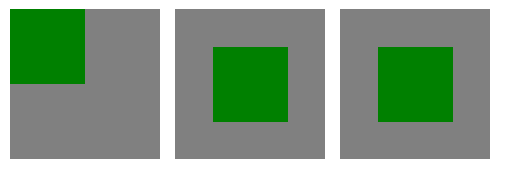
<body> <div style="display: flex;"> <!--不设置样式,左上角对齐--> <div class="first-div"> <div class="second-div"> </div> </div> <div class="first-div center-one"> <div class="second-div"> </div> </div> <div class="first-div" style="display: flex;"> <div class="second-div center-inner"> </div> </div> </div> <style> .first-div { width:100px;height: 100px; margin-left:10px; background: gray; } .second-div { width:50px;height: 50px;background: green; } .center-one { display: flex; align-items: center; justify-content: center; } .center-inner { margin: auto; } </style> </body>
居中分析
- 方法一:在父元素使用如下样式
-
display: flex;
-
align-items: center; //上下居中
- justify-content: center;//左右居中
方法二:需要父元素和子元素按照如下的样式进行设置
-
- 父div使用display: flex;
- 子元素使用margin: auto;
- 如果只需要上下居中使用margin-top:auto, margin-bottom:auto
居右布局示例

<body> <div style="display: flex;"> <!--不设置样式,左上角对齐--> <div class="first-div"> <div class="second-div"> </div> </div> <div class="first-div"> <div class="second-div right-one"> </div> </div> <div class="first-div right-two"> <div class="second-div"> </div> </div> </div> <style> .first-div { width:100px;height: 100px; margin-left:10px; background: gray; } .second-div { width:50px;height: 50px;background: green; } .right-one { float: right; } .right-two { display: flex; justify-content: right; } </style> </body>
居右分析
- 方法一:在子元素使用样式 float:right即可
- 方法二:在父元素使用样式
-
display: flex;
-
justify-content: right;
-



 浙公网安备 33010602011771号
浙公网安备 33010602011771号