「玩转Python」打造十万博文爬虫篇

前言
这里以爬取博客园文章为例,仅供学习参考,某些AD满天飞的网站太浪费爬虫的感情了。
爬取
-
使用 BeautifulSoup 获取博文
-
通过 html2text 将 Html 转 Markdown
-
保存 Markdown 到本地文件
-
下载 Markdown 中的图片到本地并替换图片地址
-
写入数据库
工具
使用到的第三方类库:BeautifulSoup、html2text、PooledDB
代码
获取博文:
# 获取标题和文章内容
def getHtml(blog):
res = requests.get(blog, headers=headers)
soup = BeautifulSoup(res.text, 'html.parser')
# 获取博客标题
title = soup.find('h1', class_='postTitle').text
# 去除空格等
title = title.strip()
# 获取博客内容
content = soup.find('div', class_='blogpost-body')
# 去掉博客外层的DIV
content = article.decode_contents(formatter="html")
info = {"title": title, "content": content}
return info
Html 转 Markdown:
# 这里使用开源第三方库 html2text
md = text_maker.handle(info['content'])
保存到本地文件:
def createFile(md, title):
print('系统默认编码:{}'.format(sys.getdefaultencoding()))
save_file = str(title) +".md"
# print(save_file)
print('准备写入文件:{}'.format(save_file))
# r+ 打开一个文件用于读写。文件指针将会放在文件的开头。
# w+ 打开一个文件用于读写。如果该文件已存在则将其覆盖。如果该文件不存在,创建新文件。
# a+ 打开一个文件用于读写。如果该文件已存在,文件指针将会放在文件的结尾。文件打开时会是追加模式。如果该文件不存在,创建新文件用于读写。
f = codecs.open(save_file, 'w+', 'utf-8')
f.write(md)
f.close()
print('写入文件结束:{}'.format(f.name))
return save_file
下载图片到本地并替换图片地址:
def replace_md_url(md_file):
"""
把指定MD文件中引用的图片下载到本地,并替换URL
"""
if os.path.splitext(md_file)[1] != '.md':
print('{}不是Markdown文件,不做处理。'.format(md_file))
return
cnt_replace = 0
# 日期时间为目录存储图片
dir_ts = time.strftime('%Y%m', time.localtime())
isExists = os.path.exists(dir_ts)
# 判断结果
if not isExists:
os.makedirs(dir_ts)
with open(md_file, 'r', encoding='utf-8') as f: # 使用utf-8 编码打开
post = f.read()
matches = re.compile(img_patten).findall(post)
if matches and len(matches) > 0:
for match in list(chain(*matches)):
if match and len(match) > 0:
array = match.split('/')
file_name = array[len(array) - 1]
file_name = dir_ts + "/" + file_name
img = requests.get(match, headers=headers)
f = open(file_name, 'ab')
f.write(img.content)
new_url = "https://blog.52itstyle.vip/{}".format(file_name)
# 更新MD中的URL
post = post.replace(match, new_url)
cnt_replace = cnt_replace + 1
# 如果有内容的话,就直接覆盖写入当前的markdown文件
if post and cnt_replace > 0:
url = "https://blog.52itstyle.vip"
open(md_file, 'w', encoding='utf-8').write(post)
print('{0}的{1}个URL被替换到{2}/{3}'.format(os.path.basename(md_file), cnt_replace, url, dir_ts))
elif cnt_replace == 0:
print('{}中没有需要替换的URL'.format(os.path.basename(md_file)))
写入数据库:
# 写入数据库
def write_db(title, content, url):
sql = "INSERT INTO blog (title, content,url) VALUES(%(title)s, %(content)s, %(url)s);"
param = {"title": title, "content": content, "url": url}
mysql.insert(sql, param)
小结
互联网时代一些开放的博客社区的确方便了很多,但是也伴随着随时消失的可能性,最好就是自己备份一份到本地;你也可以选择自己喜欢的博主,爬取下收藏。
源码:https://gitee.com/52itstyle/Python
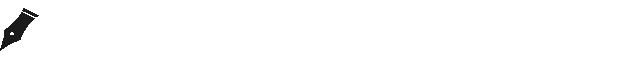
作者: 小柒
出处: https://blog.52itstyle.vip

分享是快乐的,也见证了个人成长历程,文章大多都是工作经验总结以及平时学习积累,基于自身认知不足之处在所难免,也请大家指正,共同进步。
本文版权归作者所有,欢迎转载,但未经作者同意必须保留此段声明,且在文章页面明显位置给出, 如有问题, 可邮件(345849402@qq.com)咨询。




 浙公网安备 33010602011771号
浙公网安备 33010602011771号