C#拖拽操作
C#的拖拽
本文将以Winform为例
有两个主要的事件:
DragEnter拖拽到区域中触发的事件
DragDrop当拖拽落下的时候出发此事件
饮水思源
参考博客: http://www.cnblogs.com/gossip/archive/2010/02/22/1671126.html
Demo 模拟拖拽上传
我们在开发中有时候回用到拖拽上传的功能,例如QQ邮箱上传附件的时候,博客园Mark Down编辑器上传图片的时候。
using System;
using System.Collections.Generic;
using System.ComponentModel;
using System.Data;
using System.Drawing;
using System.Linq;
using System.Text;
using System.Threading.Tasks;
using System.Windows.Forms;
namespace StudyDrag
{
public partial class frmDragUpload : Form
{
public frmDragUpload()
{
InitializeComponent();
}
/// <summary>
/// 初始化属性
/// </summary>
void Init()
{
//设置为允许拖拽
this.AllowDrop = true;
}
/// <summary>
/// 注册事件
/// </summary>
void RegisteEvent()
{
this.DragEnter += FrmDragUpload_DragEnter;
this.DragDrop += FrmDragUpload_DragDrop;
}
/// <summary>
/// 当在此区域拖动落下的时候出发
/// </summary>
/// <param name="sender"></param>
/// <param name="e"></param>
private void FrmDragUpload_DragDrop(object sender, DragEventArgs e)
{
//获取拖动的数据
IDataObject ido = e.Data;
//如果拖动的数据是文件类型
if (ido.GetDataPresent(DataFormats.FileDrop))
{
//获取文件的路径
string[] paths = (string[])ido.GetData(DataFormats.FileDrop);
//执行我们想要执行的业务逻辑,读取上传到服务器等等。
foreach (var item in paths)
{
Console.WriteLine(item);
}
MessageBox.Show("上传成功!");
}
else
{
MessageBox.Show("上传类型错误!");
}
}
/// <summary>
/// 当拖动到此区域的时候触发
/// </summary>
/// <param name="sender"></param>
/// <param name="e"></param>
private void FrmDragUpload_DragEnter(object sender, DragEventArgs e)
{
//设置拖动的影响为:从拖动源复制到拖动的目标
e.Effect = DragDropEffects.Copy;
}
/// <summary>
/// 窗体初始化
/// </summary>
/// <param name="sender"></param>
/// <param name="e"></param>
private void frmDragUpload_Load(object sender, EventArgs e)
{
this.Init();
this.RegisteEvent();
}
}
}
Demo 2 ListView拖拽到TreeView上
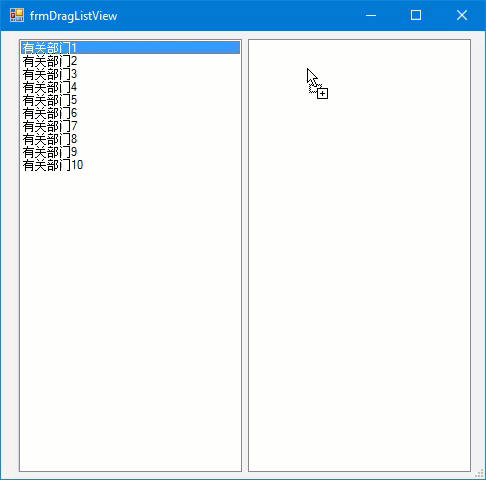
using System;
using System.Collections.Generic;
using System.ComponentModel;
using System.Data;
using System.Drawing;
using System.Linq;
using System.Text;
using System.Threading.Tasks;
using System.Windows.Forms;
namespace StudyDrag
{
public partial class frmDragListView : Form
{
public frmDragListView()
{
InitializeComponent();
}
/// <summary>
/// 初始化属性
/// </summary>
void Init()
{
this.lbDep.AllowDrop = true;
this.tvDep.AllowDrop = true;
}
/// <summary>
/// 加载一些数据
/// </summary>
void LoadData()
{
for (int i = 1; i <= 10; i++)
{
string itemValue = "有关部门" + i.ToString();
this.lbDep.Items.Add(itemValue);
}
}
void RegisterEvent()
{
this.tvDep.DragDrop += TvDep_DragDrop;
this.tvDep.DragEnter += TvDep_DragEnter;
}
/// <summary>
/// 当拖拽进入到该区域的时候出发的事件
/// </summary>
/// <param name="sender"></param>
/// <param name="e"></param>
private void TvDep_DragEnter(object sender, DragEventArgs e)
{
e.Effect = DragDropEffects.Copy;
}
/// <summary>
/// 当完成退拽时触发的事件
/// </summary>
/// <param name="sender"></param>
/// <param name="e"></param>
private void TvDep_DragDrop(object sender, DragEventArgs e)
{
string item = (string)e.Data.GetData(DataFormats.Text);
this.tvDep.Nodes.Add(item);
}
/// <summary>
/// 窗体初始化
/// </summary>
/// <param name="sender"></param>
/// <param name="e"></param>
private void frmDragListView_Load(object sender, EventArgs e)
{
Init();
LoadData();
RegisterEvent();
}
/// <summary>
/// 鼠标点击的的时候开始执行拖拽操作
/// </summary>
/// <param name="sender"></param>
/// <param name="e"></param>
private void lbDep_MouseDown(object sender, MouseEventArgs e)
{
if (lbDep.SelectedItem == null)
{
return;
}
lbDep.DoDragDrop(lbDep.SelectedItem, DragDropEffects.Copy);
}
}
}


 浙公网安备 33010602011771号
浙公网安备 33010602011771号