MATLAB m文件编译错误之错误使用slCharacterEncoding
错误提示:
错误使用 slCharacterEncoding (line 51)
Close all block diagrams (using 'bdclose all') before trying to change the default character encoding setting
出错 xxxx文件 (line 34)
slCharacterEncoding('Windows-1252'); - Show complete stack trace
原因:
打开matlab之后,直接打开了simulink仿真文件导致。
解决方法:
在初始化开头添加bdclose all;
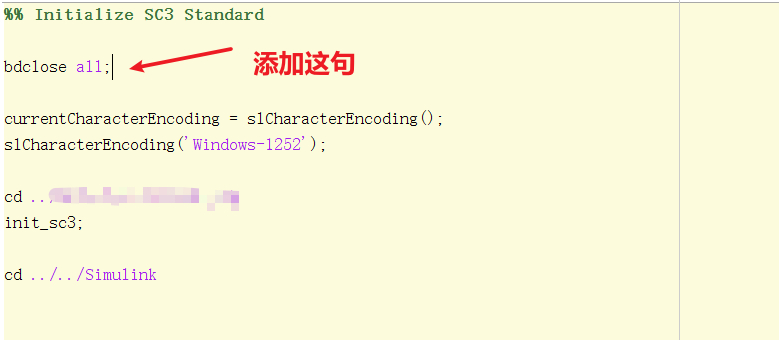
或者
关闭matlab后重新打开运行初始化.m文件,然后再打开simulink仿真文件。




 浙公网安备 33010602011771号
浙公网安备 33010602011771号