无线连接与代理
一、代理
1、说明
在办公网络中经常需要设置,现在准备使用python操作代理
打开代理,输入内容
关闭代理
2、代码
import winreg class LocalAgent: def __init__(self): self.KEY_ProxyEnable = "ProxyEnable" self.KEY_ProxyServer = "ProxyServer" self.KEY_ProxyOverride = "ProxyOverride" self.KEY_XPATH = "Software\Microsoft\Windows\CurrentVersion\Internet Settings" self.proxyIp = "xxx:8080" # ip地址 self.IgnoreIp = "XXXX" # 忽略ip def SetProxy(self,enable, proxyIp, IgnoreIp): hKey = winreg.OpenKey(winreg.HKEY_CURRENT_USER, self.KEY_XPATH, 0, winreg.KEY_WRITE) winreg.SetValueEx(hKey, self.KEY_ProxyEnable, 0, winreg.REG_DWORD, enable) winreg.SetValueEx(hKey, self.KEY_ProxyServer, 0, winreg.REG_SZ, proxyIp) winreg.SetValueEx(hKey, self.KEY_ProxyOverride, 0, winreg.REG_SZ, IgnoreIp) winreg.CloseKey(hKey) # 获取当前代理状态 def GetProxyStatus(self): hKey = winreg.OpenKey(winreg.HKEY_CURRENT_USER, self.KEY_XPATH, 0, winreg.KEY_READ) retVal = winreg.QueryValueEx(hKey, self.KEY_ProxyEnable) winreg.CloseKey(hKey) return retVal[0] == 1 def close_agent(self): print('正在进行关闭本机代理操作。。。') if self.GetProxyStatus(): self.SetProxy(0, "", "") print("成功关闭代理!!!") else: print('代理是关闭状态,无需操作!!!') def open_agent(self): print('正在进行打开本机代理操作。。。') if self.GetProxyStatus(): print('代理是打开状态,无需操作!!!') else: self.SetProxy(1,self.proxyIp,self.IgnoreIp) print('成功打开代理!!!') if __name__ == '__main__': agent = LocalAgent() agent.close_agent() # agent.open_agent()
3、展示
打开代理

关闭代理
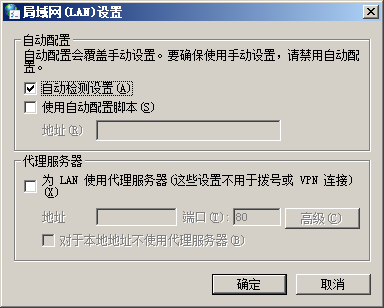
二、无线网
使用python连接指定的无线网
1、代码
import pywifi from pywifi import const class LocalWifi: def __init__(self): wifi = pywifi.PyWiFi() self.iface = wifi.interfaces()[0] self.profile = pywifi.Profile() # self.profile.ssid = 'ES-003471' self.profile.ssid = 'CMCC-302' # wifi名 self.profile.auth = const.AUTH_ALG_OPEN self.profile.akm.append(const.AKM_TYPE_WPA2PSK) self.profile.cipher = const.CIPHER_TYPE_CCMP # self.profile.key = 'xiaotian' self.profile.key = '13366208366' # wifi密码 def close_wifi(self): print('正在关闭本机wifi。。。') self.iface.disconnect() print('关闭wifi成功!!!') def open_wifi(self): print('正在打开本机wifi。。。') self.iface.remove_all_network_profiles() tem_profile = self.iface.add_network_profile(self.profile) self.iface.connect(tem_profile) print('打开本机wifi成功!!!') if __name__ == '__main__': mywifi = LocalWifi() # mywifi.close_wifi() mywifi.open_wifi()
2、说明
修改wifi名和密码就可以使用,不展示了,现在使用的是办公环境
3、wifi、代理、本地网络,组合起来,就是你平时的办公环境和非办公环境,上面的代码调用,再写一个bat脚本,可以一键切换办公网络和非办公网络。
亲测可用。



 浙公网安备 33010602011771号
浙公网安备 33010602011771号