【Flink系列十八】History Server 重新登场,如何实现Yarn日志集成
本文适用于Flink-1.11+
HistoryServer 至少Flink-1.16+
先看Flink的官方文档
JobManager
The archiving of completed jobs happens on the JobManager, which uploads the archived job information to a file system directory. You can configure the directory to archive completed jobs in flink-conf.yaml by setting a directory via jobmanager.archive.fs.dir.
# Directory to upload completed job information
jobmanager.archive.fs.dir: hdfs:///completed-jobs
HistoryServer
The HistoryServer can be configured to monitor a comma-separated list of directories in via historyserver.archive.fs.dir. The configured directories are regularly polled for new archives; the polling interval can be configured via historyserver.archive.fs.refresh-interval.
# Monitor the following directories for completed jobs
historyserver.archive.fs.dir: hdfs:///completed-jobs
# Refresh every 10 seconds
historyserver.archive.fs.refresh-interval: 10000
The contained archives are downloaded and cached in the local filesystem. The local directory for this is configured via historyserver.web.tmpdir.
Check out the configuration page for a complete list of configuration options.
Log Integration
Flink does not provide built-in methods for archiving logs of completed jobs. However, if you already have log archiving and browsing services, you can configure HistoryServer to integrate them (via historyserver.log.jobmanager.url-pattern and historyserver.log.taskmanager.url-pattern). In this way, you can directly link from HistoryServer WebUI to logs of the relevant JobManager / TaskManagers.
# HistoryServer will replace <jobid> with the relevant job id
historyserver.log.jobmanager.url-pattern: http://my.log-browsing.url/<jobid>
# HistoryServer will replace <jobid> and <tmid> with the relevant job id and taskmanager id
historyserver.log.taskmanager.url-pattern: http://my.log-browsing.url/<jobid>/<tmid>
集成方案
日志集成部分说明了,flink的History UI 提供两种URL链接,实现一个log-browsing的服务,则可以不修改源码的方式直接访问Yarn的日志。
那么在现有的实时计算平台,直接实现一个地址转换器是成本最低,维护最简单的方案。
前提
- 已经做了ApplicationId和 Flink Job Id关联
- 部署方式基于On Yarn Per-Job
这里说明一下,以下解决方案仅供参考
这里说明一下,以下解决方案仅供参考
这里说明一下,以下解决方案仅供参考
如何获取 JobManager 日志链接
例如 http://flink.slankka.com/<jobId> ,可以根据jobId查找作业的实例历史记录,找到对应的applicationId,接着查询Yarn Rest API,获取,拼接出Yarn的JobManager的URL。
- Yarn Rest API
/ws/v1/cluster/apps/{appid},日志的URL就在 在返回值内JSONPath:app/amContainerLogs。
如何获取TaskManager 日志链接
http://flink.slankka.com/<jobId>/<tmId>,则有些不同:
- 通过History UI的Restapi,
/jobs/{jobid},获得/vertices, 得到vertice ID - 通过History UI的Restapi,
/jobs/{jobid}/vertices/{vertexid}/taskmanagers,获得TaskManager的数值。 - 通过taskmanager-id获得 NodeManager的短名称
- 短名称拼上Yarn的完整Server域名
举一个例子
这里是一个TaskManager的Host,它不完整,但是和Yarn的域名前缀是吻合的。
因此拼接出: ddn130160.yarn.slankka.com 即可。
最终的URL地址例子:
http://hist.yarn.slankka.com:19888/jobhistory/logs/ddn130160.yarn.slankka.com:8041/container_e15_1665284980006_8340_01_000002/container_e15_1665284980006_8340_01_000002/slankka
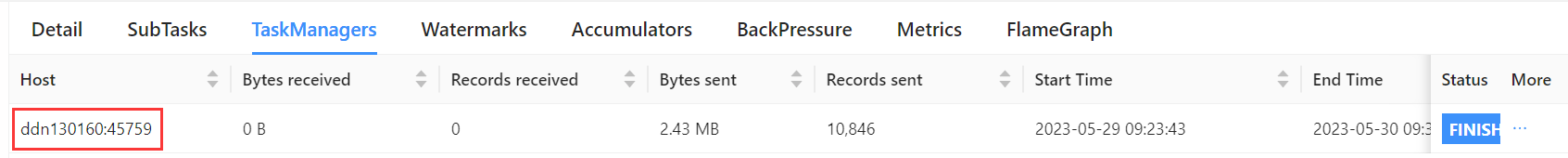



 浙公网安备 33010602011771号
浙公网安备 33010602011771号