【备忘】Eclipse内存泄漏分析工具MAT - Memory Analyzer Tools
下载
https://www.eclipse.org/mat/downloads.php
Linux上生成HeapDump
使用jdk的命令
/path/to/jdk/bin/jmap -dump:format=b, file=<文件名XX.hprof> <pid>
为MAT配置JDK11
MAT现在需要JAVA11,如果不希望改操作系统的JAVA_HOME等环境变量
下载JDK 11,解压,改名jre,放在MAT的文件夹内即可。
-vm
The location of Java Runtime Environment (JRE) to use to run the Eclipse platform. If not specified, the launcher will attempt to find a JRE. It will first look for a directory called jre as a >sibling of the Eclipse executable, and then look on the operating system path. Relative paths are interpreted relative to the directory that eclipse was started from.
-vm 运行Eclipse平台的JRE路径,如果没有定义,启动器会尝试查找。启动器首先会找可执行文件相同路径下的jre目录,然后从系统的path中查找。相对路径被解释为从Eclipse启动位置的相对目录。
使用MAT分析
./ParseHeapDump.sh <文件名pid>.hprof org.eclipse.mat.api:suspects org.eclipse.mat.api:overview org.eclipse.mat.api:top_components
生成 xxxx_Leak_Suspects.zip, xxxx_System_Overview.zip, xxxx_Top_components.zip
可下载到本地电脑
例子
解压后打开 xxxx_Leak_Suspects/index.html
图中的对应的JAVA进程没有发生内存泄露。
主页
- 没有内存泄露
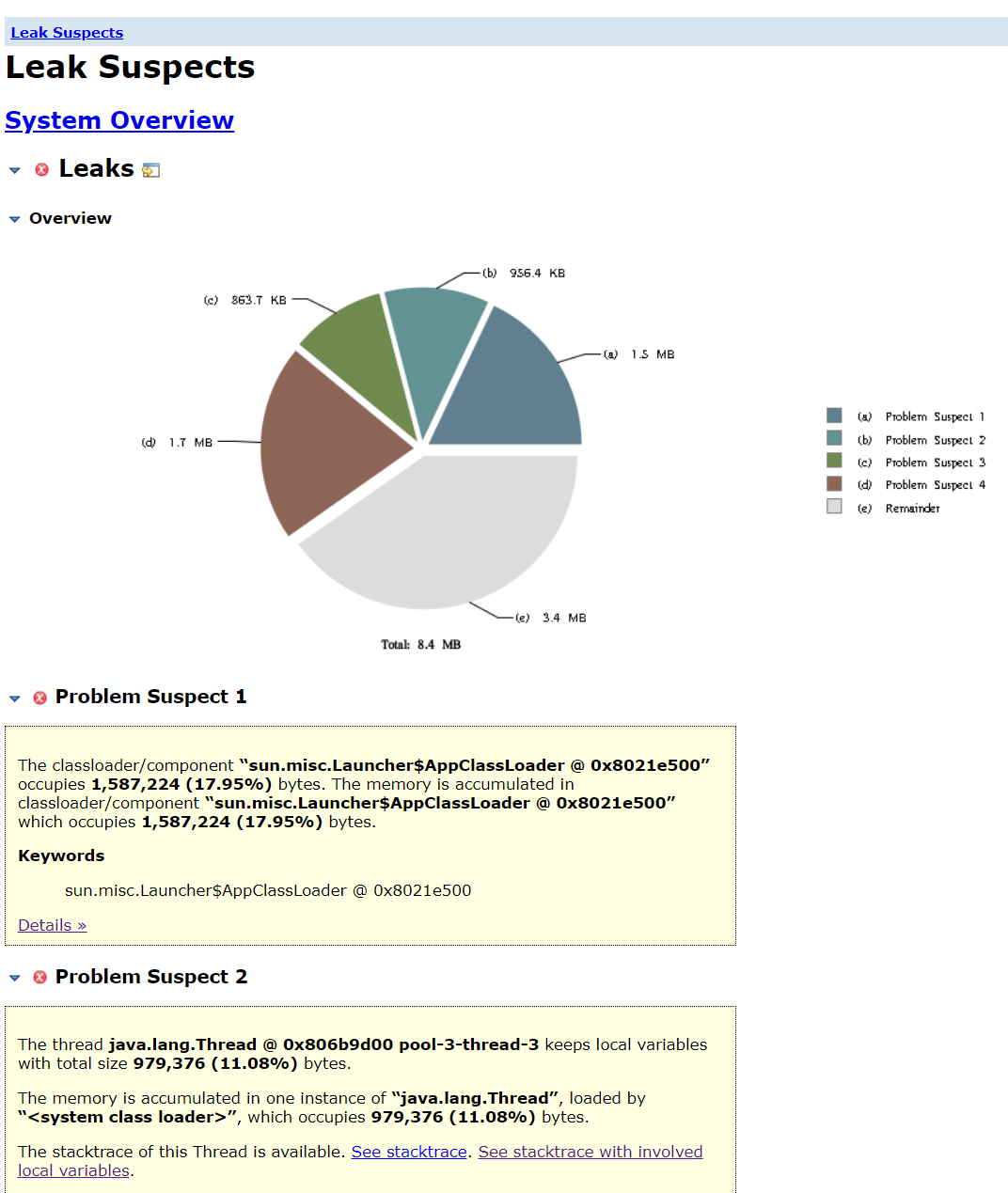
Problem Suspect 2 -> StackTraces
- 说明线程忙于从Kafka中poll数据。
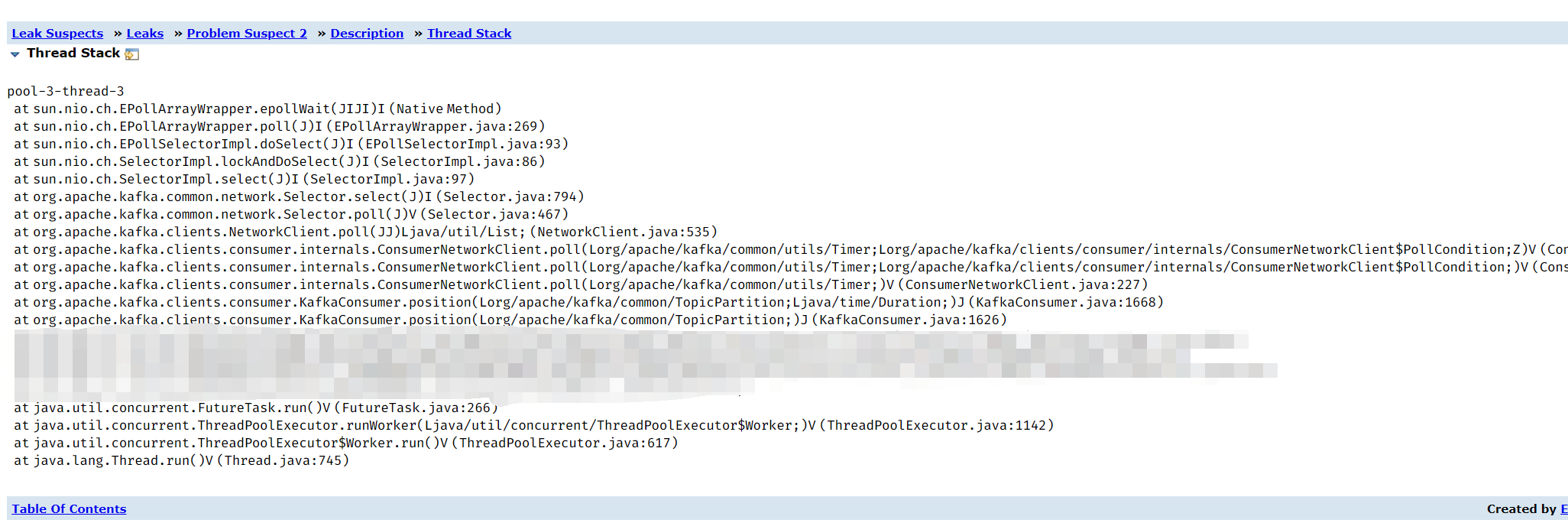



 浙公网安备 33010602011771号
浙公网安备 33010602011771号