Python 解决pip安装报错 There was a problem confirming the ssl certificate
问题列表
- Windows 10 更新 pip报错
- Windows 10 Python3.8 安装库报错
检查
Python3.8 为Windows应用商店的软件。
那么同时本地用了代理。
解决
对于UWP应用的代理,通常能在网上查到一个最佳解决方案:
那么就是通过 fiddler 工具的应用网络回环功能:
AppContainer Loopback Exemption Utility.
勾选 Python3.8 点击Save Changes.
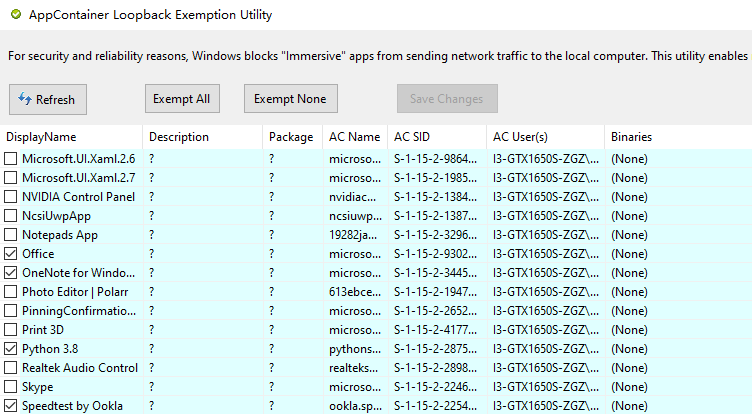
吐槽
网络上说关闭fiddler的情况就是这一种。
同时:另一个问题
ValueError: check_hostname requires server_hostname
该问题网络上说,关闭VPN能解决。
更好解决方法:升级pip。
Powershell 升级pip
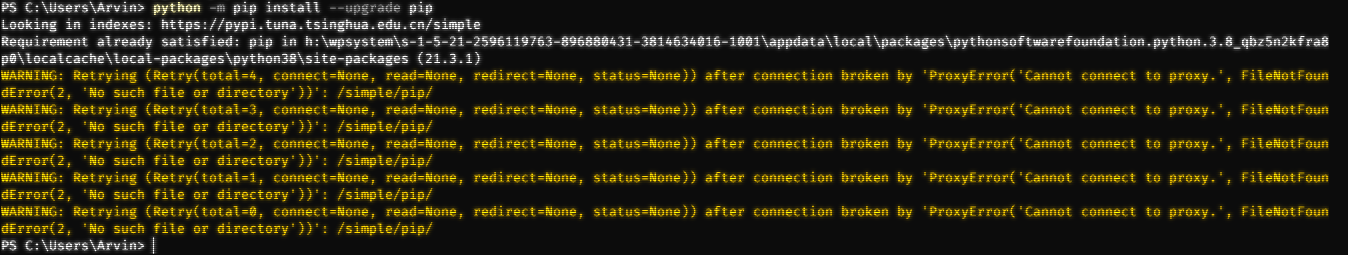
解决办法
这个只好关闭系统代理了。



 浙公网安备 33010602011771号
浙公网安备 33010602011771号