Android控件之EditText
应用实例
新建一个activity,有一个空间edittext和两个button。点击其中的一个button,显示edittext的文本;点击另一个button,删除exittext的最后一个字符。
应用程序代码

1 package com.skywang.control;
2
3 import android.os.Bundle;
4 import android.app.Activity;
5 import android.view.Menu;
6 import android.widget.Toast;
7 import android.widget.Button;
8 import android.widget.EditText;
9 import android.view.View;
10 import android.view.View.OnClickListener;
11 import android.util.Log;
12 import android.text.TextUtils;
13 import android.text.Spannable;
14 import android.text.Selection;
15
16 public class EditTextTest extends Activity implements View.OnClickListener{
17 private static final String TAG = "SKYWANG";
18
19 private EditText mEdit;
20 private Button mBtnShow;
21 private Button mBtnDelete;
22 @Override
23 protected void onCreate(Bundle savedInstanceState) {
24 super.onCreate(savedInstanceState);
25 setContentView(R.layout.edit_text_test);
26
27 // 获取edittext
28 mEdit = (EditText)findViewById(R.id.edit_test);
29
30 // 获取show按钮
31 mBtnShow = (Button)findViewById(R.id.btn_show);
32 // 设置show按钮的监听函数
33 mBtnShow.setOnClickListener(this);
34
35 // 获取delete按钮
36 mBtnDelete = (Button)findViewById(R.id.btn_delete);
37 // 设置delete按钮的监听函数
38 mBtnDelete.setOnClickListener(this);
39
40 // 打印log信息
41 Log.d(TAG, "on create");
42 }
43
44 @Override
45 public void onClick(View v) {
46 switch(v.getId()) {
47 case R.id.btn_show: {
48 Log.d(TAG, "click button show! text:"+mEdit.getText().toString());
49 Toast.makeText(getApplicationContext(), mEdit.getText().toString(), Toast.LENGTH_LONG).show();
50 break;
51 }
52 case R.id.btn_delete: {
53 if (!TextUtils.isEmpty(mEdit.getText())) {
54 String text = mEdit.getText().toString();
55 int len = text.length() - 1;
56 mEdit.setText(mEdit.getText().subSequence(0, len));
57 // 设置光标位置
58 setEditTextIndicator(mEdit, mEdit.length());
59 }
60
61 break;
62 }
63 }
64 }
65
66 /*
67 * 设置EditText光标位置。
68 * 若输入的光标位置无效,则将光标设置到EditText末尾。
69 * 参数说明:
70 * et —— 被设置的EditText
71 * index —— 设置后的光标位置
72 */
73 private void setEditTextIndicator (EditText et, int index) {
74 CharSequence text = et.getText();
75 if (text instanceof Spannable) {
76 Spannable spanText = (Spannable)text;
77
78 try {
79 Selection.setSelection(spanText, index);
80 }catch (IndexOutOfBoundsException e) {
81 Selection.setSelection(spanText, text.length());
82 }
83 }
84 }
85 }
layout文件

1 <LinearLayout xmlns:android="http://schemas.android.com/apk/res/android"
2 xmlns:tools="http://schemas.android.com/tools"
3 android:layout_width="match_parent"
4 android:layout_height="match_parent"
5 android:orientation="vertical">
6
7 <EditText
8 android:id="@+id/edit_test"
9 android:layout_width="match_parent"
10 android:layout_height="wrap_content"
11 android:textSize="32sp"
12 android:hint="@string/hello_world" />
13
14 <Button
15 android:id="@+id/btn_show"
16 android:layout_width="wrap_content"
17 android:layout_height="wrap_content"
18 android:text="@string/text_show"
19 />
20
21 <Button
22 android:id="@+id/btn_delete"
23 android:layout_width="wrap_content"
24 android:layout_height="wrap_content"
25 android:text="@string/text_delete"
26 />
27
28 </LinearLayout>
manifest文件

1 <?xml version="1.0" encoding="utf-8"?>
2 <manifest xmlns:android="http://schemas.android.com/apk/res/android"
3 package="com.skywang.control"
4 android:versionCode="1"
5 android:versionName="1.0" >
6
7 <uses-sdk
8 android:minSdkVersion="8"
9 android:targetSdkVersion="17" />
10
11 <application
12 android:allowBackup="true"
13 android:icon="@drawable/ic_launcher"
14 android:label="@string/app_name"
15 android:theme="@style/AppTheme" >
16 <activity
17 android:name="com.skywang.control.EditTextTest"
18 android:label="@string/app_name" >
19 <intent-filter>
20 <action android:name="android.intent.action.MAIN" />
21
22 <category android:name="android.intent.category.LAUNCHER" />
23 </intent-filter>
24 </activity>
25 </application>
26
27 </manifest>
程序效果截图
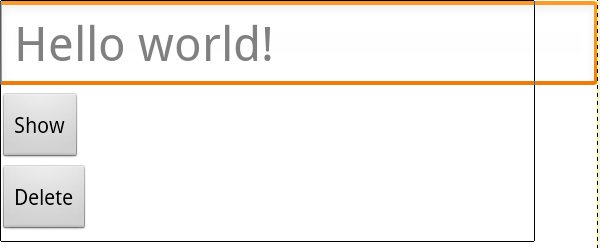
点击下载:源代码






 浙公网安备 33010602011771号
浙公网安备 33010602011771号