SwitchHosts-SwitchHosts工具解决访问GitHub网址缓慢问题
SwitchHosts工具解决访问Git缓慢问题
一、修改Hosts文件权限
C:\Windows\System32\drivers\etc\hosts
1、右键 属性 将这里的只读去掉

2、安全 - Users - 添加修改、写入的权限
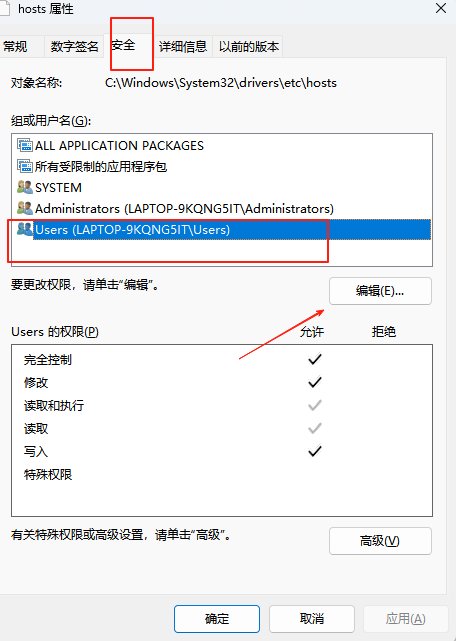
二、工具下载
通过网盘分享的文件:SwitchHosts_windows_installer_4.2.0.6105.exe等2个文件
链接: https://pan.baidu.com/s/1cT8XVyjScper-Qsmd_LHmQ?pwd=sky1 提取码: sky1
1、一直下一步安装即可,安装完成后点击'+'

2、配置hosts 点击确定(自动刷新选择1小时 就可以)
https://raw.hellogithub.com/hosts
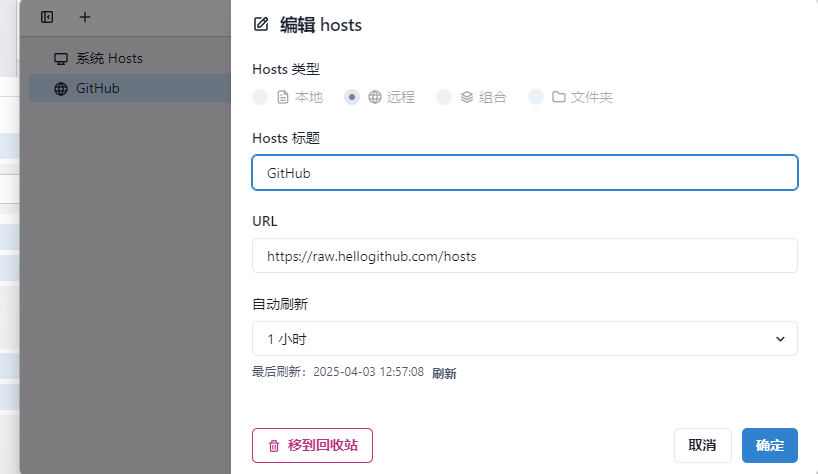
3、打开开关
可以看到hosts文件中已经写入了github.com的映射地址
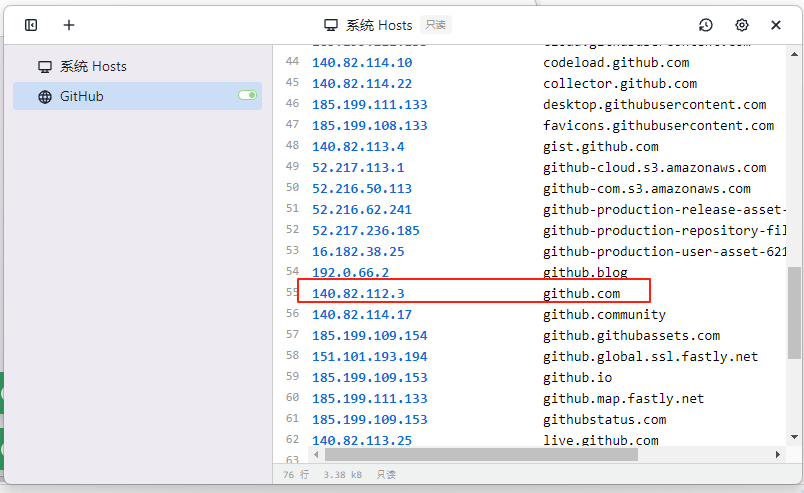
4、cmd 进入到命令窗口
ping github.com
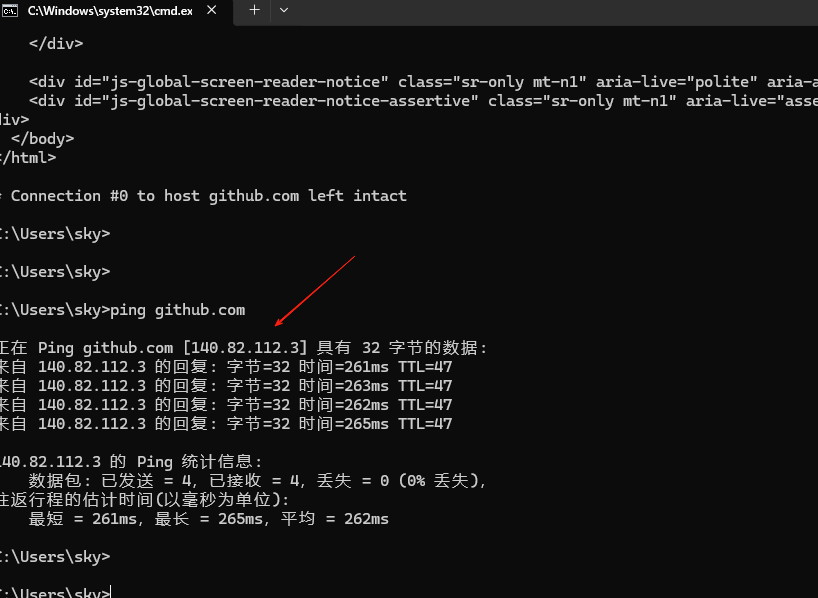
5、如果没有变过来可以尝试刷新dns域名解析
ipconfig /flushdns
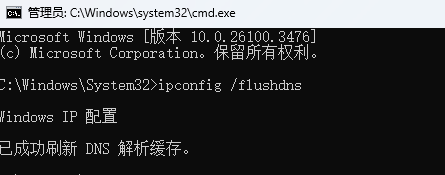
本文来自博客园,作者:skystrivegao,转载请注明原文链接:https://www.cnblogs.com/skystrive/p/18807430
整理不易,如果对您有所帮助 请点赞收藏,谢谢~

 浙公网安备 33010602011771号
浙公网安备 33010602011771号