IDEA-MyBatisCodeHelperPro插件免激活离线安装&根据实体类创建create建表语句
MyBatisCodeHelperPro插件免激活离线安装&根据实体类创建create建表语句
通过网盘分享的文件:MyBatisCodeHelper-Pro.zip
链接: https://pan.baidu.com/s/1Yg-ENwXY0MseR2DjFu9uHQ?pwd=sky1 提取码: sky1
一、File -> Setting -> Plugin -> Install Plugin Disk
导入刚才下载的压缩包并重启idea工具
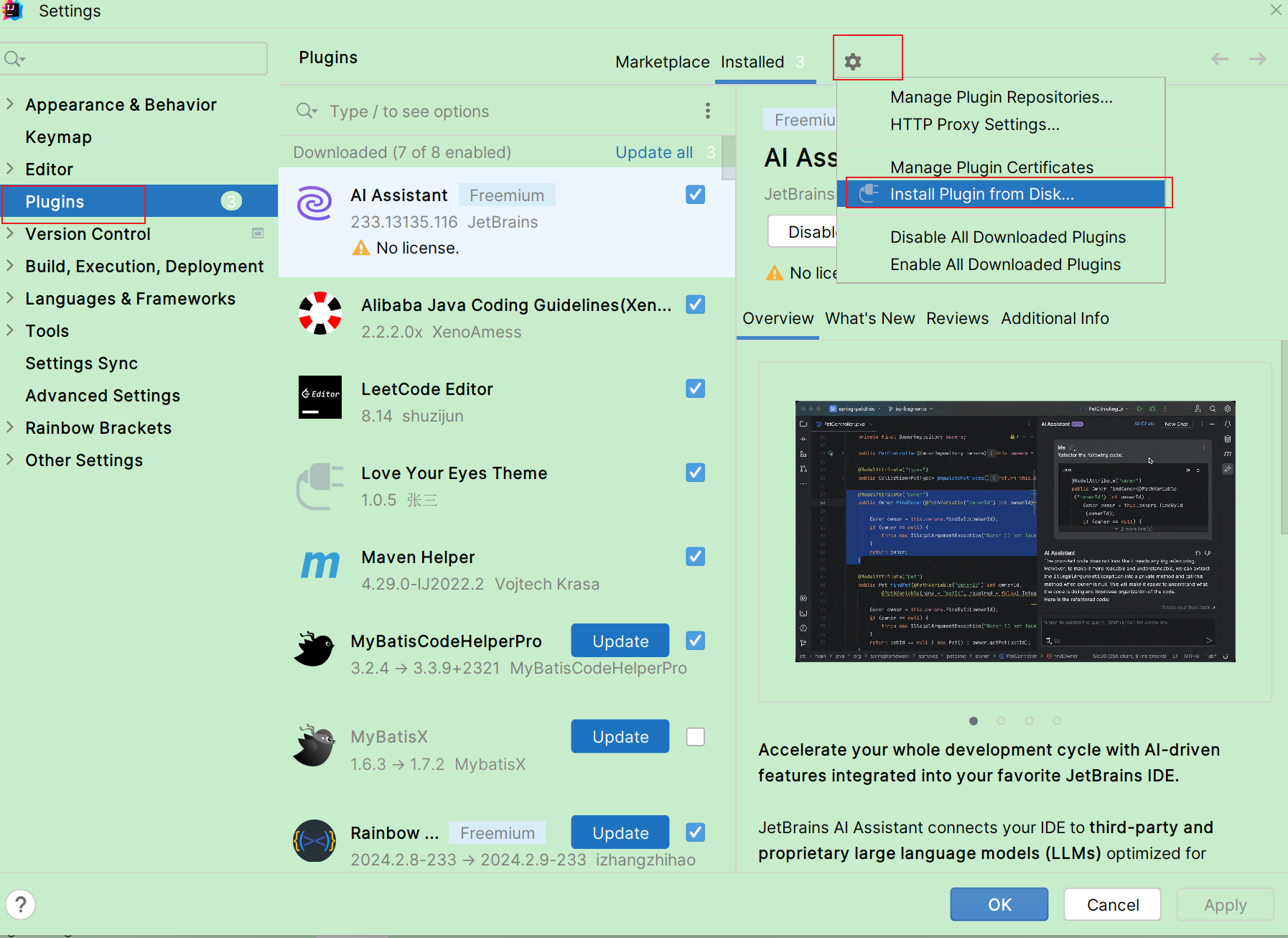
二、Tools -> MybatisCodeHelper -> Activation
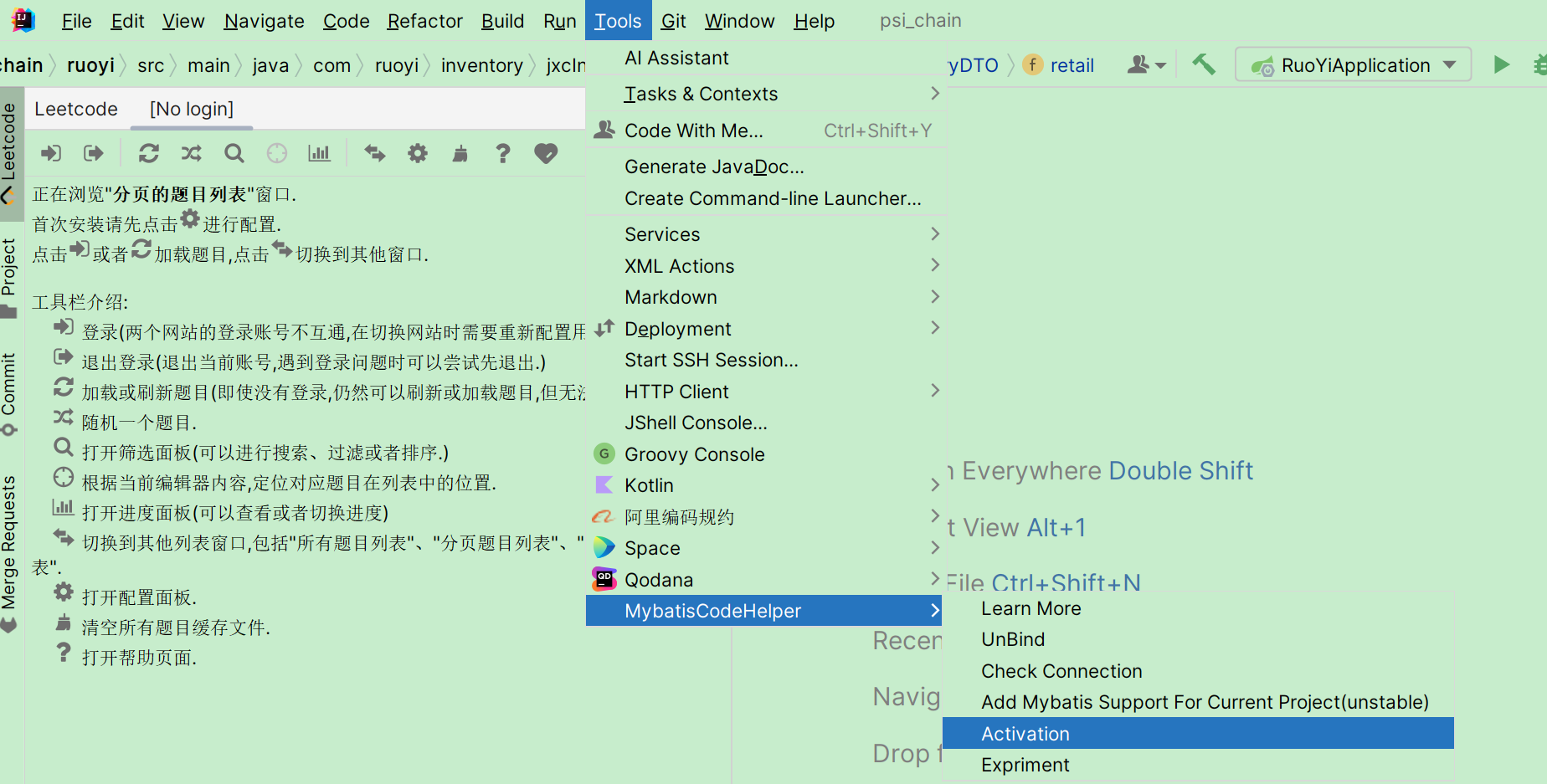
三、选择"离线激活" (激活码随便填写) -> 点击激活

四、选择要生成create语句的实体类 -> 右键 Generate -> generate mybatis files
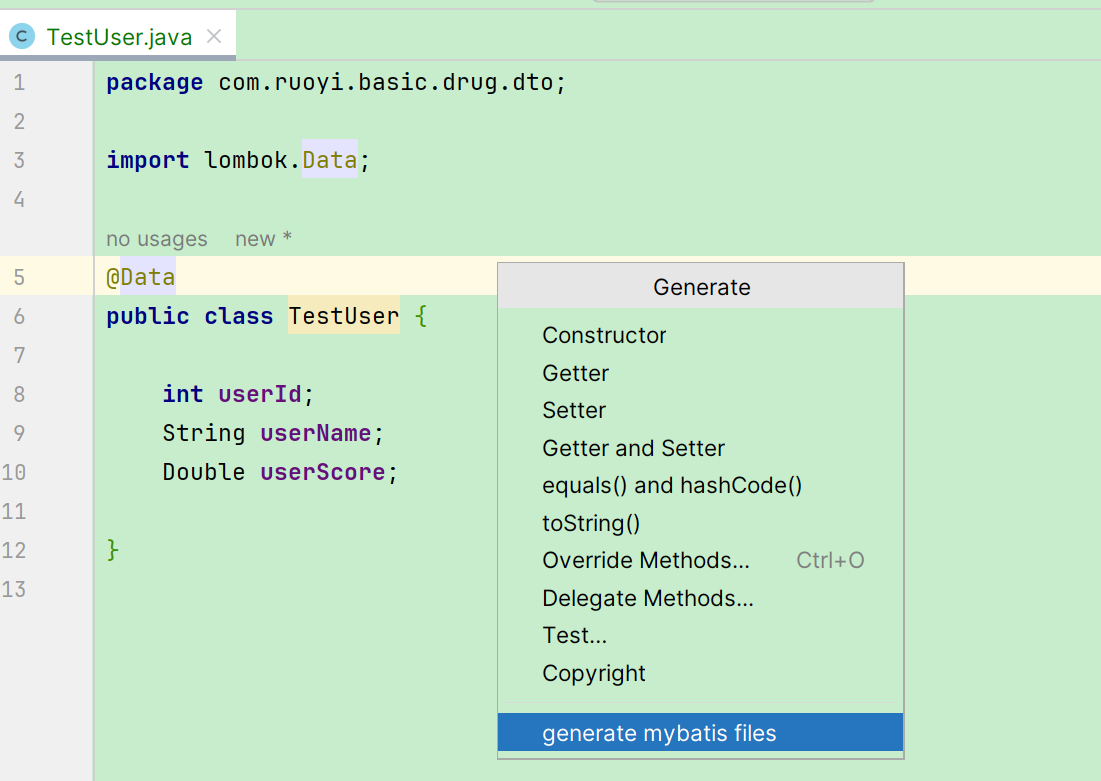
五、Preview Sql
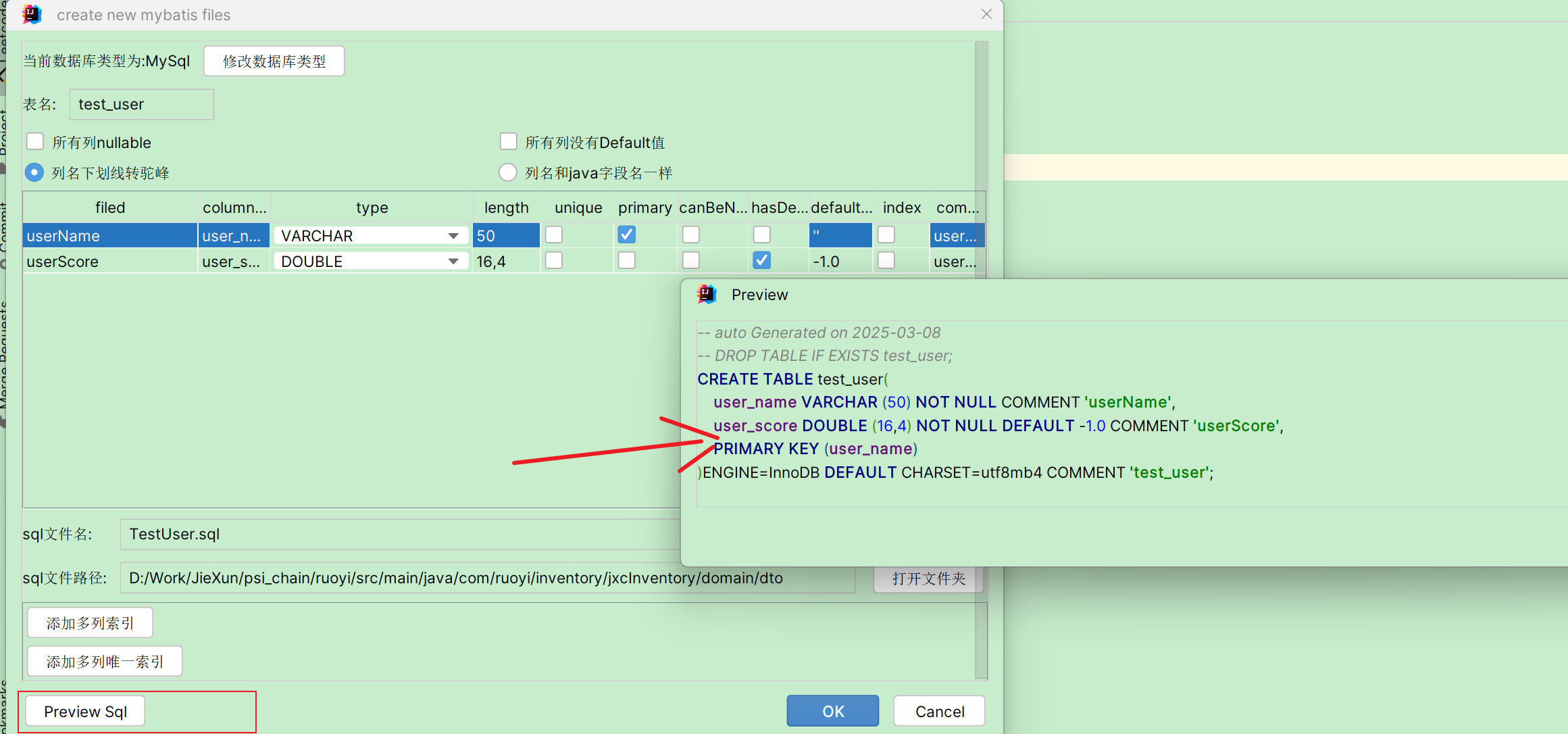
本文来自博客园,作者:skystrivegao,转载请注明原文链接:https://www.cnblogs.com/skystrive/p/18757604
整理不易,如果对您有所帮助 请点赞收藏,谢谢~

 浙公网安备 33010602011771号
浙公网安备 33010602011771号