python pip anaconda conda 切换国内源(清华镜像)
anaconda配置镜像
Mac and Linux
|
1
2
|
conda config --add channels https://mirrors.tuna.tsinghua.edu.cn/anaconda/pkgs/free/conda config --set show_channel_urls yes |
Windows
windows下,直接在user目录中创建一个pip目录,如:C:\Users\xx\pip,新建文件pip.ini,内容如下
|
1
2
|
[global]index-url = https://pypi.tuna.tsinghua.edu.cn/simple |
pip配置镜像
Linux
修改 ~/.pip/pip.conf (没有就创建一个), 修改 index-url至tuna,内容如下:
|
1
2
|
[global] index-url = https://pypi.tuna.tsinghua.edu.cn/simple |
Windows
直接在user目录中创建一个pip目录,如:C:\Users\xx\pip,新建文件pip.ini,内容如下
|
1
2
|
[global] index-url = https://pypi.tuna.tsinghua.edu.cn/simple |
请注意:一定是在你个人用户文件夹下先建立pip文件夹,在建立pip.ini文件,不是直接把pip.ini文件放在C:\Users\xx\下
pip临时镜像
临时使用:
可以在使用pip的时候加参数-i https://pypi.tuna.tsinghua.edu.cn/simple
例如:pip install -i https://pypi.tuna.tsinghua.edu.cn/simple gevent,这样就会从清华这边的镜像去安装gevent库。
当遇到pip._vendor.urllib3.exceptions.ReadTimeoutError: HTTPSConnectionPool(host='pypi.tuna.tsinghua.edu.cn', port=443): Read timed out.
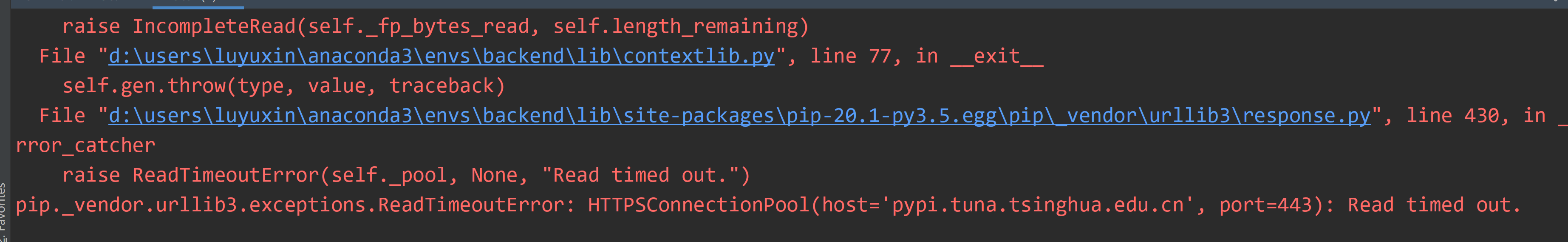
比如我使用 :easy_install pip 就会出现这个超时,建议更换成豆瓣源使用 -i https://pypi.doubanio.com/simple


 浙公网安备 33010602011771号
浙公网安备 33010602011771号