wordpress 使用less 样式无法及时刷新
wordpress 样式无法及时刷新
wordpress编写style样式时,无法及时刷新页面,因此特意记录一番如何处理较好,网友的建议清除Chrome缓存,实时修改style携带的参数
折腾之旅开启
-
缓存
由于缓存问题,会导致浏览器不再去请求css,而是直接拿缓存里的,因而只需要让浏览器一直以为是新的文件即可,添加后缀时间戳无疑是最好的
// wordpress version 5.04 **functions.php** wp_enqueue_style( 'twentynineteen-style', get_stylesheet_uri(), array(), wp_get_theme()->get( 'Version' )); <!-- 修改为 --> /** * strtotime('2019-04-15') 可以改为 time() 但是那样每次请求都会重新更新,若是到了正式环境,其实只要第一次请求最新,后期都用缓存就好,因而建议使用 strtotime */ wp_enqueue_style( 'twentynineteen-style', get_stylesheet_uri(), array(), strtotime('2019-04-15')); -
WP Super Cache缓存插件
有时候安装了该插件,导致大部分都缓存了,因而需要删除缓存就可以了
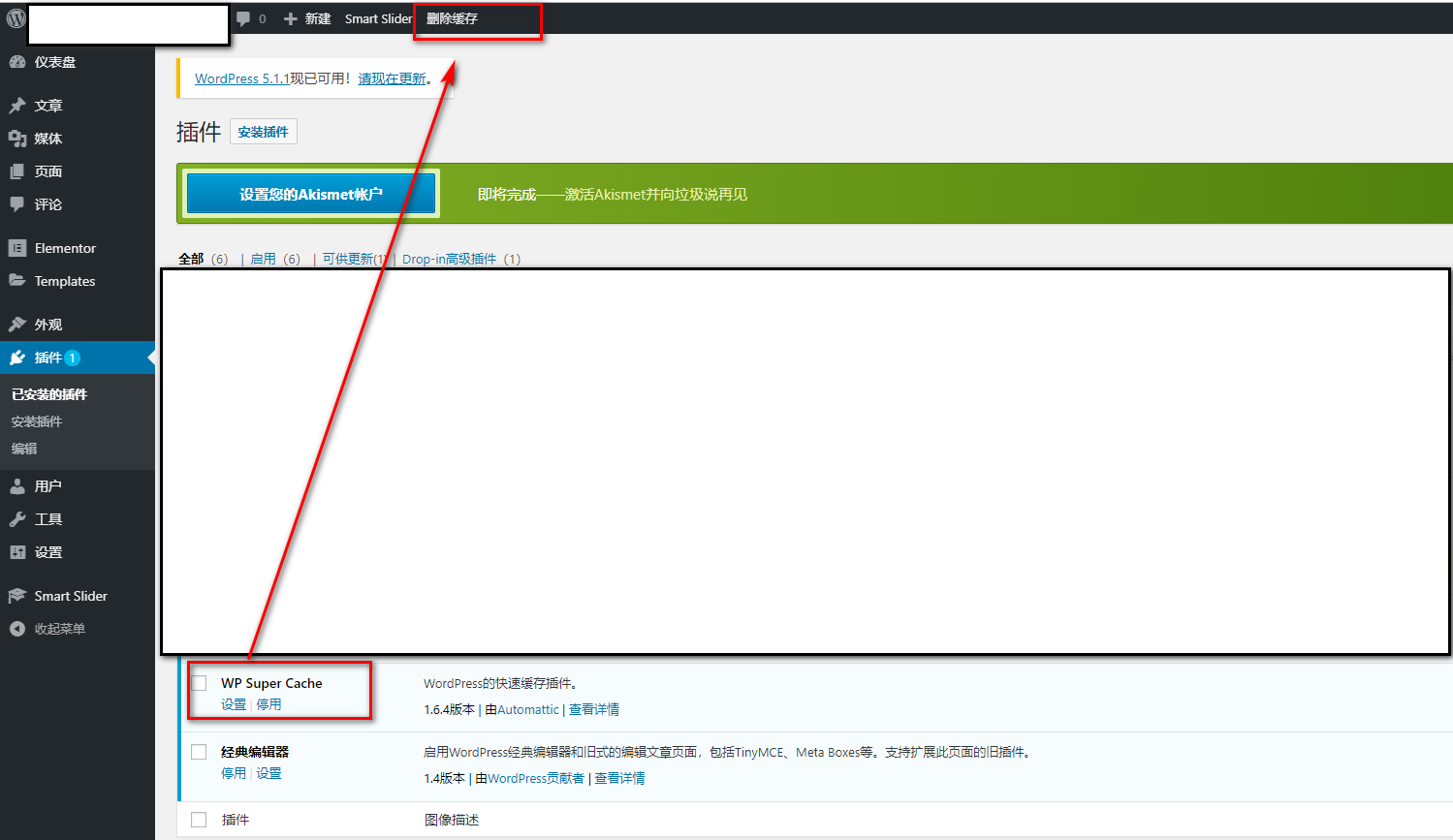
- 清除浏览器缓存

使用上述问题都没有解决我的问题,才发现我的更本不是这类问题
issue less
由于使用的是拿官方文档进行修改的,因而很多都是自己写的样式,由于style.css是唯一的,只有一个css,都是把其他样式进行合并在一起,这样可以减少请求,因而在使用less进行编写时就出了一个很意外的问题
code
style.less
// normalize
@import './less/normalize.less';
// reset
@import './less/reset.less';
// globel
@import './less/globel.less';
// index
@import './less/index.less';
....
大致就是这样的,而我修改的是期中一个文件globel.less,每次更新都没有,及时在页面中显示想要的样式,才发现原来是用了less的缘故.在使用less时,由于又引入其他less文件,导致在style.less无法监听其他less文件是否修改,因而现在思考如何在less文件进行修改时,style.less也进行修改就可以了
探索之旅
前前后后整理了多种思路,坚持许久终于有了结果,虽然不是心中最好的,但好歹这条路通了,还是可以的
实现的大致三种方式
nodemon来监听文件执行系统命令gulp利用对应的插件进行操作less-watch-compilerless的一个插件(这个真是无心插柳柳成荫,却成了解决当前 问题的关键)
nodemon code
利用 node 的 child_process 来执行系统命令,同时利用 nodemon 来监听文件变化
code
index.js
//
const exec = require('child_process').exec
const path = require('path')
// const cmd = 'node_modules/less/bin/lessc less/style.less style.css'
// const cmd = `${path.join(__dirname + 'node_modules\//less\/bin\/lessc')} ${path.join(__dirname + 'less\/style.less')} style.css`
const cmd = 'start.sh'
exec(cmd, (err, stdout, stderr) => {
console.log(err)
})
nodemon.json
...
"watch": ["less", "index.js"], // 需要监听的文件
...
start.sh
node_modules/less/bin/lessc less/style.less style.css
总是哪里缺点,因为相当于监听多个了。
index.js和less变化,各自行动,无法在less变化,同时执行index.js,改配置
nodemon.json
...
"events": {
"start": "start.sh",
"restart": "start.sh"
},
依旧无法生效,总是无法进行关联,先放弃了
- 注意
- window无法直接通过运行命令,需要周转一下 说明
gulp
本来是想利用gulp-less-changed这个插件来进行处理,可花费最长的时间,却并没有什么用
code
const gulp = require('gulp');
const lessChanged = require('gulp-less-changed');
const less = require('gulp-less');
const autoprefixer = require('gulp-autoprefixer')
const watchPath = require('gulp-watch-path')
const gutil = require('gulp-util')
// 避免错误时停止
const combiner = require('stream-combiner2')
const handleError = function (err) {
const colors = gutil.colors;
console.log('\n')
gutil.log(colors.red('Error!'))
gutil.log('fileName: ' + colors.red(err.fileName))
gutil.log('lineNumber: ' + colors.red(err.lineNumber))
gutil.log('message: ' + err.message)
gutil.log('plugin: ' + colors.yellow(err.plugin))
}
gulp.task('lesscss', () => {
const combined = combiner.obj([
gulp.src('less/*.less'),
lessChanged(),
autoprefixer({
browsers: 'last 2 versions'
}),
less(),
gulp.dest('less/')
])
combined.on('error', handleError)
})
gulp.task('wathcless', () => {
const watcher = gulp.watch('less/*.less', event => {
const paths = watchPath(event, 'less/', 'less/')
gutil.log(gutil.colors.green(event.type) + ' ' + paths.srcPath)
gutil.log('Dist' + paths.distPath)
const combined = combiner.obj([
gulp.src(paths.srcPath),
lessChanged(),
autoprefixer({
browsers: 'last 2 versions'
}),
less(),
gulp.dest(paths.distDir)
])
combined.on('error', handleError)
})
watcher.on('change', event => {
console.log('file' + event.path + 'was' + event.type)
if (event.type === 'changed') {
gulp.src(['less/style.less'])
.pipe(lessChanged())
.pipe(less())
.pipe(gulp.dest('dist/style.css'))
}
})
})
// 执行多个任务
gulp.task('default', ['lesscss', 'wathcless'])
less某个文件变了,却并没有引起其他引入文件的变化,又得放弃,无奈的狠啊
less-watch-compiler
这个使用起来相当简单,有点类似nodemon,只是别人已经用不同的解决了上述的问题
package.json
"scripts": {
"dev": "less-watch-compiler src dist style.less"
},
执行命令
npm run dev // 可以一直监听改变
同时利用 vscode autoprefixer 就可以解决兼容问题,以及文件变化,重新进行编译,而我也在wordpress中测试成功了,算是暂时解决了吧
总结
- 耗费好长时间才算解决,还是要多了解挺好的
- window的命令执行确实有弊端,有点hold不住了
- gulp虽然有点日薄西山,但是确实有其独到之处,学起来比webpack快多了,想想webpack一脸...
- 后期还得想想 gulp这个解决方案,避免有人做出来了,只是没有找到了而已




 浙公网安备 33010602011771号
浙公网安备 33010602011771号