Pycharm更换下载镜像为国内源
修改步骤
1.File-->Setting-->Project-->Project Interpreter 进入页面1
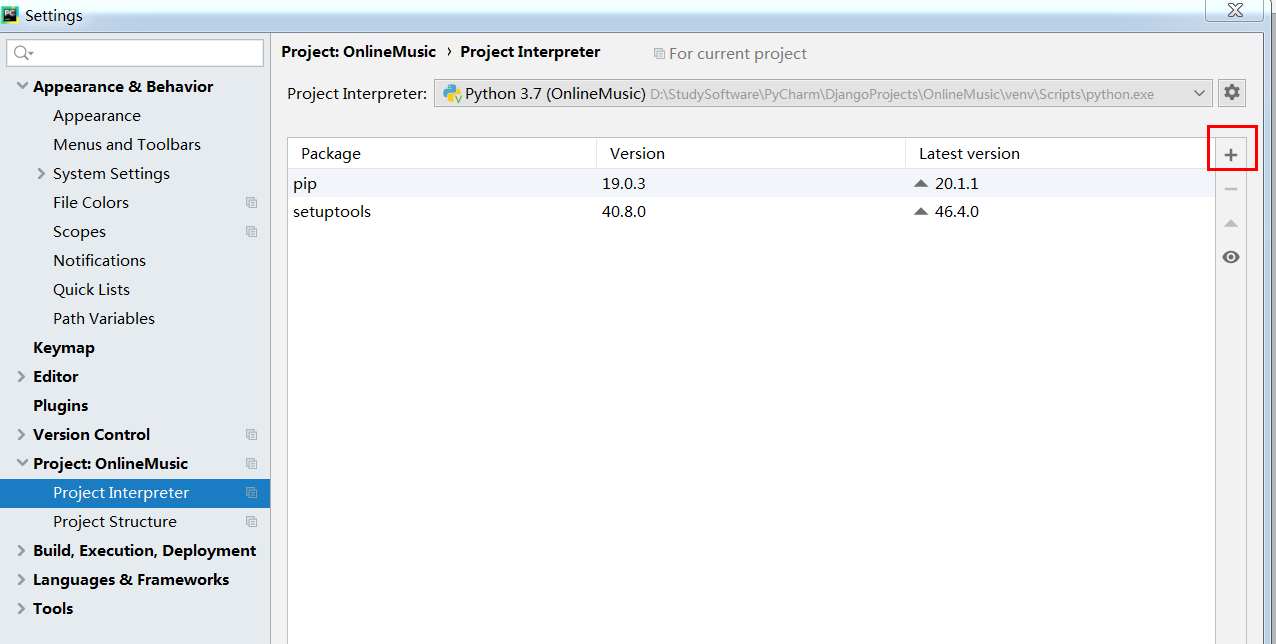
2.添加进入页面2
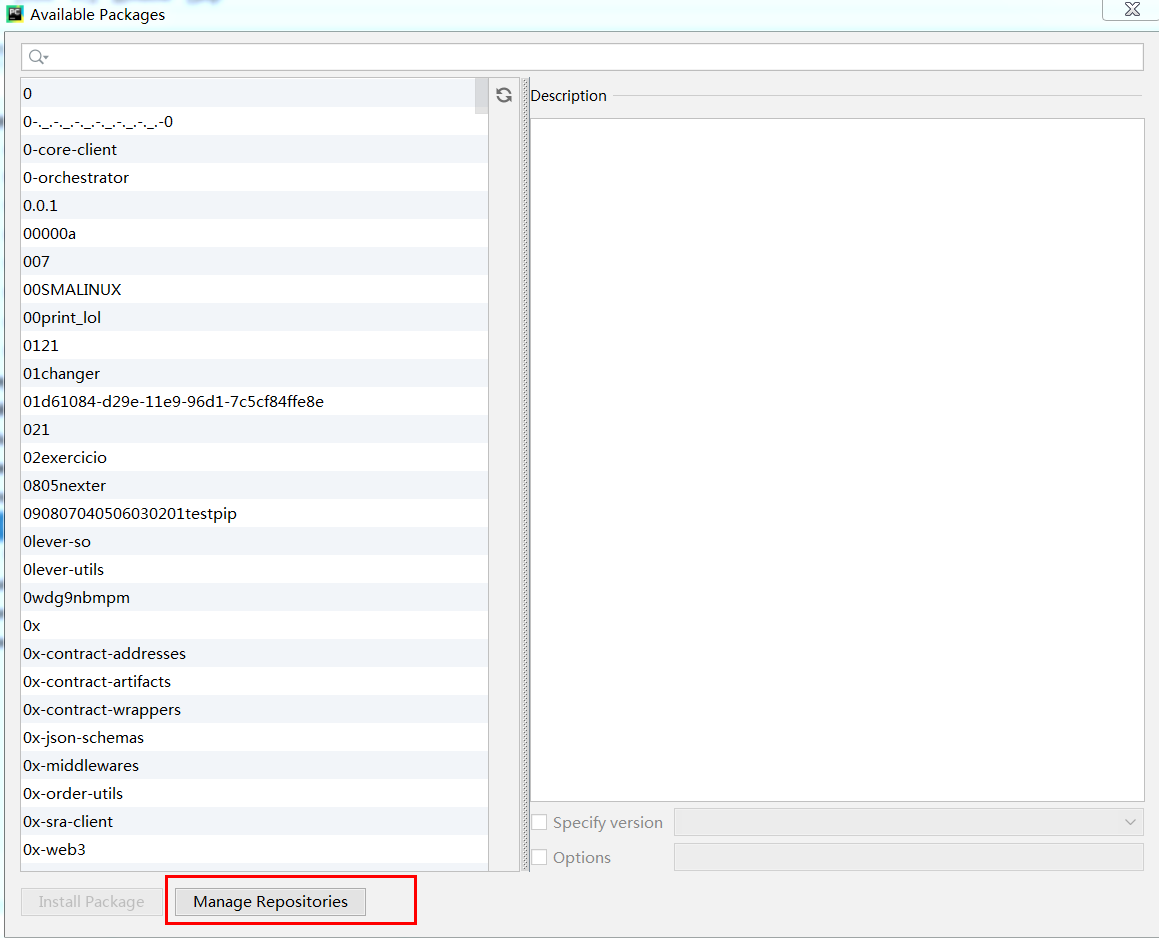
3.点击Manage Respositories
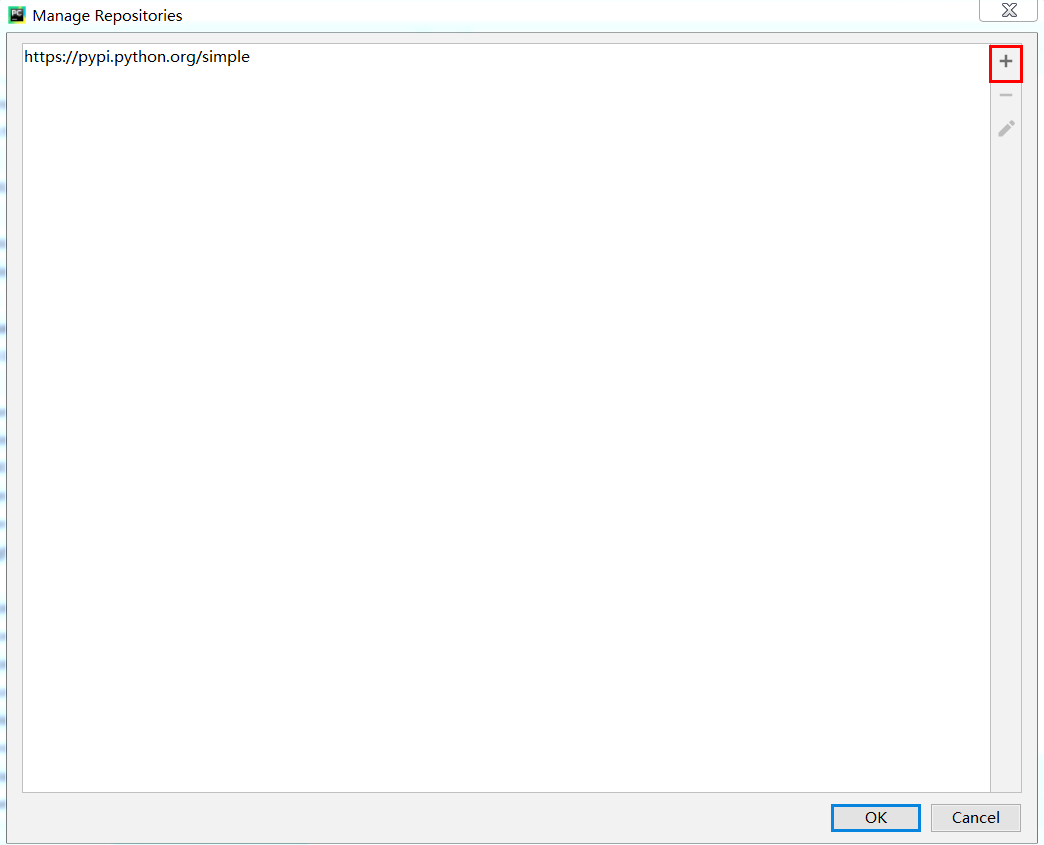
4. 添加其他镜像
目前国内靠谱的 pip 镜像源有:
清华: https://pypi.tuna.tsinghua.edu.cn/simple
豆瓣: http://pypi.douban.com/simple/
阿里: http://mirrors.aliyun.com/pypi/simple/
建议使用清华的,豆瓣和阿里的好像是有些问题,有些包安装不上,不是很清楚什么原因。


 浙公网安备 33010602011771号
浙公网安备 33010602011771号