elementui表格多行合并,且序号处理
重点在js部分, 此文一个是记录elementui表格多行合并,第二个是记录合并后序号如何显示,如果序号不处理,那可能就是1,3,7,9......等这样的,只有处理之后才是1,2,3,4.....这样的。最后面是图,可以看效果。
html部分写的比较简略,
<el-table :data="tempTableData" height="800px" :span-method="objectSpanMethod" style="width: 100%;" border>
<el-table-column prop="Nosort" label="充电记录" min-width="60px"></el-table-column>
<el-table-column prop="type" label="充电类型" min-width="65px">
<template slot-scope="scope">
<span v-if="scope.row.fastCharge == 1">快充</span>
<span v-else>慢充</span>
</template>
</el-table-column>
<el-table-column prop="chargeStartTime" label="充电开始时间" min-width="130px"></el-table-column>
<el-table-column prop="chargeEndTime" label="充电结束时间" min-width="130px"></el-table-column>
<el-table-column prop="chargeStartSoc" label="充电开始电量(%)" min-width="80px"></el-table-column>
<el-table-column prop="chargeEndSoc" label="充电结束电量(%)" min-width="80px"></el-table-column>
<el-table-column prop="environment_temperature" label="环境温度(℃)" width="80px"></el-table-column>
<el-table-column prop="rangeSoc" label="电量(%)" min-width="80px">
<template slot-scope="scope">
<span >{{scope.row.rangeSoc}}</span>
</template>
</el-table-column>
<el-table-column label="时长(分钟)" width="100px">
<el-table-column prop="singleChargeTime" label="计算值" >
<template slot-scope="scope">
<span >{{scope.row.singleChargeTime}}</span>
</template>
</el-table-column>
<el-table-column prop="referenceChargeTime" label="参考值" >
<template slot-scope="scope">
<span >{{scope.row.referenceChargeTime}}</span>
</template>
</el-table-column>
</el-table-column>
</el-table>
data(){ return { tempTableData: [], tableArr: [], tablePos: 0 } } methods: { getData(){ // 把需要合并行的归类, this.tempTableData是表格数据 this.tableArr = [] this.tablePos = 0 for (var i = 0; i < this.tempTableData.length; i++) { if (i === 0) { // 第一行必须存在 this.tableArr.push(1) this.tablePos = 0 } else { if (this.tempTableData[i].sign === this.tempTableData[i - 1].sign) { this.tableArr[this.tablePos] += 1 this.tableArr.push(0) } else { this.tableArr.push(1) this.tablePos = i } } } // 表格序号 let Nosort = 0 for(let n in this.tableArr){ if(this.tableArr[n]>0){ Nosort += 1 this.$set(this.tempTableData[n],'Nosort',Nosort) } } }, objectSpanMethod({ row, column, rowIndex, columnIndex }) { if ( columnIndex === 0 || columnIndex === 1 || columnIndex === 2 || columnIndex === 3 || columnIndex === 4 ||columnIndex === 5 || columnIndex === 6
|| columnIndex === 14 || columnIndex === 15
) { // 第一列的合并方法,省 const row1 = this.tableArr[rowIndex] const col1 = row1 > 0 ? 1 : 0 // 如果被合并了_row=0则它这个列需要取消 return { rowspan: row1, colspan: col1 } } }, }
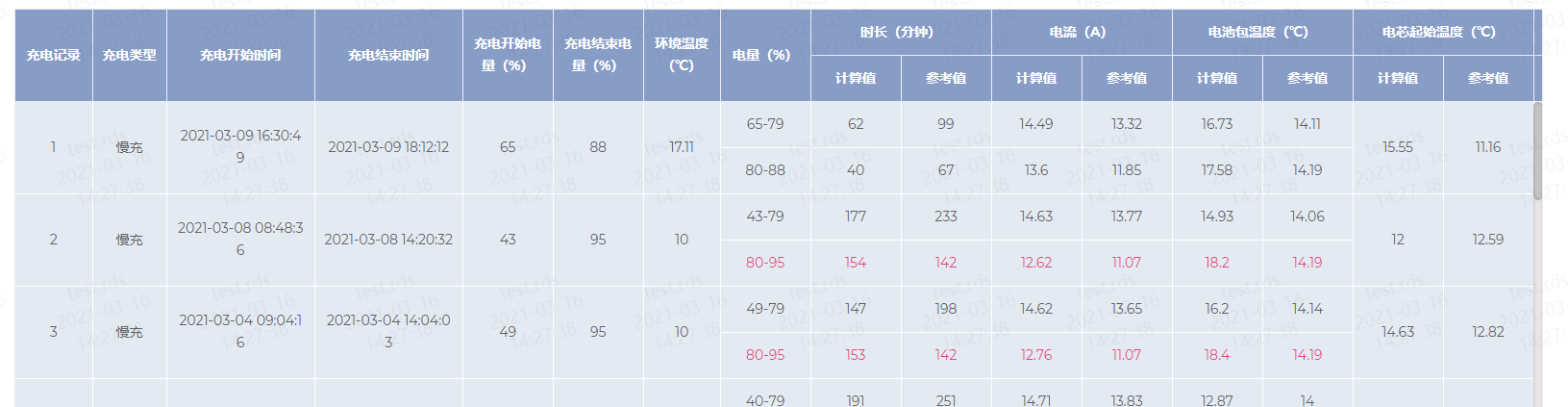


 浙公网安备 33010602011771号
浙公网安备 33010602011771号