功能:在列表中,需要给列表进行拖拽排序,并实时保存拖拽后的列表书序
实现; 运用js中的sortablejs库
环境 :vue2
在首页中下拉可以看到有多个示例,方便上手
在配置项中会对属性、方法进行解析,方便理解
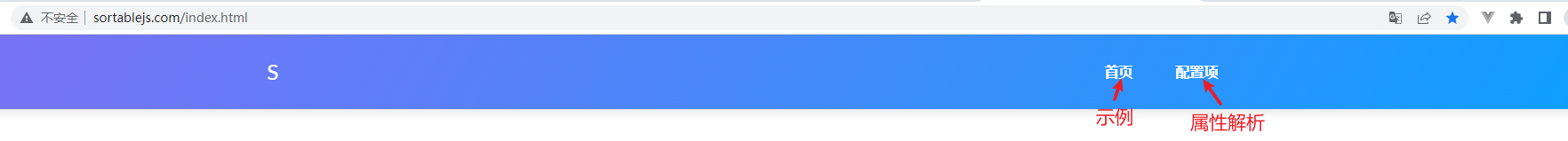
方法;
1 安装依赖
npm install sortablejs --save
2 引入
引入到相应的文件中
import Sortable from "sortablejs";
3 方法代码
在vue2的文件中编写代码如下,div部分仅展示部分,重点关注拖拽排序方法,可以解决拖拽乱序问题,注意要分步骤写,两个splice一起写的话容易出现乱序问题
<div class="class-editor" ref="methods" v-bind:class="{'advanced':isAdvancedModeActive}">
<div class="v-method" v-bind:class="{'active':isaaacctt, 'method-sortable': isMethodSortable}" v-on:click="activateMethod">
</div>
</div>
methods: {
initSort() {
new Sortable(this.$refs.methods, {//methods整个列表
draggable: ".method-sortable",//这个类名区域的才能进行拖拽
onEnd: (event) => {//event拖拽元素
const oldIndex = event.oldIndex; //初始位置
const newIndex = event.newIndex; //拖拽后的位置
//拖拽排序方法 这个不会出现乱序问题
var source = this.model.methods[oldIndex]
this.model.methods.splice(oldIndex, 1)
this.model.methods.splice(newIndex, 0, source);
this.update("methodList", this.model.methods.map((m) => m.toJSON())); //更新列表
},
});
},
},
mounted(){
this.initSort();
}




 浙公网安备 33010602011771号
浙公网安备 33010602011771号