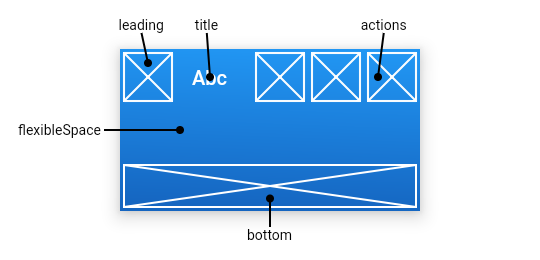
return Scaffold( appBar:AppBar( title:Text('Abc'), leading:Icon(Icons.home), elevation:4.0,//最下方阴影部分辐射范围 actions:<widget>[],//如图区域 iconTheme: IconThemeData(//设置图标样式 color:, opacity:0.1, size:10.2 ), brightness: Brightness.light,//应用栏材质的亮度 backgroundColor: Colors.blueAccent,//背景颜色 titleSpacing: 0.0,// 横轴上围绕title内容的间距 0.0即占据所有有用空间 primary:true,appbar是否显示在任务栏顶部,true代表不被任务栏遮盖 centerTitle:true/false,//是否居中title flexibleSpace:Container( color:colors.red, ), automaticallyImplyLeading: true, //配合leading使用,取决于automaticallyImplyLeading == true && leading ==null ,此时会自动做出一些哈事情 bottom://接收一个widget textTheme: TextTheme(), toolbarOpacity: 1,//appBar上部分透明度 bottomOpacity: 1, ) )
设置flutter AppBar的高度
Scaffold( appBar:PreferredSize( child:AppBar() ), preferredSize:size.fromHeight(screenSixe.height * 0.07) )
设置flutter bottom的高度
bottom: PreferredSize( child: Container( height: 50, width: double.infinity, color: Colors.grey, child: Text('bottom'), ), preferredSize: Size(30, 100), ),



 浙公网安备 33010602011771号
浙公网安备 33010602011771号