1、安装electron插件
yarn add --dev electron
yarn add -D electron-builder
2、修改vite.config.js/vite.config.ts
base 指向dist
base: './'
3、增加electron的配置文件
electron\electron.js
// electron/electron.js
const path = require('path');
const { app, BrowserWindow } = require('electron');
const isDev = process.env.IS_DEV == "true" ? true : false;
function createWindow() {
// Create the browser window.
const mainWindow = new BrowserWindow({
width: 800,
height: 600,
icon: `${path.join(__dirname, '../dist/favicon.ico')}`,
webPreferences: {
preload: path.join(__dirname, 'preload.js'),
nodeIntegration: true,
},
});
// and load the index.html of the app.
// win.loadFile("index.html");
mainWindow.loadURL(
`file://${path.join(__dirname, '../dist/index.html')}`
);
// Open the DevTools.
if (isDev) {
mainWindow.webContents.openDevTools();
}
}
// This method will be called when Electron has finished
// initialization and is ready to create browser windows.
// Some APIs can only be used after this event occurs.
app.whenReady().then(() => {
createWindow()
app.on('activate', function () {
// On macOS it's common to re-create a window in the app when the
// dock icon is clicked and there are no other windows open.
if (BrowserWindow.getAllWindows().length === 0) createWindow()
})
});
// Quit when all windows are closed, except on macOS. There, it's common
// for applications and their menu bar to stay active until the user quits
// explicitly with Cmd + Q.
app.on('window-all-closed', () => {
if (process.platform !== 'darwin') {
app.quit();
}
});
electron\preload.js
// electron/preload.js
// All of the Node.js APIs are available in the preload process.
// It has the same sandbox as a Chrome extension.
window.addEventListener('DOMContentLoaded', () => {
const replaceText = (selector, text) => {
const element = document.getElementById(selector)
if (element) element.innerText = text
}
for (const dependency of ['chrome', 'node', 'electron']) {
replaceText(`${dependency}-version`, process.versions[dependency])
}
})
4、修改package.json
在里面增加配置内容
"scripts": {
"serve": "vite --mode development",
"serve:prod": "vite --mode prodtest",
"serve:production": "vite --mode production",
"electron:serve": "electron .",
"preview": "vite preview --port 8878 --mode production",
"build": "vite build",
"electron:build.win": "npm run build && electron-builder --win --dir",
"electron:build.linux": "npm run build && electron-builder --linux appImage",
"electron:build.test": "npm run build && electron-builder --dir",
"electron:build.exe": "npm run build && electron-builder --win"
},
"build": {
"appId": "com.my-website.my-app",
"productName": "myViteApp",
"copyright": "Copyright © 2019 ${author}",
"mac": {
"category": "public.app-category.utilities"
},
"win": {
"icon": "./public/app.ico",
"target": [{
"target": "nsis",
"arch": [
"x64",
"ia32"
]
}]
},
"nsis": {
"oneClick": false,
"allowToChangeInstallationDirectory": true
},
"files": [
"dist/**/*",
"electron/**/*"
],
"directories": {
"buildResources": "assets",
"output": "dist_electron"
}
},
"main": "electron/electron.js",
5、build 文件
yarn build
6、预览文件
yarn electron:serve

7、打包文件
yarn electron:build.exe
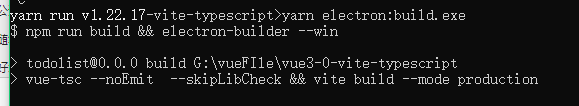
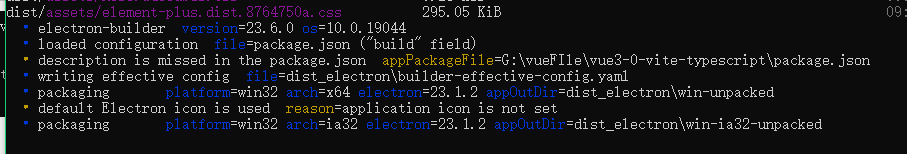
打包的话比较慢。
如果因为网络的问题,一些文件无法下载。
文件下载地址 :https://npm.taobao.org/mirrors/electron-builder-binaries/
1.下载 与当前elecron本版一致的 electron-v13.2.3-win32-x64 然后放到 参考路径 : C:\Users\Admin/AppData\Local\electron\Cache
2 下载 对应的 winCodeSign 解压后 放到 C:\User\Admin/AppData\Local\electron-builder\Cache 没有 winCodeSign 文件夹 自己新建
3. 下载对应的 nsis 和 对应的 nsis-resources 放到 C:\User\Admin/AppData\Local\electron-builder\Cache/nsis 下面
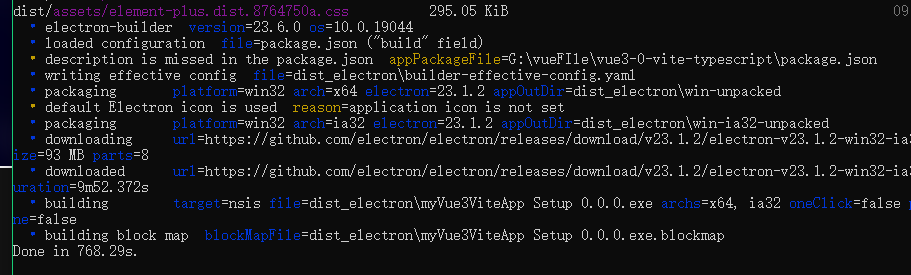
完成。

今ならできます。


 浙公网安备 33010602011771号
浙公网安备 33010602011771号