asp.net MVC之 自定义过滤器(Filter)
一、系统过滤器使用说明
1、OutputCache过滤器
OutputCache过滤器用于缓存你查询结果,这样可以提高用户体验,也可以减少查询次数。它有以下属性:
Duration:缓存的时间,以秒为单位,理论上缓存时间可以很长,但实际上当系统资源紧张时,缓存空间还是会被系统收回。
VaryByParam:以哪个字段为标识来缓存数据,比如当“ID”字段变化时,需要改变缓存(仍可保留原来的缓存),那么应该设VaryByParam为"ID"。这里你可以设置以下几个值:
- * = 任何参数变化时,都改变缓存。
- none = 不改变缓存。
以分号“;”为间隔的字段名列表 = 列表中的字段发生变化,则改变缓存。
Location:缓存数据放在何处。缓存位置很重要,如果存在服务器上,那么所有用户看到的缓存视图都会一样,如果存在客户端,那么用户只会看到自己的缓存。比如:如果是一些私人信息,那就不能存在服务器上。你可以设置以下值:
- · Any :默认值,输出缓存可位于产生请求的浏览器客户端、参与请求的代理服务器(或任何其他服务器)或处理请求的服务器上。
- · Client:输出缓存位于产生请求的浏览器客户端上。
- · Downstream 输出缓存可存储在任何 HTTP 1.1 可缓存设备中,源服务器除外。这包括代理服务器和发出请求的客户端。
- · Server:输出缓存位于处理请求的 Web 服务器上。
- · None:对于请求的页,禁用输出缓存。
- · ServerAndClient:输出缓存只能存储在源服务器或发出请求的客户端中。代理服务器不能缓存响应。
- NoStore:该属性定义一个布尔值,用于决定是否阻止敏感信息的二级存储。
以下给出一个简单的例子,在页面上显示一个时间,设置缓存为10秒,在10秒刷新,输出的值都不会改变。
[OutputCache(Duration=5)] public ActionResult Index(string name) { return Content(DateTime.Now.ToString()); }
除了直接在Action或者类的定义前加上属性,也可以使用配置文件,这样就可以动态配置你的缓存模式了。
在<system.web>节中,添加如下配置:
<outputCacheSettings> <outputCacheProfiles> <add name="Cache1Hour" duration="3600" varyByParam="none"/> </outputCacheProfiles> </outputCacheSettings> </caching>
那么在Controller中可以这样使用:
[OutputCache(CacheProfile="Cache1Hour")] public string Index() { return DateTime.Now.ToString("T"); }
[扩展]在已经缓存的页面上添加动态内容
为了提高用户体验,我们会使用缓存技术,但是有时我们会需要在页面上改变内容,如:提供一些动态信息、广告的变化等。
此时我们可以调用 HttpResponse.WriteSubstitution() 方法。
@Response.WriteSubstitution(News.RenderNews);
其中News.RenderNews是一个静态方法,它的定义如下,这个方法用来随机显示三条广告词。
public class News { public static string RenderNews(HttpContext context) { var news = new List<string> { "Gas prices go up!", "Life discovered on Mars!", "Moon disappears!" }; var rnd = new Random(); return news[rnd.Next(news.Count)]; } }
将Response.WriteSubstitution()写成扩展方法的示例:
public static class AdHelper { public static void RenderBanner(this HtmlHelper helper) { var context = helper.ViewContext.HttpContext; context.Response.WriteSubstitution(RenderBannerInternal); } private static string RenderBannerInternal(HttpContext context) { var ads = new List<string> { "/ads/banner1.gif", "/ads/banner2.gif", "/ads/banner3.gif" }; var rnd = new Random(); var ad = ads[rnd.Next(ads.Count)]; return String.Format("<img src='{0}' />", ad); } }
调用方法如下:
<% Html.RenderBanner(); %>
2、ActionName
ActionName用于规定Action的名称,当使用此过滤器后,MVC将不再理会路径中的Action名称,而是用标记中的ActionName代替方法名中的ActionName。例如:
[ActionName("关于")] public ActionResult About() { return View(); }
此时,当访问/Home/About时匹配不到Action,需要访问/Home/关于才能访问该Action,并且使用的是名为"关于"的视图。
3、NonAction
NonAction标记一个Action只是一个普通的方法,不作为MVC的Action。如:
public class HomeController : Controller { [NonAction] public ActionResult Index(string name) { return Content(DateTime.Now.ToString()); } }
此时访问/Home/Index将找不到Action。
4、RequireHttps
强制使用Https重新发送请求;如:
public class HomeController : Controller { [RequireHttps] public ActionResult Index(string name) { return Content(DateTime.Now.ToString()); } }
如果请求:http://localhost/Home/Index 将跳转到 https://localhost/Home/Index。
5、ValidateInput
该Action是否过滤Html等危险代码(ASP.NET MVC在aspx中设置<%@ Page 的属性无法完成等同任务。)
如以下代码:
public class HomeController : Controller { [ValidateInput(true)] public ActionResult Index(string name) { return Content(DateTime.Now.ToString()); } }
上述代码表示开启安全验证,当输入以下路径时:
http://localhost:3833/home/index?name=%3Ca%3E123%3C/a%3E //http://localhost:3833/home/index?name=<a>123</a>
程序报如下错误:
“/”应用程序中的服务器错误。
从客户端(name="<a>123</a>")中检测到有潜在危险的 Request.QueryString 值。
6、AllowHtml
AllowHtml用于禁用某个字段、属性的验证,则可以使用MVC3中的AllowHtml属性实现。如:
namespace Mvc权限控制.Controllers { public class HomeController : Controller { public ActionResult Index(Content c) { return View(); ; } } public class Content { public int Id { get; set; } [AllowHtml] public string Body { get; set; } } }
页面代码:
<body> <div> <form action="/Home/Index" method="post"> 请输入Id:<input type="text" name="Id" /> 请输入姓名:<input type="text" name="Body" /> <input type="submit" value="提交" /> </form> </div> </body>
注意,如果将上面Body的属性AllowHtml标记去掉,将报如下错误:
“/”应用程序中的服务器错误。
从客户端(Body="<a>123</a>")中检测到有潜在危险的 Request.Form 值。
7、SessionState自定义Session控制
SessionState只能应用于Controller,不能作用于某一个Action。可选值如下:
- Default = 0,使用默认 ASP.NET 逻辑来确定请求的会话状态行为。默认逻辑是寻找 System.Web.IHttpHandler 中是否存在标记会话状态接口。
- Required = 1,为请求启用完全的读写会话状态行为。此设置将覆盖已通过检查请求的处理程序确定的任何会话行为。
- ReadOnly = 2,为请求启用只读会话状态。这意味着会话状态无法更新。此设置将覆盖已通过检查请求的处理程序确定的任何会话状态行为。
- Disabled = 3,未启用会话状态来处理请求。此设置将覆盖已通过检查请求的处理程序确定的任何会话行为。
[SessionState(System.Web.SessionState.SessionStateBehavior.ReadOnly)]
8、Http动作过滤器
[HttpGet] [HttpSet] [HttpDelete] [HttpPut] 此4个过滤器用于筛选Http请求,[HttpGet]只处理Get请求,[HttpPost]只处理Post请求,[HttpDelete]只处理Delete请求,[HttpPut]只处理put请求。
9、ValidateAntiForgeryToken
防止跨站请求攻击时会在cookie添加一个随机项,然后添加一个随机数到表单里的<input type="hidden" />而ValidateAntiForgeryToken就是用于检测两项是否相等。主要包括:
(1)请求的是否包含一个约定的AntiForgery名的cookie
(2)请求是否有一个Request.Form["约定的AntiForgery名"],约定的AntiForgery名的cookie和Request.Form值是否匹配。
10.AsyncTimeout
异步访问过期设置
11.HandleError 错误过滤器
HandleErrorAttribute中,提供了4种基本属性:
- ExceptionType:指定处理的异常类型
- View:指定显示的View
- Master:指定要套用的Master页面
- Order:设置执行的顺序
12.AllowAnonymous
身份验证过滤器,允许匿名用户访问
13.ChildActionOnly
声明该Action不能直接通过Url 访问但可以作为某一个Action的子Action访问。
二、过滤器的类别以及执行顺序:
在Asp.net MVC中一共有4种过滤器,并且按照如下顺序依次执行。
- 授权筛选器:AuthorizationFilters
- 动作筛选器:ActionFilters
- 响应筛选器:ResultFilters
- 异常筛选器:ExceptionFilters
Controller最终是通过Controller的ExecuteCore完成的,这个方法通过调用ControllerActionInvoker的InvodeAction方法完成最终对于Action的调用。
其时序图如下:
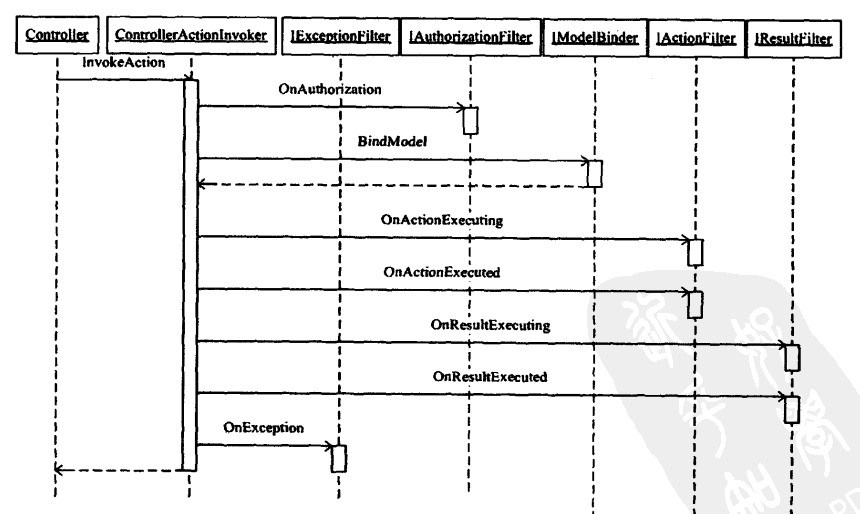
三、自定义过滤器接口
ActionFilterAttribute的定义如下,允许我们在Action执行之前或者之后,在Action的返回结果被处理之前或者之后进行自定义处理。
using System; namespace System.Web.Mvc { [AttrubiteUsage(ArrtibuteTargets.Class | AttributeTargets.Method,Inherited = true,AllowMultiple = false)] public abstract class ActionFilterAttribute : FilterAttribute,IActionFilter,IResultFilter
{ public virtual void OnActionExecuting(ActionExecutingContext filterContext){} public virtual void OnActionExecuted(ActionExecutedContext filterContext){} public virtual void OnResultExecuting(ResultExecutingContext filterContext){} public virtual void OnResultExecuted(ResultExecutedContext filterContext){} } }
我们需要实现IActionFilter接口:
public interface IActionFilter { void OnActionExecuting(ActionExecutingContext filterContext); void OnActionExecuted(ActionExecutedContext filterContext); }
对于ResultFilter来说,我们需要实现接口IResultFilter
public interface IResultFilter { void OnResultExecuting(ResultExecutingContext filterContext); void OnResultExecuted(ResultExecutedContext filterContext); }
AuthorizationFilter和ExceptionFilter都比较简单,只有一个方法。
public interface IAuthorizationFilter { void OnAuthorization(AuthorizationContext filterContext); } public interface IExceptionFilter { void OnException(ExceptionContext filterContext); }
1、自定义Filter
自定义Filter需要继承ActionFilterAttribute抽象类,重写其中需要的方法,来看下ActionFilterAttribute类的方法签名。
//表示所有操作-筛选器特性的基类。 [AttributeUsage(AttributeTargets.Class | AttributeTargets.Method, Inherited = true, AllowMultiple = false)] public abstract class ActionFilterAttribute : FilterAttribute, IActionFilter, IResultFilter { protected ActionFilterAttribute(); // 在Action执行之后由 MVC 框架调用。 public virtual void OnActionExecuted(ActionExecutedContext filterContext); // 在Action执行之前由 MVC 框架调用。 public virtual void OnActionExecuting(ActionExecutingContext filterContext); // 在执行Result后由 MVC 框架调用。 public virtual void OnResultExecuted(ResultExecutedContext filterContext); // 在执行Result之前由 MVC 框架调用。 public virtual void OnResultExecuting(ResultExecutingContext filterContext); }
因此自定义过滤器可以选择适当的方法来重写方可。下面来举个简单的例子:检查登录状态的过滤器,没有登录则跳转到登录页
控制器代码:
[CheckLogin] //此处为自定义属性,要引用相应的命名空间 public ActionResult Index() { return View(); } public ActionResult Login() //此Action自动往cookie里写入登录信息 { HttpCookie hcUserName = new HttpCookie("username","admin"); HttpCookie hcPassWord = new HttpCookie("password","123456"); System.Web.HttpContext.Current.Response.SetCookie(hcUserName); System.Web.HttpContext.Current.Response.SetCookie(hcPassWord); return View(); }
过滤器代码:
public class CheckLogin : ActionFilterAttribute { //在Action执行之前 乱了点,其实只是判断Cookie用户名密码正不正确而已而已。 public override void OnActionExecuting(ActionExecutingContext filterContext) { HttpCookieCollection CookieCollect = System.Web.HttpContext.Current.Request.Cookies;if (CookieCollect["username"] == null || CookieCollect["password"] == null) { filterContext.Result = new RedirectResult("/Home/Login"); } else { if (CookieCollect["username"].Value != "admin" && CookieCollect["password"].Value != "123456") { filterContext.Result = new RedirectResult("/Home/Login"); } } } }//本示例贪图方便,将要跳转到的Action放在同一个Controller下了,如果将过滤器放到Controller类顶部,则永远也跳不到这个LoginAction。
此过滤器实现的效果是,当用户Cookie中用户名和密码不正确则跳转到登录页,注意过滤器也可以放在整个Controller类的顶部,表示该Controller下的所有Action都执行该项检查。这样一来,控制器里的代码非常漂亮,再也不用所有的Action里都充斥着判断登录的代码了。
2、带参数的自定义Filter
首先,还是按照之前添加自定义过滤器的方法,添加一个自定义过滤器,只是里面多了一个属性,代码如下:
public class FilterAttribute : ActionFilterAttribute { public string Message { get; set; } public override void OnActionExecuting(ActionExecutingContext filterContext) { base.OnActionExecuting(filterContext); filterContext.HttpContext.Response.Write("Action执行之前" + Message + "<br />"); } public override void OnActionExecuted(ActionExecutedContext filterContext) { base.OnActionExecuted(filterContext); filterContext.HttpContext.Response.Write("Action执行之后" + Message + "<br />"); } public override void OnResultExecuting(ResultExecutingContext filterContext) { base.OnResultExecuting(filterContext); filterContext.HttpContext.Response.Write("返回Result之前" + Message + "<br />"); } public override void OnResultExecuted(ResultExecutedContext filterContext) { base.OnResultExecuted(filterContext); filterContext.HttpContext.Response.Write("返回Result之后" + Message + "<br />"); } }
然后在调用过滤器的时候,添加上该参数,Controller代码如下:
[Filter(Message="刘备")] //参数给上 public ActionResult Index() { return View(); }
输出结果如下:

如果标签打到Controller上的话,TestFilterAttributeFilter将作用到Controller下的所有的Action。
默认情况下Action上打了某个自定义标签后,虽然在Controller上也打上了此标签,但它只有Action上的标签起作用了。
补充:如果Action没有打上该标签,那么Controller上的标签便会被执行。
如果想让Action上的标签执行一次,然后Controller上的标签也执行一次,那么应该如何操作呢?
我们只需在FilterAttribute类的定义上打上标记[AttributeUsage(AttributeTargets.All, AllowMultiple = true)]即可【下面类的最上面红色字体部分】,也就是让其成为可以多次执行的Action。代码如下:
[AttributeUsage(AttributeTargets.All,AllowMultiple = true)] public class FilterAttribute : ActionFilterAttribute { public string Message { get; set; } ...... }
3、全局过滤器
有时我们想有些公共的方法需要每个Action都执行,但是又不想再每一个Controller上都打上Action标签,怎么办?幸好Asp。Net MVC3带来了一个美好的东西,全局Filter。而怎么注册全局Filter呢?答案就在Global.asax中。让我们看以下代码,我是如何将上面我们定义的TestFilterAttribute 注册到全局Filter中。
public static void RegisterGlobalFilters(GlobalFilterCollection filters) { filters.Add(new HandleErrorAttribute()); //注册全局过滤器 filters.Add(new TestFilterAttribute() { Message="全局"}); }
这样就每个Action都会执行此过滤器,而不必每个Controller顶部都加上标签。






 浙公网安备 33010602011771号
浙公网安备 33010602011771号