对接外网htpp的api的post,get接口封装类库
public class HttpHelper {
public static string GetAsync(string url)
{
HttpWebRequest request = WebRequest.Create(url) as HttpWebRequest;
request.Method = "GET";
request.ContentType = "application/json";
HttpWebResponse response = request.GetResponse() as HttpWebResponse;
string encoding = response.ContentEncoding;
if (encoding == null || encoding.Length < 1)
{
encoding = "UTF-8"; //默认编码
}
StreamReader reader = new StreamReader(response.GetResponseStream(), Encoding.GetEncoding(encoding));
return reader.ReadToEnd();
}
public string PostAsync(string url, string strContent) { HttpWebRequest request = (HttpWebRequest)WebRequest.Create(url); request.Method = "POST"; request.ContentType = "application/json"; using (StreamWriter dataStream = new StreamWriter(request.GetRequestStream())) { dataStream.Write(strContent); dataStream.Close(); } HttpWebResponse response = (HttpWebResponse)request.GetResponse(); string encoding = response.ContentEncoding; if (encoding == null || encoding.Length < 1) { encoding = "UTF-8"; //默认编码 } StreamReader reader = new StreamReader(response.GetResponseStream(), Encoding.GetEncoding(encoding)); return reader.ReadToEnd(); }
}
https的请求,加入
ServicePointManager.Expect100Continue = true;
ServicePointManager.SecurityProtocol = (SecurityProtocolType)192 | (SecurityProtocolType)768 | (SecurityProtocolType)3072;
ServicePointManager.ServerCertificateValidationCallback = (sender, certificate, chain, errors) => true;
在请求的前面
/// <summary> /// 发起GET请求 /// </summary> /// <param name="url"></param> /// <returns></returns> public static string GetAsync(string url) { ServicePointManager.Expect100Continue = true; ServicePointManager.SecurityProtocol = (SecurityProtocolType)192 | (SecurityProtocolType)768 | (SecurityProtocolType)3072; // ServicePointManager.SecurityProtocol = SecurityProtocolType.Tls;//SecurityProtocolType.Tls12 | *SecurityProtocolType.Tls11 | ServicePointManager.ServerCertificateValidationCallback = (sender, certificate, chain, errors) => true; HttpWebRequest request = WebRequest.Create(url) as HttpWebRequest; request.Method = "GET"; request.ContentType = "application/json"; HttpWebResponse response = request.GetResponse() as HttpWebResponse; string encoding = response.ContentEncoding; if (encoding == null || encoding.Length < 1) { encoding = "UTF-8"; //默认编码 } StreamReader reader = new StreamReader(response.GetResponseStream(), Encoding.GetEncoding(encoding)); return reader.ReadToEnd(); }
引用类库System.Net.Http;
public class JsonHelper { public static T DeserializeObject<T>(string szJson) { return JsonConvert.DeserializeObject<T>(szJson); } public static string SerializeObject(object obj) { return JsonConvert.SerializeObject(obj); } }
引用类库Newtonsoft.Json.dll; install-package newtonsoft.json v8.0.0.0
调用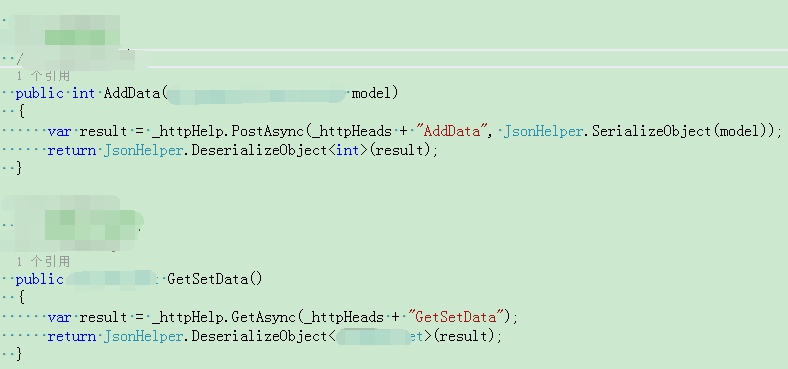




 浙公网安备 33010602011771号
浙公网安备 33010602011771号