Netty http协议开发应用
Http协议概述
1.什么是Http协议
HTTP是一个属于【应用层】的面向对象的协议,由于其简捷、快速的方式,适用于分布式超媒体信息系统。
2.HTTP协议的主要特点
1) 支持Client/Server模式
2)简单--客户向服务器请求,只需指定服务URL,携带必要的请求参数或者消息体
3) 灵活---HTTP允许输任意类型的数据对象
4)无状态--HTTP协议是无状态协议,无状态是指协议对于事务处理没有记忆能力。
3 HTTP协议的URL
HTTP url(URL 是一种特殊类型的URL,包含了用查找某个资源的足够信息)
http://host[":"port][abs_path]
其中,http表示要通过HTTP协议来定位网络资源;host表示合法的Internet主机域名或者IP地址:port指定一个端口号,为空则使用默认端口80;abs_pa出指定请求资源的URI,如果URL中没有给出abs_path,那么当它作为请求URI时,必须以/的形式给出,通常这点工作浏览器会自动帮我们完成。
4http请求消息(HttpRequest)
4.1http请求由三部分组成 如下
HTTP请求行;
HTTP消息头;
HTTP请求正文;
4.1.1HTTP请求行
请求行以一个方法符开头,以空格分开,后面跟着请求的URL和协议的版本,格式为:
Metchod Request-URL HTTP-Version CRLF
Metchod 表示请求方法
Request-URL 是一个统一资源标识符
HTTP-Version 表示请求的HTTP协议版本
CRLF 表示回车和换行
Metchod 表示请求方法,各方法作用 :
|
1 新建实体类,这里需要实现 Serializable 接口即可 2 服务端的开发 2.1 服务端服务处理 3 客户端 3.1 客户端实现类 4运行结果 同学测试: |
|
4.1.2HTTP消息头 列表
| 名称 | 作用 |
| Accept |
请求报头域用于指定客户端接受那些类型的信息 如: image/gif |
| Accept-Charset | 请求报头域用于指定客户端接受的字符集 |
| Accept-Encoding | 请求报头域 类似于Accept,但是它用于指定可接受的内容编码 |
| Accept-Language | 请求报头域 类似于Accept,但是它用于指定一种自然语言 |
| Authorization | 请求报头域 主要用于证明客户端有权查看 某个资源 |
| Host |
发送请求时,该报头域是必需的,用于指定被请求资源的Internet主机和端口号 它通用是从HTTPURL中提取出来 |
| User-Agent | 请求报头域允许客户端将它的操作系统,浏览器和其他属性告诉服务器 |
| content-Length | 请求消息体的长度 |
| Content-Type | 表示后面的文档属于什么MIME 类型 如 text/html |
| Connection | 连接类型 |
5 HTTP 响应消息(HttpResponse)
http响应由三个部分组成分别是状态行,响应头,响应正文。
状态行是由:HTTP-Version, Status-Code,Reason-Phrase CRLF
HTTP-Version:表示服务器HTTP协议的版本
Status-Code: 服务器返回的响应状态代码
状态代码:
| 1xx | 指示信息–表示请求已接收,继续处理 |
| 2xx | 成功–表示请求已被成功接收、理解、接受 |
| 3xx | 重定向–要完成请求必须进行更进一步的操作。 |
| 4xx | 客户端错误–请求有语法错误或请求无法实现。 |
| 5xx | 服务器端错误–服务器未能实现合法的请求。 |
5 Netty http实列:
5.1 Netty Serverr
import com.jboss.MarshallingCodeCFactory;
import com.netty.Serverr;
import com.sun.jndi.toolkit.url.Uri;
import io.netty.bootstrap.ServerBootstrap;
import io.netty.channel.ChannelFuture;
import io.netty.channel.ChannelInitializer;
import io.netty.channel.ChannelOption;
import io.netty.channel.EventLoopGroup;
import io.netty.channel.nio.NioEventLoopGroup;
import io.netty.channel.socket.SocketChannel;
import io.netty.channel.socket.nio.NioServerSocketChannel;
import io.netty.handler.codec.LineBasedFrameDecoder;
import io.netty.handler.codec.http.HttpRequestDecoder;
import io.netty.handler.codec.http.HttpRequestEncoder;
import io.netty.handler.codec.http.HttpResponseDecoder;
import io.netty.handler.codec.http.HttpResponseEncoder;
import io.netty.handler.codec.string.StringDecoder;
import io.netty.handler.logging.LogLevel;
import io.netty.handler.logging.LoggingHandler;
import org.apache.log4j.spi.Configurator;
import sun.security.krb5.Config;
public class HttpServerText {
public void bind(int port) throws Exception {
EventLoopGroup bossGroup = new NioEventLoopGroup();
EventLoopGroup workerGroup = new NioEventLoopGroup();
try {
ServerBootstrap bootstrap = new ServerBootstrap();
bootstrap.group(bossGroup, workerGroup)
.channel(NioServerSocketChannel.class)
.option(ChannelOption.SO_BACKLOG, 1024)
.childOption(ChannelOption.SO_KEEPALIVE, true)
.childHandler(new ChannelInitializer<SocketChannel>() {
@Override
protected void initChannel(SocketChannel ch) throws Exception {
ch.pipeline().addLast(new HttpResponseEncoder());
ch.pipeline().addLast(new HttpResponseDecoder());
ch.pipeline().addLast(new HttpServerHandler());
}
});
ChannelFuture sync = bootstrap.bind(port).sync();
sync.channel().closeFuture().sync();
} finally {
bossGroup.shutdownGracefully();
workerGroup.shutdownGracefully();
}
}
public static void main(String[] args) throws Exception {
new HttpServerText().bind(8081);
}
}
5.2 Netty Serverr 响应请求
import io.netty.channel.ChannelHandlerAdapter;
import io.netty.channel.ChannelHandlerContext;
import io.netty.channel.ChannelInboundHandlerAdapter;
import io.netty.handler.codec.http.*;
import io.netty.util.CharsetUtil;
import org.apache.http.HttpConnection;
import io.netty.buffer.ByteBuf;
import io.netty.buffer.Unpooled;
import io.netty.channel.ChannelHandlerAdapter;
import io.netty.channel.ChannelHandlerContext;
import io.netty.handler.codec.http.HttpHeaders.Values;
public class HttpServerHandler extends ChannelInboundHandlerAdapter {
private HttpRequest request;
public void channelRead(ChannelHandlerContext ctx, Object msg) throws Exception
{
if(msg instanceof HttpRequest)
{
request=(HttpRequest)msg;
System.out.println("Uri:" + request.uri());
}
if(msg instanceof HttpContent)
{
HttpContent content = (HttpContent) msg;
ByteBuf buf = content.content();
System.out.println(buf.toString(io.netty.util.CharsetUtil.UTF_8));
buf.release();
//HttpVersion.HTTP_1_1: http版本
//HttpResponseStatus.OK: http响应状态码
String res="OK";
FullHttpResponse response = new DefaultFullHttpResponse(HttpVersion.HTTP_1_1, HttpResponseStatus.OK, Unpooled.wrappedBuffer(res.getBytes("UTF-8")));
//设置内容类型
response.headers().set(HttpHeaderNames.CONTENT_TYPE, "text/plain");
//设置内容长度
response.headers().set(HttpHeaderNames.CONTENT_LENGTH,response.content().readableBytes());
//开始给浏览器回复消息
ctx.write(response);
ctx.flush();
}
}
public void channelReadComplete(ChannelHandlerContext context) throws Exception
{
context.flush();
}
@Override
public void exceptionCaught(ChannelHandlerContext context, Throwable cause) throws Exception {
System.out.println(cause.getMessage());
context.close();
}
}
结果
posted on 2020-09-21 15:09 shumeigang 阅读(203) 评论(0) 收藏 举报

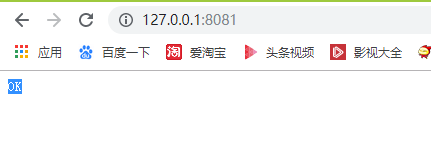


 浙公网安备 33010602011771号
浙公网安备 33010602011771号