摘要
Protocol是 Swift 中实现面向协议编程思想的重要部分。在使用过程中有遇到协议中声明的部分,但是在遵守部分不需要实现的,那么就需要使用extension参与进来,让Protocol使用的更加灵活,得心应手。
Protocol 是 Swfit 中重要的编程方式,也就是面向协议编程。主要就是为了解决继承过程中造成的多态情况。除此之外,在项目中也常用到代理中。
这里以遵守代理为例,来看一下 Protocol 在使用过程中可能遇到的问题,首先可以创建一个 Protocol 结构。
protocol CustomProtocol {
}
在 CustomProtocol 结构中可以声明属性或者函数。这里声明一个 name 属性和 running 函数。
protocol CustomProtocol {
var name: String { get set }
func running()
}
创建一个 Person 的 struct 类型数据,遵守 CustomProtocol 协议。
struct Person: CustomProtocol {
}
这时会报一个编译错误,大致意思就是 Person 结构体没有实现 CustomProtocol 协议中的属性或者方法。
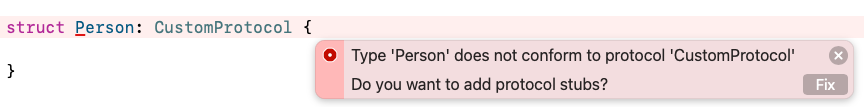
一般遇到这样的错误,直接点击 Fix ,Xcode 会帮你自动在 Person 中创建,然后你自己去设置一下就可以消除这个编译错误。
struct Person: CustomProtocol {
var name: String {
get { "no name"}
set { }
}
func running() {
print("running until stop")
}
}
到这一步,就完成了 protocol 的使用操作,但是,如果我还有一个 Person2 的结构体类型也遵守协议,它只有 name 属性,没有 running 函数时,就依然报一个编译错误:
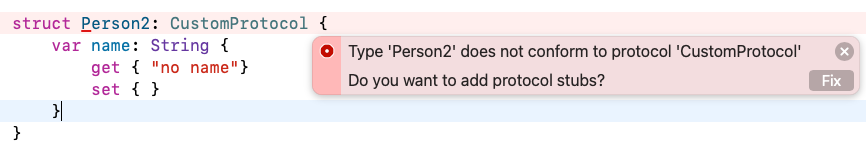
这就太强迫人了,我就想做到想用就用,不想用就不用 running 函数,怎么做?
Swift 给出的方案就是在 protocol 的 extension 中实现它。
extension CustomProtocol {
func running() {
print("running at CustomProtocol")
}
}
刚刚报的编译错误就消除了。这时,你就可以在 Person2 中想用就用,不想用就不用。
总结
在 protocol 中声明的属性或者函数,当有 struct 或者 class 遵守时,就必须全部实现 protocol 中的属性或者函数。
若要遵守 protocol 的 struct 或者 class 自己决定属性或者函数实现与否,就要在 protocol 的 extension 中去先实现这些属性或者函数。之后再在 struct 或者 class 中实现就相当于重写的效果。
题外话
时间仓促,说的东西可能不全面,在你查看的过程中遇到什么问题,评论区给我留言,我会尽快回复



 浙公网安备 33010602011771号
浙公网安备 33010602011771号