一、开发前准备工作:
官方文档地址:https://cloud.spring.io/spring-cloud-static/spring-cloud-netflix/2.1.0.RELEASE/multi/multi_spring-cloud-eureka-server.html
不同的spring cloud版本的接口地址也是不一样的,可以通过(https://spring.io/projects/spring-cloud-netflix#learn)进行不同版本的文档选择
1.添加Eureka依赖:
To include Eureka Server in your project, use the starter with a group ID of org.springframework.cloud and an artifact ID of spring-cloud-starter-netflix-eureka-server. See the Spring Cloud Project page for details on setting up your build system with the current Spring Cloud Release Train.
<dependency>
<groupId>org.springframework.cloud</groupId>
<artifactId>spring-cloud-starter-netflix-eureka-server</artifactId>
</dependency>
2.运行Eureka Server
1 @SpringBootApplication 2 @EnableEurekaServer 3 public class EurekaApplication { 4 5 public static void main(String[] args) { 6 SpringApplication.run(EurekaApplication.class, args); 7 } 8 }
2.项目实现:
pom文件:
1 <?xml version="1.0" encoding="UTF-8"?> 2 <project xmlns="http://maven.apache.org/POM/4.0.0" xmlns:xsi="http://www.w3.org/2001/XMLSchema-instance" 3 xsi:schemaLocation="http://maven.apache.org/POM/4.0.0 http://maven.apache.org/xsd/maven-4.0.0.xsd"> 4 <modelVersion>4.0.0</modelVersion> 5 6 <parent> 7 <groupId>com.zwjk.cloud</groupId> 8 <artifactId>microservice-spring-cloud</artifactId> 9 <version>0.0.1-SNAPSHOT</version> 10 </parent> 11 12 <artifactId>microservice-doscovey-eureka</artifactId> 13 <version>0.0.1-SNAPSHOT</version> 14 <name>microservice-doscovey-eureka</name> 15 <description>Demo project for Spring Boot</description> 16 17 <properties> 18 <project.build.sourceEncoding>UTF-8</project.build.sourceEncoding> 19 </properties> 20 21 <dependencies> 22 <dependency> 23 <groupId>org.springframework.cloud</groupId> 24 <artifactId>spring-cloud-starter-netflix-eureka-server</artifactId> 25 </dependency> 26 </dependencies> 27 28 29 </project>
application.yml
server: port: 8761 eureka: client: register-with-eureka: false fetch-registry: false service-url: defaultZone: http://localhost:8761/eureka
EurekaApplication.java
1 package com.zwjk.cloud; 2 3 import org.springframework.boot.SpringApplication; 4 import org.springframework.boot.autoconfigure.SpringBootApplication; 5 import org.springframework.cloud.netflix.eureka.server.EnableEurekaServer; 6 7 @SpringBootApplication 8 @EnableEurekaServer 9 public class EurekaApplication { 10 11 public static void main(String[] args) { 12 SpringApplication.run(EurekaApplication.class, args); 13 } 14 }
启动项目:
http://localhost:8761/

打开地址后,直接就进入了页面。缺少账号密码验证,
如何在控制台增加账号密码控制呢?
首先,需要在pom文件中,增加权限认证的依赖:
<dependency>
<groupId>org.springframework.boot</groupId>
<artifactId>spring-boot-starter-security</artifactId>
</dependency>
接着修改 application.yml
spring: security: user: name: user password: password123 server: port: 8761 eureka: client: register-with-eureka: false fetch-registry: false service-url: defaultZone: http://user:password123@localhost:8761/eureka
同时启动类里面也需要加入一下修改,不然,其他服务来Eureka中注册是,会出现权限认证失败的问题
修改后的启动类如下:
package com.zwjk.cloud; import org.springframework.boot.SpringApplication; import org.springframework.boot.autoconfigure.SpringBootApplication; import org.springframework.cloud.netflix.eureka.server.EnableEurekaServer; import org.springframework.security.config.annotation.web.builders.HttpSecurity; import org.springframework.security.config.annotation.web.configuration.EnableWebSecurity; import org.springframework.security.config.annotation.web.configuration.WebSecurityConfigurerAdapter; @SpringBootApplication @EnableEurekaServer public class EurekaApplication { public static void main(String[] args) { SpringApplication.run(EurekaApplication.class, args); } @EnableWebSecurity static class WebSecurityConfig extends WebSecurityConfigurerAdapter { @Override protected void configure(HttpSecurity http) throws Exception { //Howard 2019-03-20,错误的做法: //http.csrf().disable();//这样会直接取消验证账号密码了 //Howard 2019-03-20,注意 正确的做法是这样: http.csrf().disable().authorizeRequests() .anyRequest() .authenticated() .and() .httpBasic(); } } }
启动项目,然后通过浏览器访问http://localhost:8761/
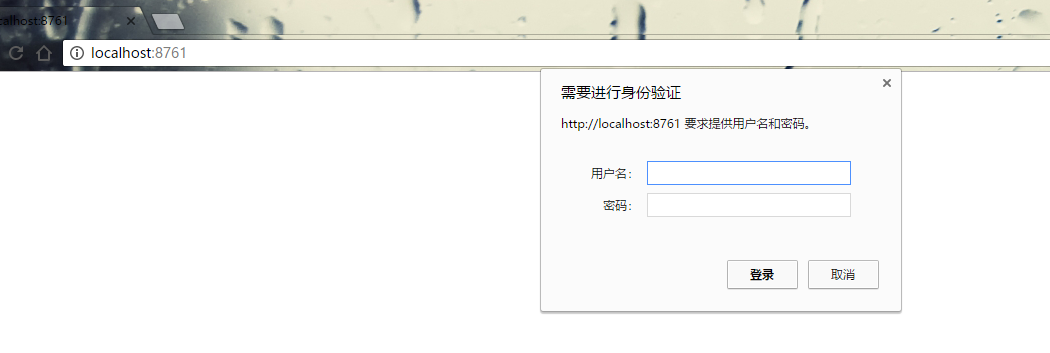
输入密码后,进入Eureka管理后台界面。
二、将服务注册到Eureka上
1.user服务注册到Eureka上,
首先,需要使用Eureka Client将服务注册到Eureka上,需要添加如下的依赖
<dependency>
<groupId>org.springframework.cloud</groupId>
<artifactId>spring-cloud-starter-netflix-eureka-client</artifactId>
</dependency>
修改配置文件,将Eureka的服务地址及认证,添加到配置文件中
eureka: client: healthcheck: enabled: true serviceUrl: defaultZone: http://user:password123@localhost:8761/eureka instance: prefer-ip-address: true instance-id: ${spring.application.name}:${spring.application.instance_id:${server.port}} metadata-map: zone: ABC # eureka可以理解的元数据 lilizhou: BBC # 不会影响客户端行为 lease-renewal-interval-in-seconds: 5
这个时候,启动user服务,会发现启动失败,
提示健康检查的错误,是因为还需要添加一个依赖
<dependency>
<groupId>org.springframework.boot</groupId>
<artifactId>spring-boot-starter-actuator</artifactId>
</dependency>
重启项目,访问Eureka控制台,

会看到服务已经注册到Eureka上,服务的名字配置文件中applocation.name Status 是Eureka.instance.instance-id
下面我们将movie也注册到Eureka上
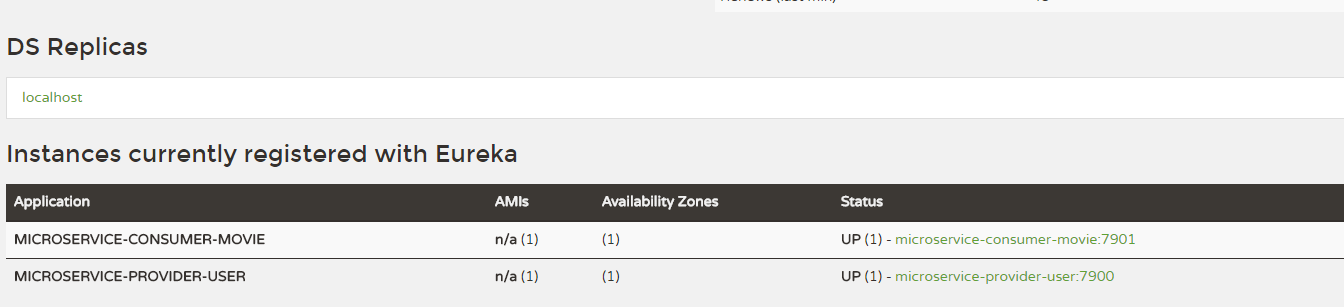
到此,已经将服务都注册到Eureka上了




 浙公网安备 33010602011771号
浙公网安备 33010602011771号