第六篇:weblogic之被管服务器的创建
本文通过weblogic的console控制台添加被管服务器。
1、登录console
依次展开 环境-服务器,单击 锁定并编辑,右侧 新建,输入服务器名称和服务器端口号,下一步,完成,最后 锁定编辑
创建完成后效果:

2、启动被管服务器
进入域主目录下的bin目录下,执行startManagedWebLogic.sh脚本
./startManagedWebLogic.sh + 被管服务器名称 + http://ip:7001
1 [weblogic@localhost base_domain]$ pwd 2 /home/weblogic/Oracle/Middleware/user_projects/domains/base_domain 3 [weblogic@localhost base_domain]$ cd bin/ 4 [weblogic@localhost bin]$ ll 5 total 36 6 drwxr-x---. 2 weblogic weblogic 27 Aug 24 14:17 nodemanager 7 drwxr-x---. 2 weblogic weblogic 28 Aug 24 14:17 server_migration 8 drwxr-x---. 2 weblogic weblogic 24 Aug 24 14:17 service_migration 9 -rwxr-x---. 1 weblogic weblogic 13250 Aug 24 14:17 setDomainEnv.sh 10 -rwxr-x---. 1 weblogic weblogic 3229 Aug 24 14:17 startManagedWebLogic.sh 11 -rwxr-x---. 1 weblogic weblogic 5699 Aug 24 14:17 startWebLogic.sh 12 -rwxr-x---. 1 weblogic weblogic 2450 Aug 24 14:17 stopManagedWebLogic.sh 13 -rwxr-x---. 1 weblogic weblogic 1992 Aug 24 14:17 stopWebLogic.sh 14 [weblogic@localhost bin]$ ./startManagedWebLogic.sh test1 http://192.168.78.129:7001
console控制台查看启动状态
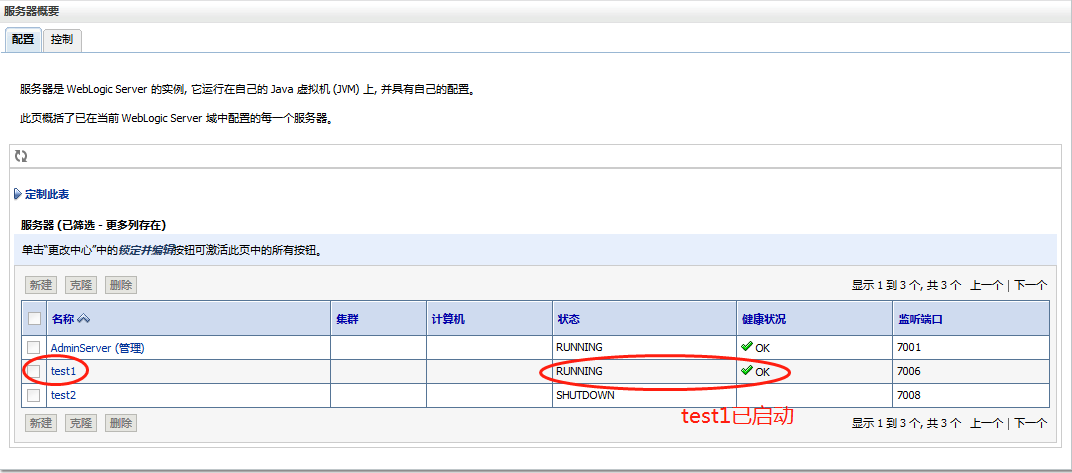
3、停止被管服务器
进入域主目录下的bin目录下,执行stopManagedWebLogic.sh脚本
./stopManagedWebLogic.sh 被管服务器名 t3://IP:7001 用户名 密码 force=true # force=true表示强制停止
1 [weblogic@localhost bin]$ ./stopManagedWebLogic.sh test1 t3://192.168.78.129:7001 weblogic 00000000 force=true 2 Stopping Weblogic Server... 3 Java HotSpot(TM) 64-Bit Server VM warning: ignoring option MaxPermSize=256m; support was removed in 8.0 4 5 Initializing WebLogic Scripting Tool (WLST) ... 6 7 Welcome to WebLogic Server Administration Scripting Shell 8 9 Type help() for help on available commands 10 11 Connecting to t3://192.168.78.129:7001 with userid weblogic ... 12 Successfully connected to Admin Server 'AdminServer' that belongs to domain 'base_domain'. 13 14 Warning: An insecure protocol was used to connect to the 15 server. To ensure on-the-wire security, the SSL port or 16 Admin port should be used instead. 17 18 Shutting down the server test1 with force=false while connected to AdminServer ... 19 . 20 21 Exiting WebLogic Scripting Tool. 22 23 Done 24 Stopping Derby Server...
4、后台运行被管服务器
nohup ./startManagedWebLogic.sh test1 http://192.168.78.129:7001 &
1 [weblogic@localhost bin]$ nohup ./startManagedWebLogic.sh test1 http://192.168.78.129:7001 & 2 [1] 6264 3 [weblogic@localhost bin]$ nohup: ignoring input and appending output to ‘nohup.out’
5、免密启动被管服务器
进入被管服务器目录/home/weblogic/Oracle/Middleware/user_projects/domains/base_domain/servers/test2,依test2服务器为例。
1 [weblogic@localhost test2]$ pwd 2 /home/weblogic/Oracle/Middleware/user_projects/domains/base_domain/servers/test2 3 [weblogic@localhost test2]$ mkdir security 4 [weblogic@localhost test2]$ vim security/boot.properties 5 username=weblogic 6 password=00000000
最后执行启动脚本。




 浙公网安备 33010602011771号
浙公网安备 33010602011771号