在Ubuntu 16.04下安装nodejs
源安装:
1.curl -sL https://deb.nodesource.com/setup_5.x | sudo -E bash -
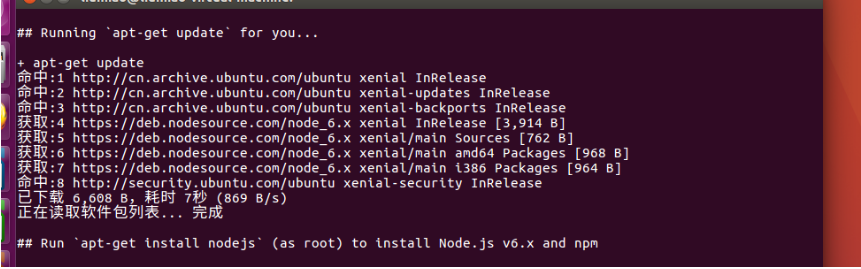
2.sudo apt-get install -y nodejs
使用命令安装
看到此图,安装成功!使用node -v 查看弄的js版本号
![]()
生命不止,奋斗不息
源安装:
1.curl -sL https://deb.nodesource.com/setup_5.x | sudo -E bash -
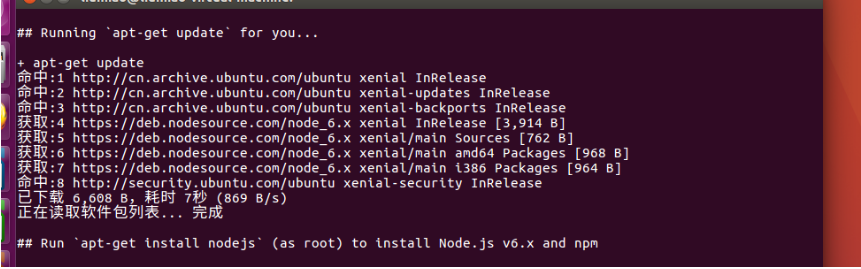
2.sudo apt-get install -y nodejs
使用命令安装
看到此图,安装成功!使用node -v 查看弄的js版本号
![]()
