gitlab安装
需要内存:5G
一、使用ssh安装
官方网站
1、安装依赖
sudo yum install -y curl policycoreutils-python openssh-server perl sudo systemctl enable sshd sudo systemctl start sshd
2、配置镜像
curl -fsSL https://packages.gitlab.cn/repository/raw/scripts/setup.sh | /bin/bash
3、开始安装
EXTERNAL_URL="http://192.168.0.0" yum install -y gitlab-jh
ip地址改为自己的ip地址,阿里云的是公网地址
4、
gitlab-ctl start # 启动所有 gitlab 组件; gitlab-ctl stop # 停止所有 gitlab 组件; gitlab-ctl restart # 重启所有 gitlab 组件; gitlab-ctl status # 查看服务状态; gitlab-ctl reconfigure # 启动服务; vi /etc/gitlab/gitlab.rb # 修改默认的配置文件; gitlab-ctl tail # 查看日志;
5、查看密码
grep 'Password:' /etc/gitlab/initial_root_password
二、
安装docker
https://www.cnblogs.com/shining-feifan/p/15431883.html
1、更新yum源
yum update
2、安装依赖
yum install -y yum-utils device-mapper-persistent-data lvm2
3、添加镜像
//国外镜像 yum-config-manager --add-repo https://download.docker.com/linux/centos/docker-ce.repo //阿里镜像 yum-config-manager --add-repo http://mirrors.aliyun.com/docker-ce/linux/centos/docker-ce.repo
4、查看源中可使用版本
yum list docker-ce --showduplicates | sort -r
5、安装指定版本
yum install docker-ce-<VERSION_STRING>
例如:yum install docker-ce-20.10.9-3.el7
6、配置开机启动项
systemctl start docker
systemctl enable docker
docker version
export GITLAB_HOME=/srv/gitlab
2、添加容器
docker run --detach \
--hostname 123.56.247.24 \
--name gitlab \
--memory=3g \
--memory-swap=4g \
-p 8082:443 -p 8083:80 -p 8084:22 \
--restart always \
--volume /srv/gitlab/config:/etc/gitlab \
--volume /srv/gitlab/logs:/var/log/gitlab \
--volume /srv/gitlab/data:/var/opt/gitlab \
gitlab/gitlab-ce:latest
--hostname:填入本机地址 阿里云的公网地址
3、查看启动容器
docker ps
4、进入docker容器查看密码
docker exec -it gitlab grep 'Password:' /etc/gitlab/initial_root_password
账号:root
5、浏览器访问hostname地址即可
6、hostname填写错误修改
vim /srv/gitlab/data/gitlab-rails/etc/gitlab.yml
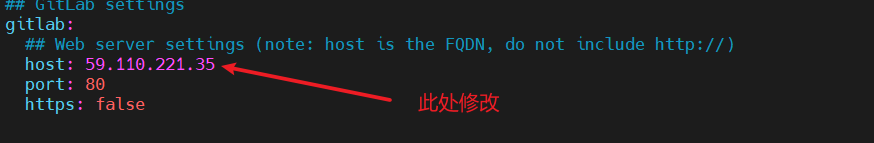



 浙公网安备 33010602011771号
浙公网安备 33010602011771号