windows服务开发注意事项
1、新建window服务

2、Service1.cs 右键,添加安装程序
serviceInstaller1的DisplayName改成Nms开头的,方便从windows服务列表中查找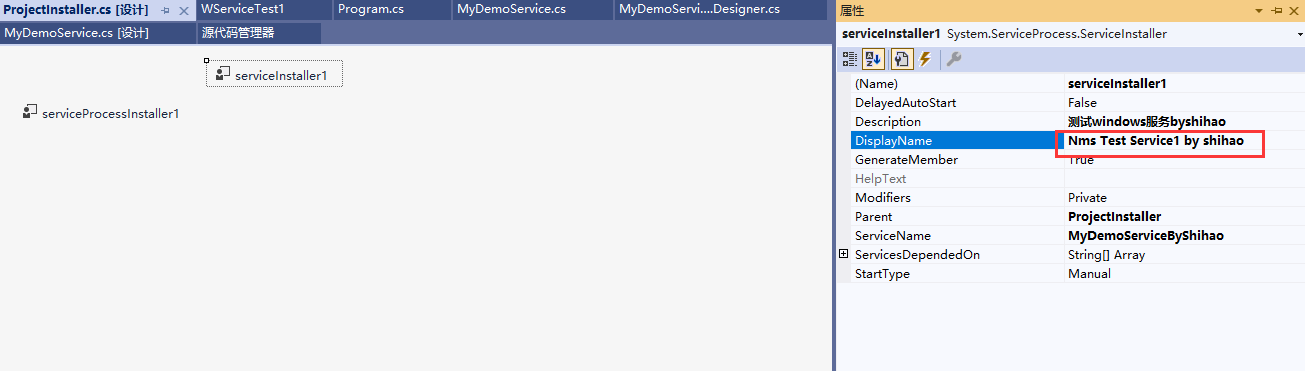
serviceProcessInstaller1的Account要修改成LocalSystem
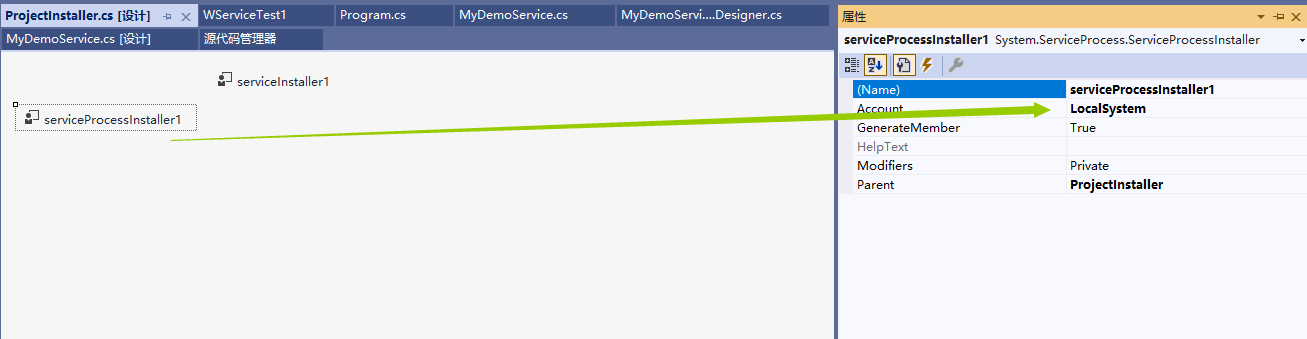
3、环境变量配置.net路径
如果不是x64版本,复制这个地址:
C:\Windows\Microsoft.NET\Framework\v4.0.30319
如果是x64版本,复制这个地址:
C:\Windows\Microsoft.NET\Framework64\v4.0.30319
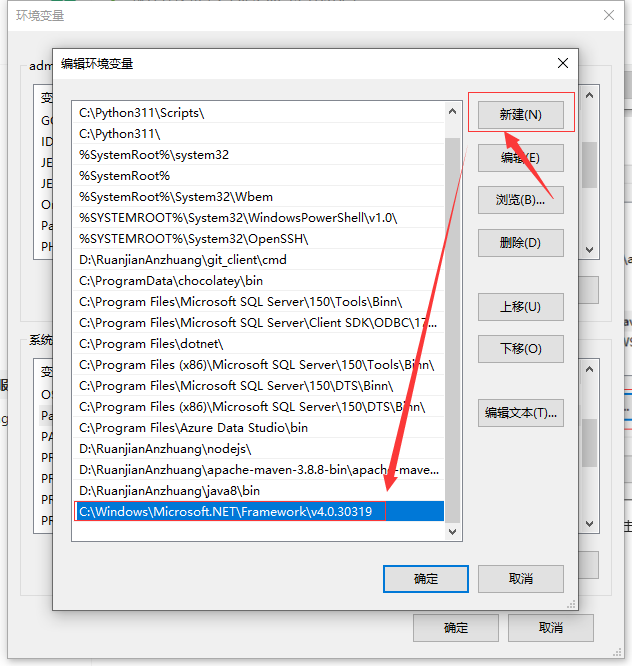
cmd输入这个命令查看一下【InstallUtil】测试是否配置成功,
4、管理员安装卸载服务
进入管理员cmd 安装:
InstallUtil D:\项目演示临时保存\MyDemoService\MyDemoService\bin\Debug\MyDemoService.exe
或者卸载:
InstallUtil \u D:\项目演示临时保存\MyDemoService\MyDemoService\bin\Debug\MyDemoService.exe
欢迎大家多多交流


 浙公网安备 33010602011771号
浙公网安备 33010602011771号