工具配置-idea中利用maven创建Struts2项目记录
idea+maven+Struts2的踩坑记录
常见jar说明:
struts2-core-2.3.1.1.jar:Struts 2框架的核心类库
xwork-core-2.3.1.1.jar:Command模式框架,WebWork和Struts2都基于xwork
ognl-3.0.3.jar:对象图导航语言(Object Graph Navigation Language),
struts2框架通过其读写对象的属性
freemarker-2.3.18.jar:Struts 2的UI标签的模板使用FreeMarker编写
commons-logging-1.1.x.jar:ASF出品的日志包,Struts 2框架使用这个日志 包来支持Log4J和JDK 1.4+的日志记录。
commons-fileupload-1.2.2.jar: 文件上传组件,2.1.6版本后需要加入此文件
commons-io-2.0.1.jar:传文件依赖的jar包
commons-lang-2.5.jar:对java.lang包的增强
引入Struts 2的操作流程
创建maven
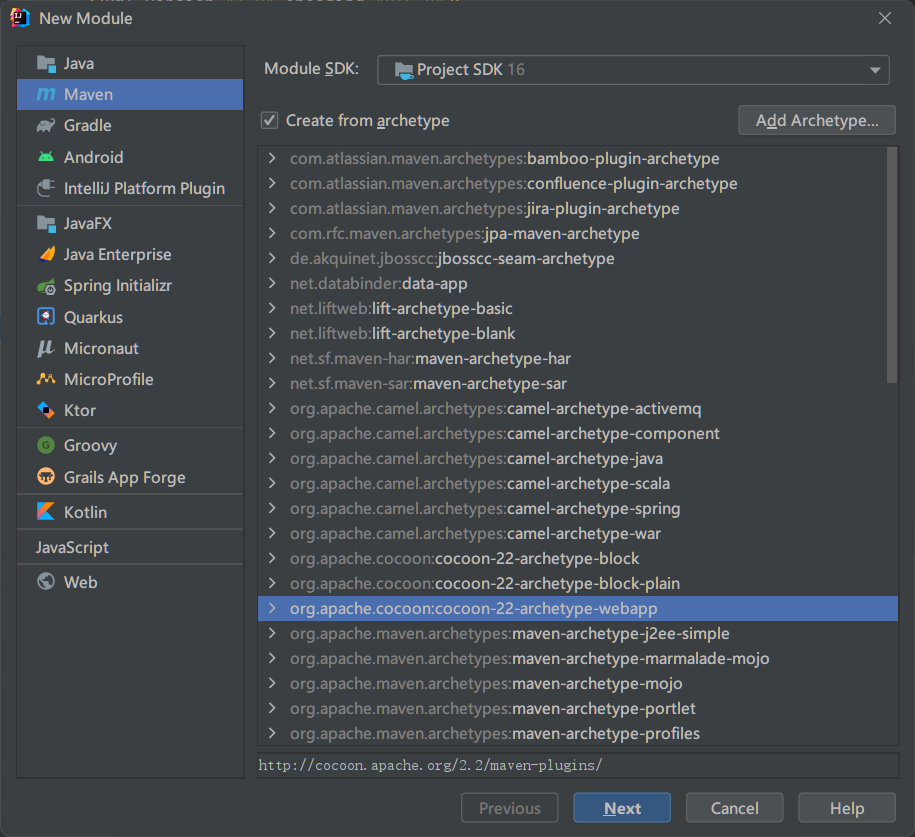
创建项目后的更改
如果是直接引用的以前的项目配置,需要在该部分做更改
-
确定pom.xml中的版本
<properties> <maven.compiler.source>11</maven.compiler.source> <maven.compiler.target>11</maven.compiler.target> </properties> -
junit单元测试模块
<dependencies> <dependency> <groupId>junit</groupId> <artifactId> junit</artifactId> <version>4.11</version> <scope>test</scope> </dependency> -
web.xml中的配置
<?xml version="1.0" encoding="UTF-8"?> <web-app xmlns="http://xmlns.jcp.org/xml/ns/javaee" xmlns:xsi="http://www.w3.org/2001/XMLSchema-instance" xsi:schemaLocation="http://xmlns.jcp.org/xml/ns/javaee http://xmlns.jcp.org/xml/ns/javaee/web-app_4_0.xsd" version="4.0"> </web-app>
添加Struts 2项目依赖
<dependency>
<groupId>org.apache.struts</groupId>
<artifactId>struts2-core</artifactId>
<version>2.3.14.1</version>
</dependency>
修改<version>2.3.14.1</version>中的版本号即可,maven可以根据版本号下载对应的依赖。
配置Struts 2环境
配置web.xml文件
<?xml version="1.0" encoding="UTF-8"?>
<web-app xmlns="http://xmlns.jcp.org/xml/ns/javaee"
xmlns:xsi="http://www.w3.org/2001/XMLSchema-instance"
xsi:schemaLocation="http://xmlns.jcp.org/xml/ns/javaee http://xmlns.jcp.org/xml/ns/javaee/web-app_4_0.xsd"
version="4.0">
<filter>
<filter-name>struts2</filter-name>
<filter-class>
org.apache.struts2.dispatcher.ng.filter.StrutsPrepareAndExecuteFilter
</filter-class>
</filter>
<filter-mapping>
<filter-name>struts2</filter-name>
<url-pattern>/*</url-pattern>
</filter-mapping>
<welcome-file-list>
<welcome-file>index.jsp</welcome-file>
</welcome-file-list>
</web-app>
注意<web-app>标签内的web版本,建议<web-app>标签不改,直接将后面的部分加进去即可。
filter-class 配置报错
idea创建struct2项目web.xml文件时有可能报错(Cannot resolve class ‘StrutsPrepareAndExecuteFilter‘)
当前使用的是低版本Struts 2(2.3.14.1),因此需要做以下更改:
<filter>
<filter-name>struts2</filter-name>
<filter-class>
org.apache.struts2.dispatcher.filter.StrutsPrepareAndExecuteFilter
</filter-class>
</filter>
修改为:
<filter>
<filter-name>struts2</filter-name>
<filter-class>
org.apache.struts2.dispatcher.ng.filter.StrutsPrepareAndExecuteFilter
</filter-class>
</filter>
低版本需要添加.ng,高版本不需要。
配置struts.xml文件
<?xml version="1.0" encoding="UTF-8"?>
<!DOCTYPE struts PUBLIC
"-//Apache Software Foundation//DTD Struts Configuration 2.3//EN"
"http://struts.apache.org/dtds/struts-2.3.dtd">
<struts>
<package name="basicstruts" extends="struts-default">
<action name="index">
<result>index.jsp</result>
</action>
</package>
</struts>
关于idea的terminal中文乱码问题
解决方案:
-
打开File –> settings -> File encoding,都设置为UTF-8。
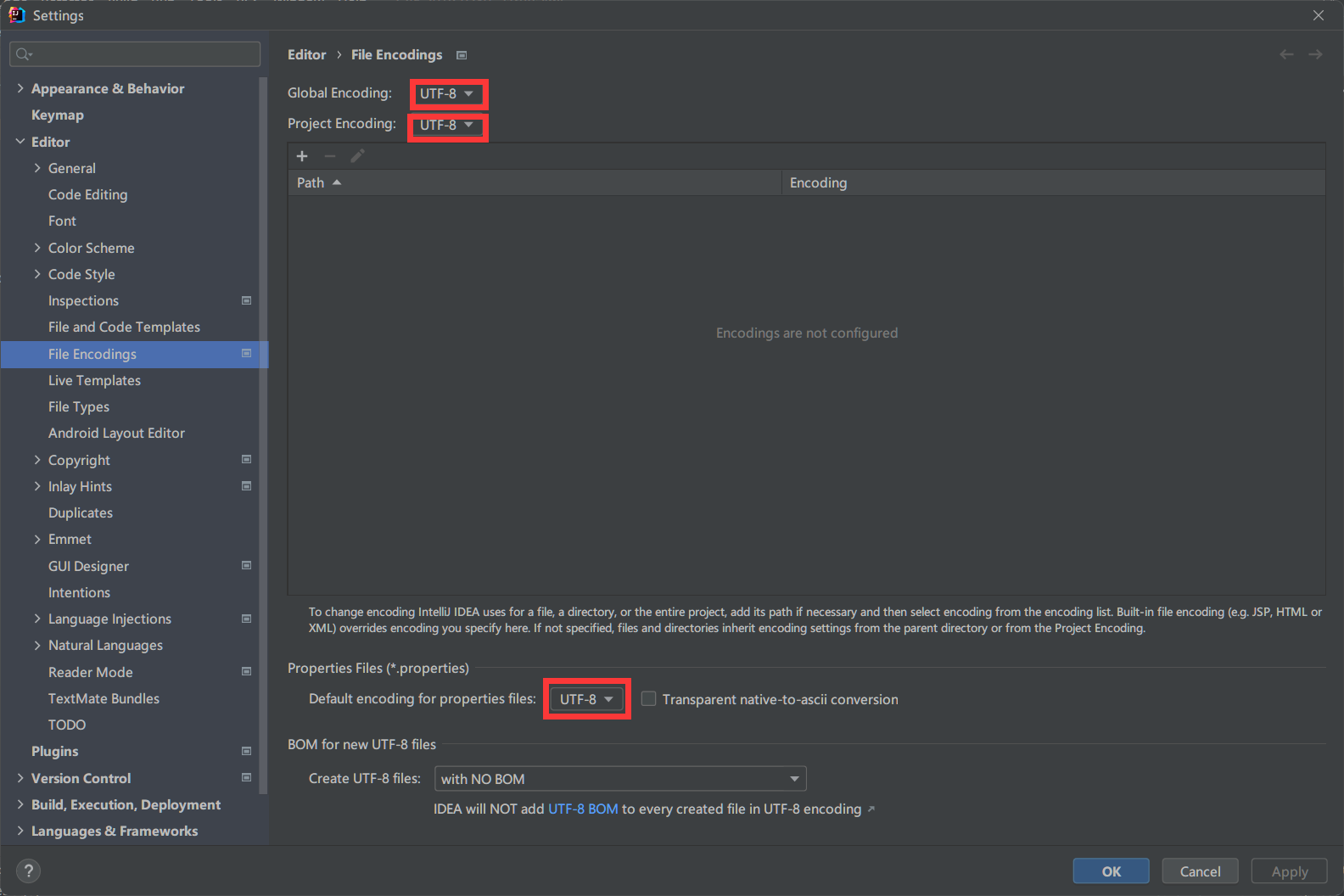
-
Help -> Edit Custom VM Options,在打开的idea64.exe.vmoptions文件的末尾加上一行
-Dfile.encoding=UTF-8然后保存重启IDEA。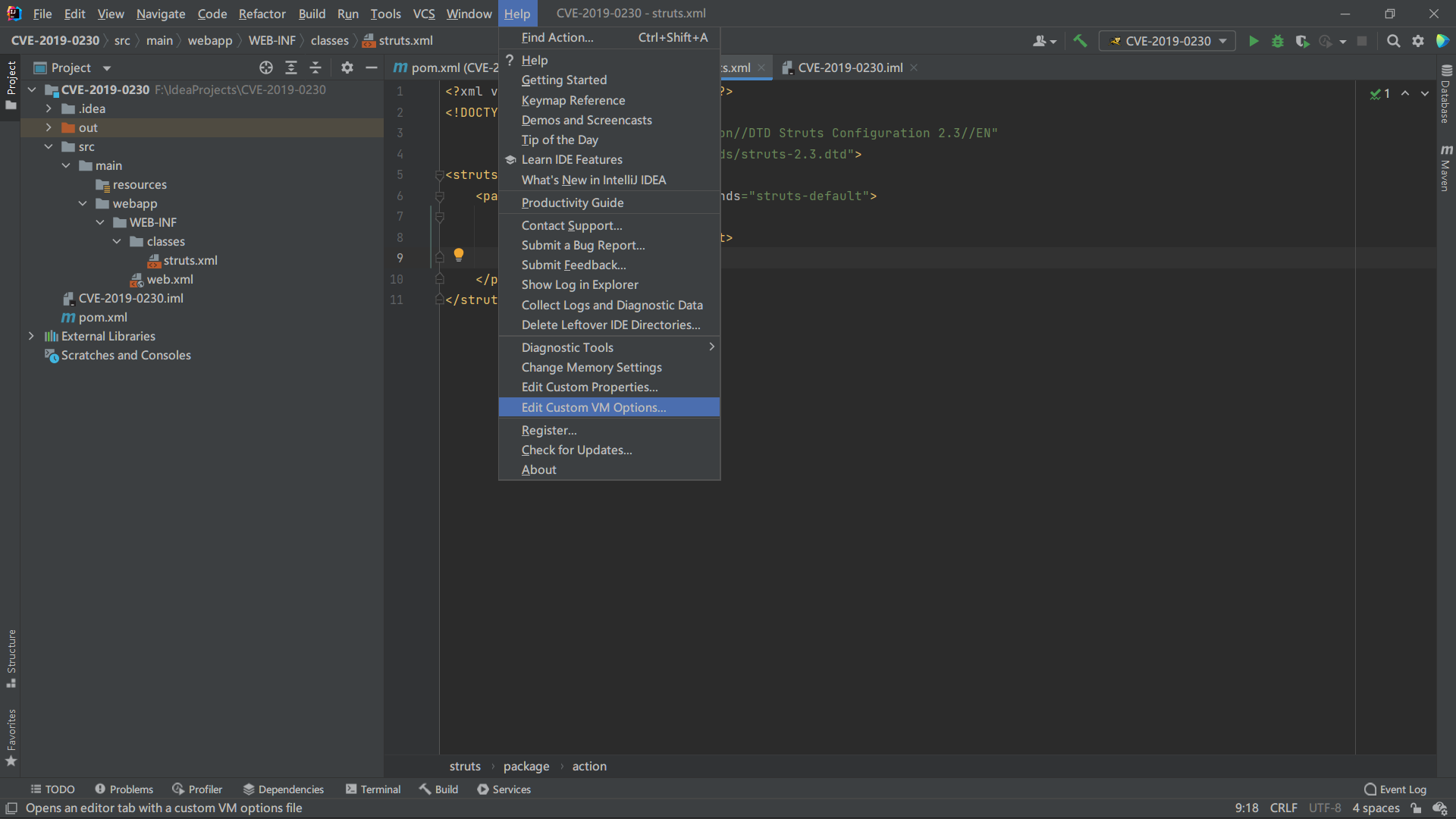
本文来自博客园,作者:sherlson,转载请注明原文链接:https://www.cnblogs.com/sherlson/articles/16220756.html


 浙公网安备 33010602011771号
浙公网安备 33010602011771号