io流-字节输出流写多个字节的方法
字节输出流写多个字节的方法
public void write(byte[] b):将b.length字节从指定的字节数组写入此输出流
一次写入多个字节:
如果写的第一个字节是正数(0-127)那么显示的时候回查询ASCII表
如果写的第一个字节是负数,那第一个字节会和第二个字节 两个字节组成一个中午显示 查询系统默认码表(GBK)
代码:
public static void main(String[] args) throws Exception {
//创建FileOutputStream对象
FileOutputStream fos = new FileOutputStream("E:\\file\\b.txt");
//写入数据
//创建byte[]数组
byte[] bytes={97,98,99,100};
fos.write(bytes);
fos.close();
}
执行前:
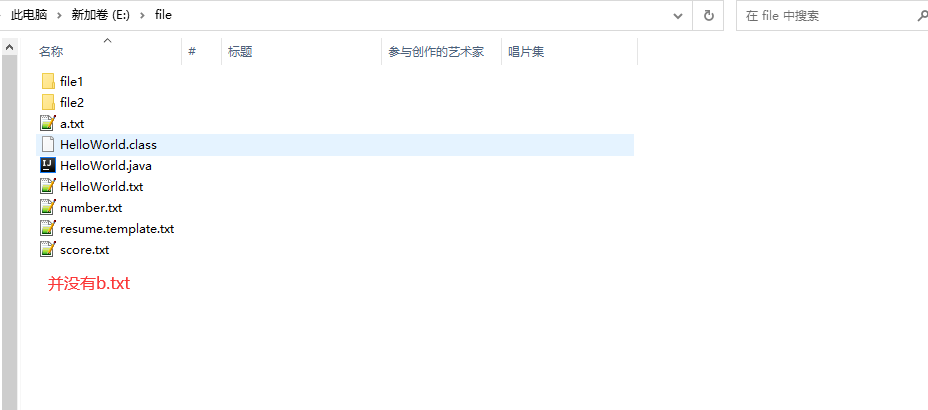
运行结果:
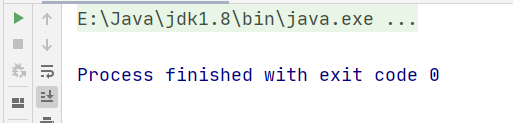
执行后
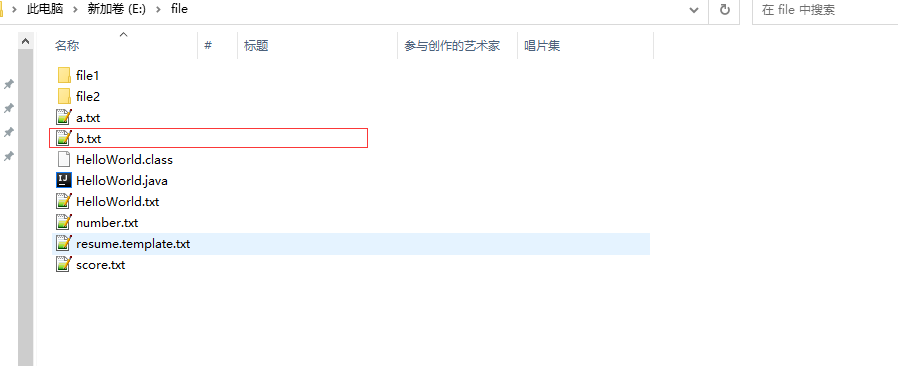
b.txt
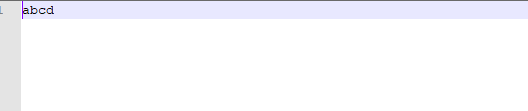
public void write(byte[] b,int off,int len):把字节数组的一部分写入到文件中
int off:数组的开始索引
int len:写几个字节
代码:
public static void main(String[] args) throws Exception {
//创建FileOutputStream对象
FileOutputStream fos = new FileOutputStream("E:\\file\\b.txt");
//写入数据
//创建byte[]数组
//需求值要bc其它的不要
byte[] bytes={97,98,99,100};
fos.write(bytes,1,2);
fos.close();
}
b.txt
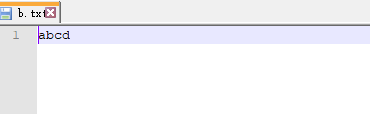
运行结果:
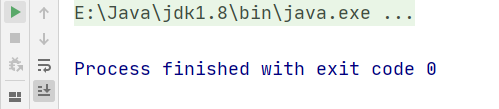
执行后:
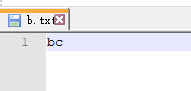
写入字符串的方法:可以使用String类中的方法把字符串 转换为字节数组
byte[] getBytes() 把字符串转为字节数组】
代码:
public static void main(String[] args) throws Exception {
//创建FileOutputStream对象
FileOutputStream fos = new FileOutputStream("E:\\file\\b.txt");
//将你好写入到b.txt的文件
byte[] bytes = "你好".getBytes();
fos.write(bytes);
fos.close();
}
执行前:
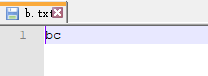
运行结果:
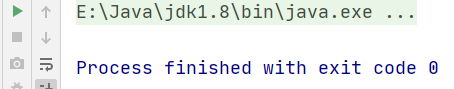
执行后:
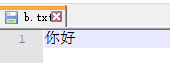




 浙公网安备 33010602011771号
浙公网安备 33010602011771号