Leaflet.js常见问题
Leaflet官方API:https://leafletjs.com/reference-1.3.2.html#map-example
1、Leaflet使用自定义底图
npm install leaflet.chinatmsproviders
或者引入静态js包:leaflet.ChineseTmsProviders.js
在代码中使用:
var map = L.map('map', { center: [31.59, 120.29], zoom: 12 }); L.tileLayer.chinaProvider('TianDiTu.Normal.Map',{maxZoom:18,minZoom:5}).addTo(map); L.tileLayer.chinaProvider('TianDiTu.Normal.Annotion',{maxZoom:18,minZoom:5}).addTo(map);
支持多种底图
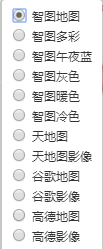
插件下载地址:https://github.com/htoooth/Leaflet.ChineseTmsProviders
2、Leaflet标记Marker旋转
npm install leaflet-rotatedmarker
或者引入静态js包:leaflet.rotatedMarker.js
在代码中使用:
L.marker([48.8631169, 2.3708919], { rotationAngle: 45, rotationOrigin:'center center' }).addTo(map);

插件下载地址:https://github.com/bbecquet/Leaflet.RotatedMarker
3、leaflet添加文字标注、自定义图形
//文字标注 let textIcon = L.divIcon({ html: '我是文字标注', className: "map-text", iconAnchor: [43, -4], iconSize: [86, 22] }); //动态文字标注 let name = '我是文字标注'; let colorClass = 'error'; let textIcon = L.divIcon({ html: name, className: "map-text map-text-" + colorClass, iconAnchor: [6 * (name.length + 1) + 1, -4], iconSize: [12 * (name.length + 1) + 2, 22] }); //自定义图形标注,通过css绘制出图形 let angleIcon = L.divIcon({ html: "", className: "map-angle", iconAnchor: [0, 9], iconSize: [6, 5] });


 Leaflet.js在开发过程中常遇到的问题,如自定义底图、标记旋转等。
Leaflet.js在开发过程中常遇到的问题,如自定义底图、标记旋转等。

 浙公网安备 33010602011771号
浙公网安备 33010602011771号