一个简单的SpringBoot入门程序
1. 使用IDEA构建Maven项目
1 <?xml version="1.0" encoding="UTF-8"?> 2 <project xmlns="http://maven.apache.org/POM/4.0.0" 3 xmlns:xsi="http://www.w3.org/2001/XMLSchema-instance" 4 xsi:schemaLocation="http://maven.apache.org/POM/4.0.0 http://maven.apache.org/xsd/maven-4.0.0.xsd"> 5 <modelVersion>4.0.0</modelVersion> 6 7 <groupId>cn.burgundy</groupId> 8 <artifactId>springboot-cheatsheep</artifactId> 9 <version>1.0-SNAPSHOT</version> 10 11 <!-- 继承SpringBoot插件 --> 12 <parent> 13 <groupId>org.springframework.boot</groupId> 14 <artifactId>spring-boot-starter-parent</artifactId> 15 <version>1.3.3.RELEASE</version> 16 </parent> 17 18 <dependencies> 19 <!-- 启动springBoot web启动器 --> 20 <dependency> 21 <groupId>org.springframework.boot</groupId> 22 <artifactId>spring-boot-starter-web</artifactId> 23 </dependency> 24 </dependencies> 25 26 <build> 27 <plugins> 28 <!-- 使用maven启动springboot --> 29 <plugin> 30 <groupId>org.springframework.boot</groupId> 31 <artifactId>spring-boot-maven-plugin</artifactId> 32 </plugin> 33 </plugins> 34 </build> 35 </project>
2. 创建SpringBoot启动类
1 /** 2 * Created by IntelliJ IDEA. 3 * 4 * @Auther: ShaoHsiung 5 * @Date: 2018/8/29 11:11 6 * @Title: 一个简单的SpringBoot应用 7 * @Description: SpringBoot启动类 8 */ 9 @SpringBootApplication 10 public class HelloApp { 11 public static void main(String[] args) { 12 SpringApplication.run(HelloApp.class, args); 13 } 14 }
备注:
1) @SpringBootApplication
2) SpringApplication.run(HelloApp.class, args);
3. 创建第一个Controller
1 /** 2 * Created by IntelliJ IDEA. 3 * 4 * @Auther: ShaoHsiung 5 * @Date: 2018/8/29 11:14 6 * @Title: 一个简单的SpringBoot应用 7 * @Description: 第一个controller 8 */ 9 @RestController 10 public class HelloController { 11 @RequestMapping(method = RequestMethod.GET, path = "/hello") 12 public String hello() { 13 return "Hello SpringBoot"; 14 } 15 }
备注:
1) @RestController: 具备REST API能力, 将每个REST API的返回值自动序列化为JSON格式
2) @RequestMapping(method = RequestMethod.GET, path = "/hello")
4. 使用Maven运行SpringBoot程序
SpringBoot内置服务器

5. 应用启动成功

查看到下面这些信息, 说明启动成功...
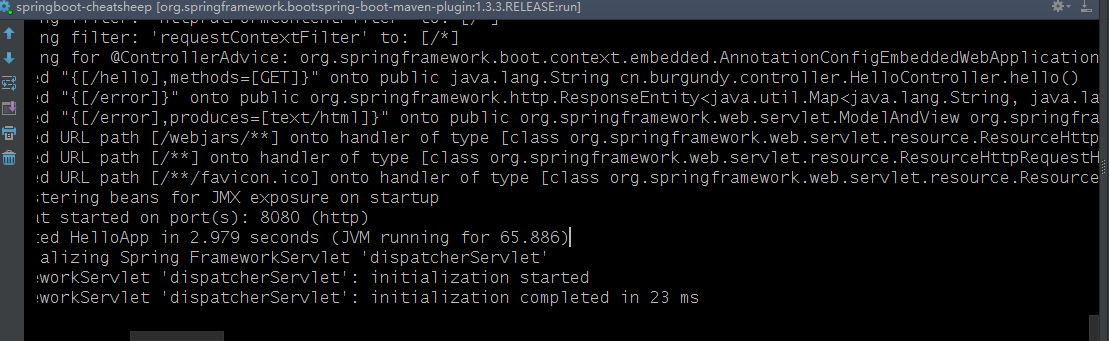
6. 访问Web应用





 浙公网安备 33010602011771号
浙公网安备 33010602011771号