Windows系统性能分析
性能调优是系统管理的重要部分,而最常使用的工具就是Windows自带的Performance Monitor了,特别是从windows 2008开始,Performance Monitor有了极大的改进。
在 Performance Monitor中可以看到,该工具主要包括data collector sets和reports两部分,其中每部分又都分为user defined和system两部分。user defined为用户自定义的data collector sets和reports,而system部分则为windows内置的data collector sets和reports,在有大量的性能监控器时进行分析就是一个非常的麻烦的事情了。SQL Server 2008也有很大的改进,和Windows 2008一样也有data collector。利用SQL Server自带的Data collector功能就可以进行SQL Server的性能分析,通常在出现问题的SQL Server 2008启用Data Collector就不太好了,一样可以使用Windows 性能分析工具PAL ,我之前简要介绍过这个工具如何分析Performance Monitor (PerfMon) Log,Performance Analysis of Logs (PAL) Tool,是codeplex上的开源项目,主要用来进行性能分析,8月31日这个工具发布了2.0版本,下载地址是http://pal.codeplex.com/releases/view/51623。
运行该程序,可以看到如下的界面
输入产生的性能计数器日志文件的文件路径
选择日志分析的模板,微软的所有产品都支持IIS, MOSS, SQL Server, BizTalk, Exchange, 和Active Directory,自己还可以自定义相关的模板:
调整服务器的具体参数,如内存、cpu等
选择执行选项,我们选择立即执行,并点击完成。
这时会弹出一个powershell窗体开始进行数据处理。由于PAL实在powershell基础上开发的,因此需要在运行前确保已经安装了合适的颇为而设立了版本和其他相关的组件。
在经过一段时间的处理后,我们就可以得到一份图文并茂的性能分析报告了,由于该报告过长,这里只截取了一个片段,完整的版本可查看下面的附件。在该报告中可以看到对每一个监控数据是否合理的一个提示,非常有效的帮助分析和解决性能问题。
完整的报告可查看PAL网站的示例。
Performance Analysis of Logs (PAL) Tool: Part 1
Performance Analysis of Logs (PAL) Tool: Part 2
Performance Analysis of Logs (PAL) Tool: Part 3
Forefront TMG Performance Troubleshooting with PAL v2.x Part 1 – Data Collection
Forefront TMG Performance Troubleshooting with PAL v2.x Part 2 – Data Analysis and Reporting
SQL Server 2008的数据库分析方法参考以下文章:
The SQL Server 2008 Data Collector: Part 1
The SQL Server 2008 Data Collector- Part 2
欢迎大家扫描下面二维码成为我的客户,扶你上云


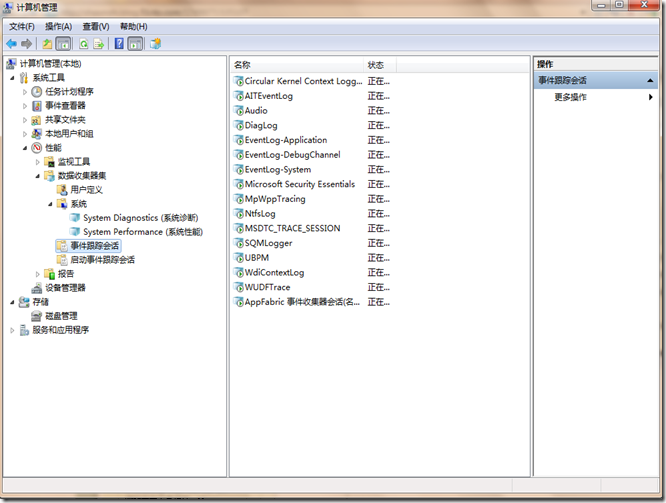
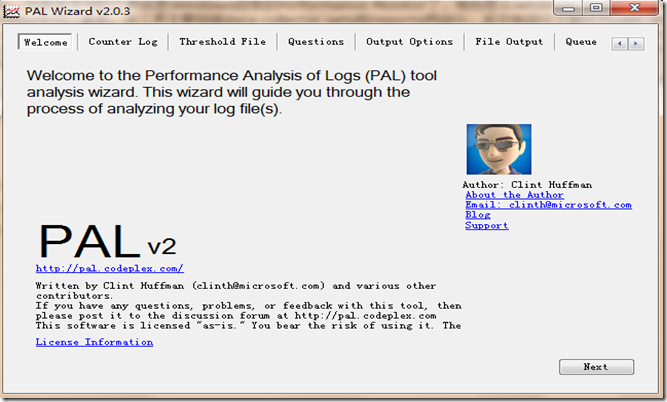
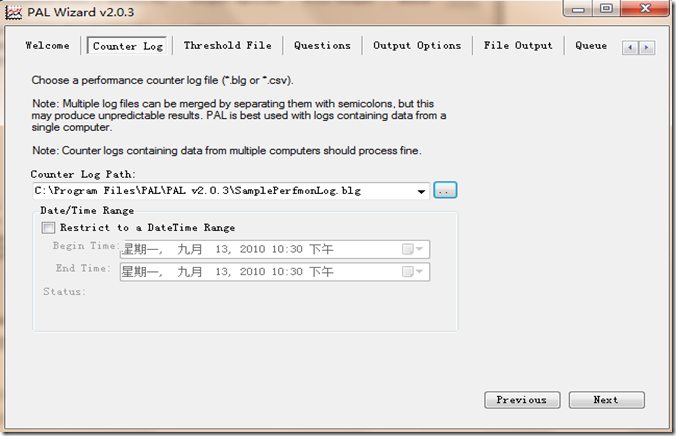
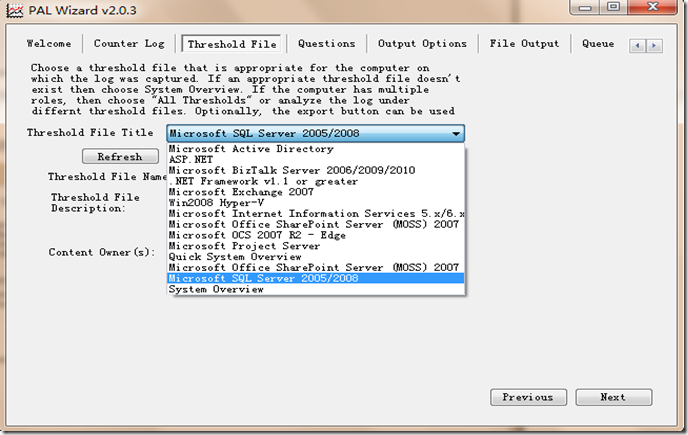
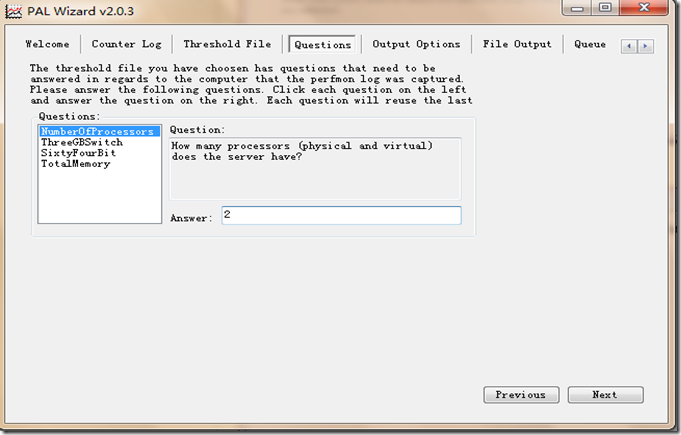

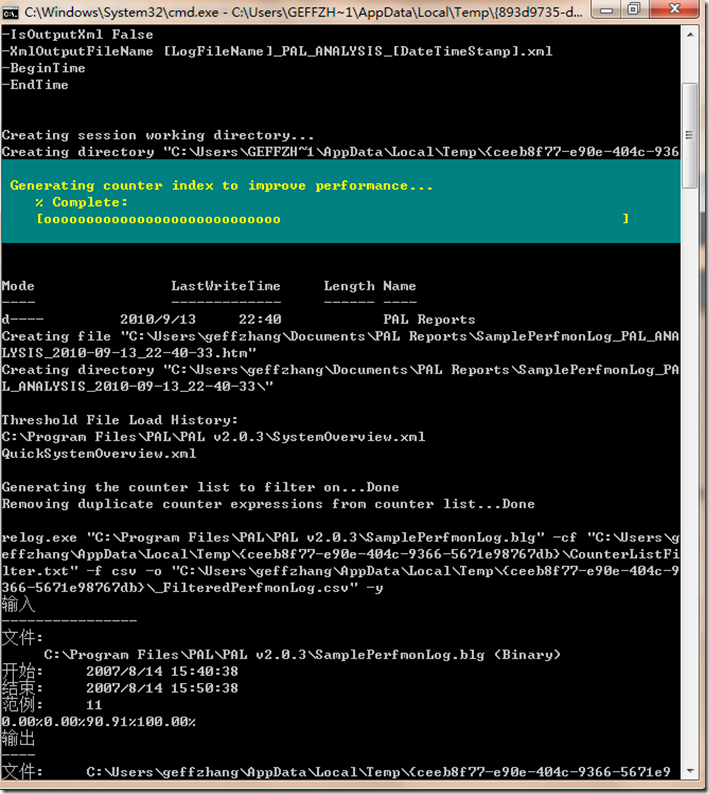
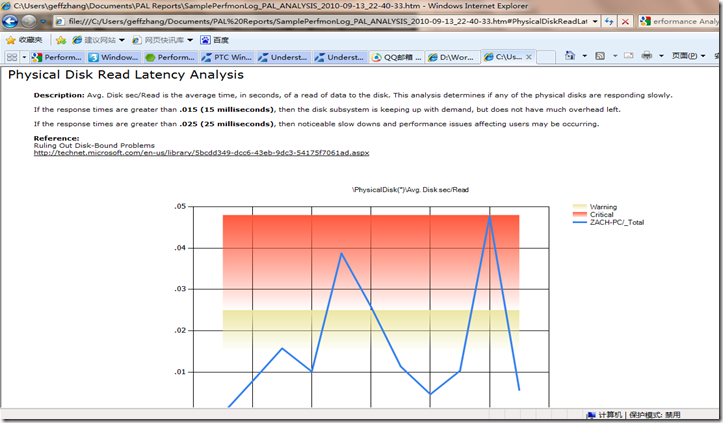

 浙公网安备 33010602011771号
浙公网安备 33010602011771号