[Android] 008_得到当前手机屏幕的宽度和高度
Android_008_得到当前手机屏幕的宽度和高度
用下列代码可以获得手机屏幕的分辨率(宽度和高度), 代码如下:
package com.shy;
import android.app.Activity;
import android.os.Bundle;
import android.view.Display;
import android.view.WindowManager;
import android.widget.TextView;
publicclass ScreenActivity extends Activity {
/** Called when the activity is first created. */
@Override
publicvoid onCreate(Bundle savedInstanceState) {
super.onCreate(savedInstanceState);
setContentView(R.layout.main);
//获得窗口的信息
WindowManager manager = getWindowManager();
Display display = manager.getDefaultDisplay();
int screenWidth = display.getWidth();
int screenHeight = display.getHeight();
//利用控件ID 获得控件对象
TextView width = (TextView)findViewById(R.id.width);
TextView height = (TextView)findViewById(R.id.height);
//将信息用TextView显示出来
width.setText("宽度:"+ screenWidth);
height.setText("高度:"+ screenHeight);
}
}
import android.app.Activity;
import android.os.Bundle;
import android.view.Display;
import android.view.WindowManager;
import android.widget.TextView;
publicclass ScreenActivity extends Activity {
/** Called when the activity is first created. */
@Override
publicvoid onCreate(Bundle savedInstanceState) {
super.onCreate(savedInstanceState);
setContentView(R.layout.main);
//获得窗口的信息
WindowManager manager = getWindowManager();
Display display = manager.getDefaultDisplay();
int screenWidth = display.getWidth();
int screenHeight = display.getHeight();
//利用控件ID 获得控件对象
TextView width = (TextView)findViewById(R.id.width);
TextView height = (TextView)findViewById(R.id.height);
//将信息用TextView显示出来
width.setText("宽度:"+ screenWidth);
height.setText("高度:"+ screenHeight);
}
}
2. 布局文件main.xml中的代码如下:
<?xml version="1.0" encoding="utf-8"?>
<LinearLayout xmlns:android="http://schemas.android.com/apk/res/android"
android:orientation="vertical"
android:layout_width="fill_parent"
android:layout_height="fill_parent"
>
<TextView
android:id="@+id/width"
android:layout_width="fill_parent"
android:layout_height="wrap_content"
/>
<TextView
android:id="@+id/height"
android:layout_width="fill_parent"
android:layout_height="wrap_content"
/>
</LinearLayout>
<LinearLayout xmlns:android="http://schemas.android.com/apk/res/android"
android:orientation="vertical"
android:layout_width="fill_parent"
android:layout_height="fill_parent"
>
<TextView
android:id="@+id/width"
android:layout_width="fill_parent"
android:layout_height="wrap_content"
/>
<TextView
android:id="@+id/height"
android:layout_width="fill_parent"
android:layout_height="wrap_content"
/>
</LinearLayout>
运行后显示的结果如下:


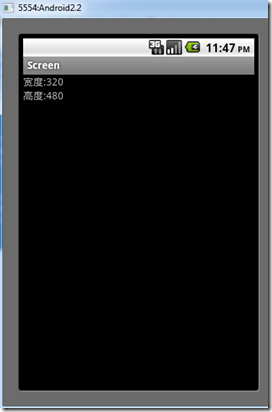

 浙公网安备 33010602011771号
浙公网安备 33010602011771号