<?xml version="1.0" encoding="utf-8"?>
<RelativeLayout xmlns:android="http://schemas.android.com/apk/res/android"
xmlns:app="http://schemas.android.com/apk/res-auto"
xmlns:tools="http://schemas.android.com/tools"
android:layout_width="match_parent"
android:layout_height="match_parent"
tools:context=".MainActivity">
<TextView
android:id="@+id/tv_1"
android:layout_width="wrap_content"
android:layout_height="wrap_content"
android:layout_marginTop="100dp"
android:textSize="25dp"
android:layout_marginLeft="50dp"
android:text="用户名:"/>
<EditText
android:id="@+id/et_1"
android:layout_width="200dp"
android:layout_height="wrap_content"
android:layout_toRightOf="@id/tv_1"
android:layout_marginTop="100dp"
android:hint="请输入用户名"/>
<TextView
android:id="@+id/tv_2"
android:layout_width="wrap_content"
android:layout_height="wrap_content"
android:layout_below="@id/tv_1"
android:layout_marginTop="20dp"
android:textSize="25dp"
android:layout_marginLeft="50dp"
android:text="密 码:"/>
<EditText
android:id="@+id/et_2"
android:layout_width="200dp"
android:layout_height="wrap_content"
android:layout_toRightOf="@id/tv_2"
android:layout_below="@id/et_1"
android:hint="请输入密码"/>
<TextView
android:id="@+id/tv_3"
android:layout_width="wrap_content"
android:layout_height="wrap_content"
android:text="兴趣爱好:"
android:textSize="25dp"
android:layout_below="@id/tv_2"
android:layout_marginTop="30dp"/>
<CheckBox
android:id="@+id/cb_1"
android:layout_width="wrap_content"
android:layout_height="wrap_content"
android:text="编程"
android:textSize="20dp"
android:layout_below="@id/tv_3"/>
<CheckBox
android:id="@+id/cb_2"
android:layout_width="wrap_content"
android:layout_height="wrap_content"
android:text="下棋"
android:textSize="20dp"
android:layout_below="@id/cb_1"/>
<CheckBox
android:id="@+id/cb_3"
android:layout_width="wrap_content"
android:layout_height="wrap_content"
android:text="唱歌"
android:textSize="20dp"
android:layout_below="@id/cb_2"/>
<Button
android:id="@+id/bt_1"
android:layout_width="wrap_content"
android:layout_height="wrap_content"
android:text="注册"
android:layout_below="@id/cb_3"
android:layout_centerHorizontal="true"
android:onClick="btn1"/>
</RelativeLayout>
<?xml version="1.0" encoding="utf-8"?>
<RelativeLayout xmlns:android="http://schemas.android.com/apk/res/android"
xmlns:app="http://schemas.android.com/apk/res-auto"
xmlns:tools="http://schemas.android.com/tools"
android:layout_width="match_parent"
android:layout_height="match_parent"
tools:context=".Main2Activity">
<Button
android:id="@+id/bt_2"
android:layout_width="wrap_content"
android:layout_height="wrap_content"
android:text="我要充值"
android:layout_centerInParent="true"
android:onClick="btn2"/>
<TextView
android:id="@+id/tv_4"
android:layout_width="wrap_content"
android:layout_height="wrap_content"
android:layout_marginTop="150dp"
android:layout_centerHorizontal="true"/>
<TextView
android:id="@+id/tv_5"
android:layout_width="wrap_content"
android:layout_height="wrap_content"
android:layout_centerHorizontal="true"
android:layout_below="@id/tv_4"
android:layout_marginTop="20dp"/>
<TextView
android:id="@+id/tv_6"
android:layout_width="wrap_content"
android:layout_height="wrap_content"
android:layout_centerHorizontal="true"
android:layout_below="@id/bt_2"
android:layout_marginTop="20dp"/>
</RelativeLayout>
<?xml version="1.0" encoding="utf-8"?>
<RelativeLayout xmlns:android="http://schemas.android.com/apk/res/android"
xmlns:app="http://schemas.android.com/apk/res-auto"
xmlns:tools="http://schemas.android.com/tools"
android:layout_width="match_parent"
android:layout_height="match_parent"
tools:context=".Main3Activity">
<EditText
android:id="@+id/et_3"
android:layout_width="wrap_content"
android:layout_height="wrap_content"
android:hint="请输入充值金额"/>
<Button
android:id="@+id/bt_3"
android:layout_width="wrap_content"
android:layout_height="wrap_content"
android:text="完成"
android:layout_centerInParent="true"
android:onClick="btn3"/>
</RelativeLayout>
package com.example.myapplication;
import androidx.appcompat.app.AppCompatActivity;
import android.content.Intent;
import android.os.Bundle;
import android.view.View;
import android.widget.Button;
import android.widget.CheckBox;
import android.widget.CompoundButton;
import android.widget.EditText;
import android.widget.TextView;
import android.widget.Toast;
public class MainActivity extends AppCompatActivity implements CompoundButton.OnCheckedChangeListener {
String s1="",s2="",s3="";
@Override
protected void onCreate(Bundle savedInstanceState) {
super.onCreate(savedInstanceState);
setContentView(R.layout.activity_main);
Button button=(Button)findViewById(R.id.bt_1);
CheckBox cb1=(CheckBox)findViewById(R.id.cb_1);
CheckBox cb2=(CheckBox)findViewById(R.id.cb_2);
CheckBox cb3=(CheckBox)findViewById(R.id.cb_3);
cb1.setOnCheckedChangeListener(this);
cb2.setOnCheckedChangeListener(this);
cb3.setOnCheckedChangeListener(this);
}
public void btn1(View view){
Intent intent=new Intent(MainActivity.this,Main2Activity.class);
EditText editText=(EditText)findViewById(R.id.et_1);
String name=editText.getText().toString();
intent.putExtra("name",name);
String text=s1+s2+s3;
intent.putExtra("text",text);
startActivity(intent);
}
@Override
public void onCheckedChanged(CompoundButton cb, boolean isChecked) {
switch (cb.getId()) {
case R.id.cb_1:
if(isChecked)
s1+="编程";
else s1="";
break;
case R.id.cb_2:
if(isChecked)
s2+=" 下棋";
else s2="";
break;
case R.id.cb_3:
if(isChecked)
s3+=" 唱歌";
else s3="";
break;
default:
break;
}
}
}
package com.example.myapplication;
import androidx.appcompat.app.AppCompatActivity;
import android.content.Intent;
import android.os.Bundle;
import android.view.View;
import android.widget.TextView;
public class Main2Activity extends AppCompatActivity {
@Override
protected void onCreate(Bundle savedInstanceState) {
super.onCreate(savedInstanceState);
setContentView(R.layout.activity_main2);
TextView textview=(TextView)findViewById(R.id.tv_4);
TextView textView1=findViewById(R.id.tv_5);
Intent intent=getIntent();
String name1=intent.getStringExtra("name");
String text="用户名:"+name1;
textview.setText(text);
String text1=intent.getStringExtra("text");
String text2="兴趣爱好:"+text1;
textView1.setText(text2);
}
public void btn2(View view){
Intent intent=new Intent(Main2Activity.this,Main3Activity.class);
startActivityForResult(intent, 111);
}
@Override
protected void onActivityResult(int requestCode, int resultCode, Intent intent) {
// TODO Auto-generated method stub
super.onActivityResult(requestCode, resultCode, intent);
if(requestCode==111&&resultCode==222){
int price1=intent.getIntExtra("price",0);
TextView textView1=(TextView)(findViewById(R.id.tv_6));
String text2="充值金额:"+price1;
textView1.setText(text2);
}
}
}
package com.example.myapplication;
import androidx.appcompat.app.AppCompatActivity;
import android.content.Intent;
import android.os.Bundle;
import android.view.View;
import android.widget.TextView;
public class Main3Activity extends AppCompatActivity {
@Override
protected void onCreate(Bundle savedInstanceState) {
super.onCreate(savedInstanceState);
setContentView(R.layout.activity_main3);
}
public void btn3(View view){
Intent intent=new Intent();
TextView textView=(TextView)(findViewById(R.id.et_3));
int price=Integer.parseInt(textView.getText().toString());
intent.putExtra("price", price);
setResult(222, intent);
finish();
}
}
![]()
![]()
![]()
![]()
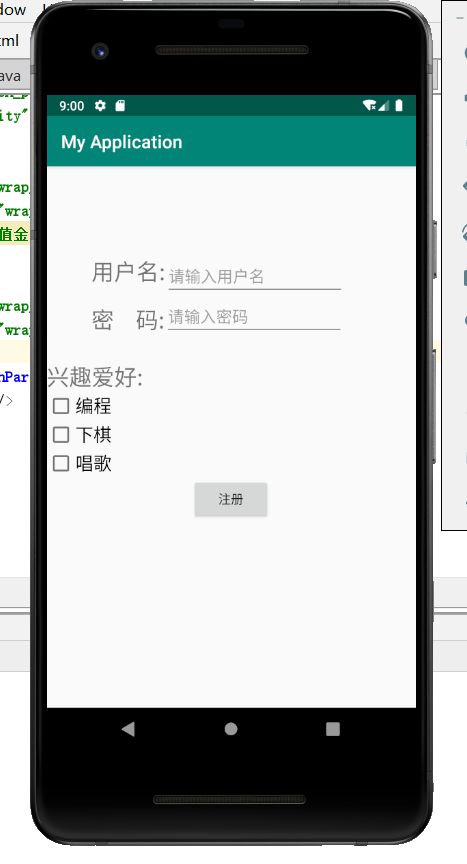
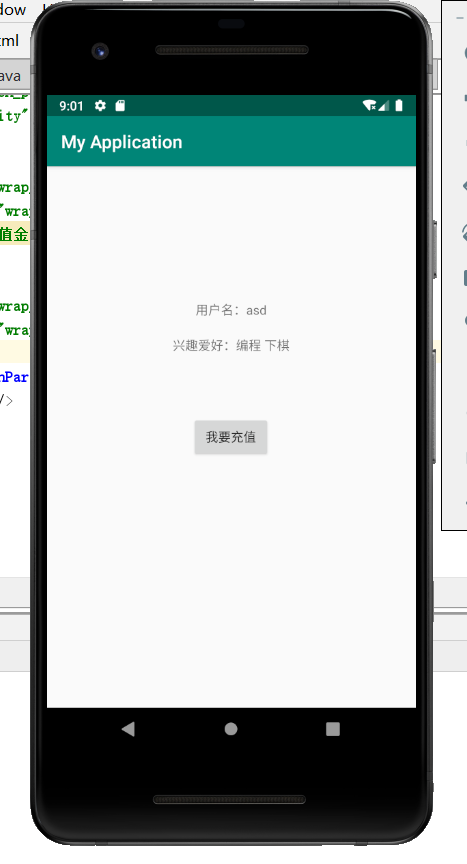
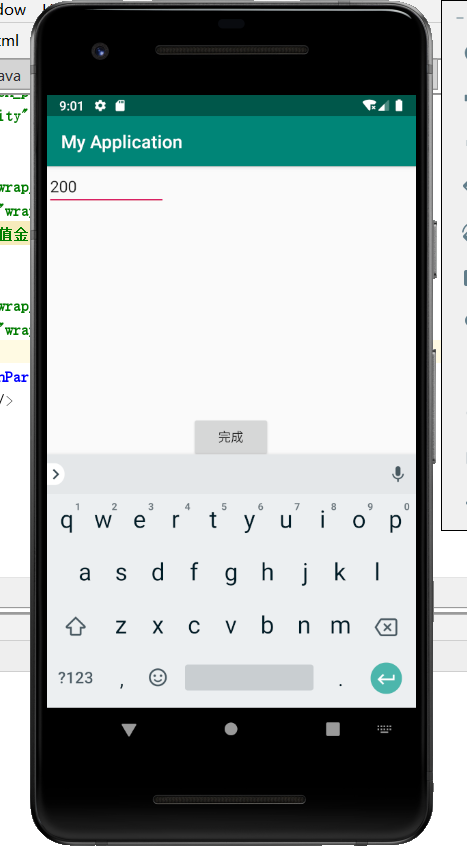
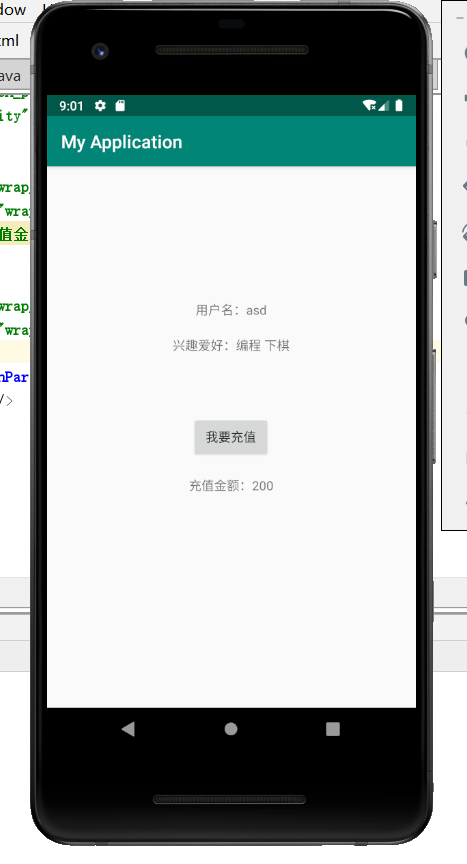



 浙公网安备 33010602011771号
浙公网安备 33010602011771号