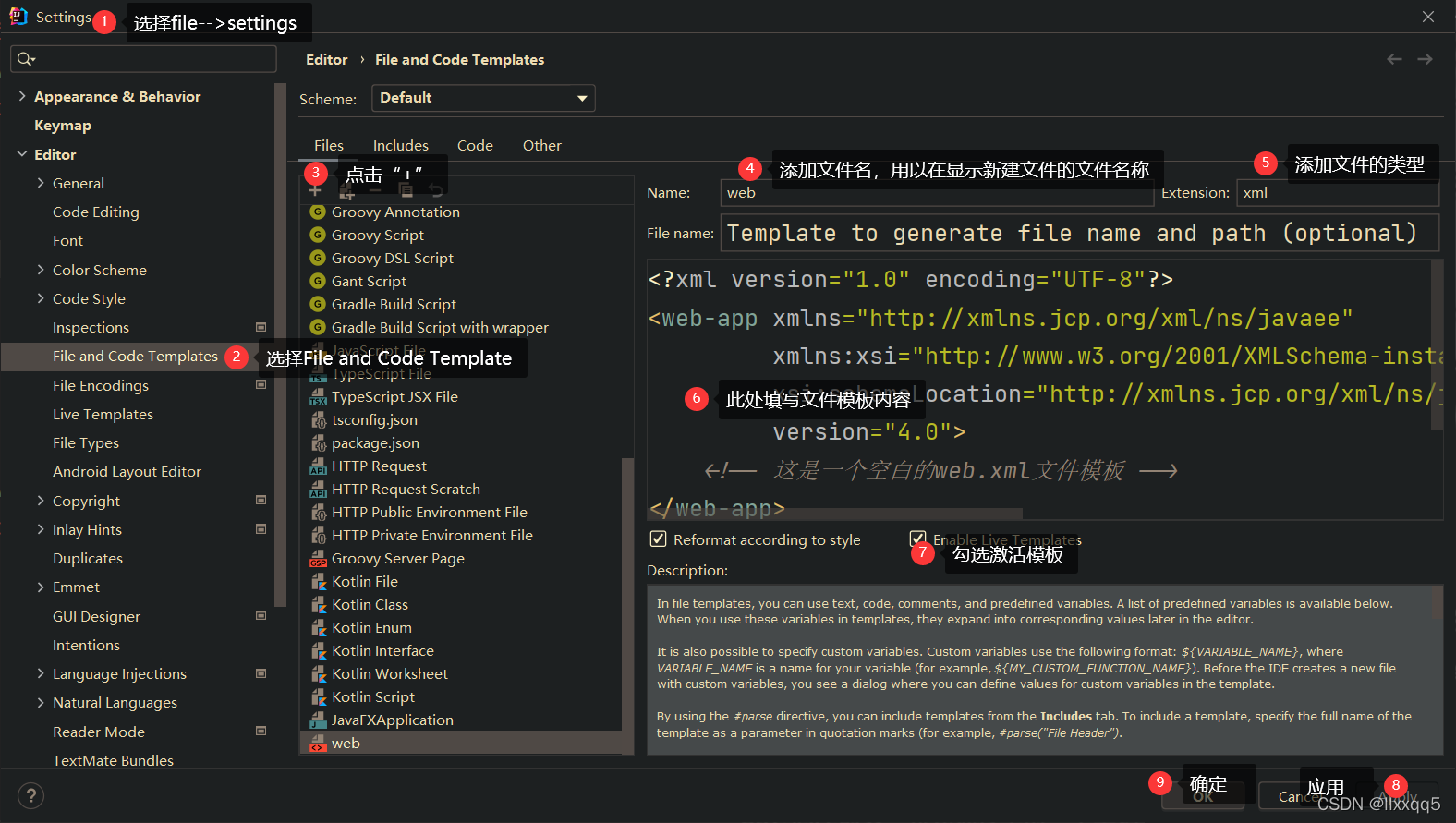
1、在工具主窗口选择File-->settings
2、选择Editor-->File and Code Templates
3、在右边的窗口点击“+”新建模板文件
4、依次填写Name(名称) Extension(后缀名)
5、添加主体内容,新建文件自带
<?xml version="1.0" encoding="UTF-8"?>
<web-app xmlns="http://xmlns.jcp.org/xml/ns/javaee"
xmlns:xsi="http://www.w3.org/2001/XMLSchema-instance"
xsi:schemaLocation="http://xmlns.jcp.org/xml/ns/javaee http://xmlns.jcp.org/xml/ns/javaee/web-app_4_0.xsd"
version="4.0">
<!-- 这是一个空白的web.xml文件模板 -->
</web-app>6、勾选Enable live Template激活标签
7、点击应用,确定即可
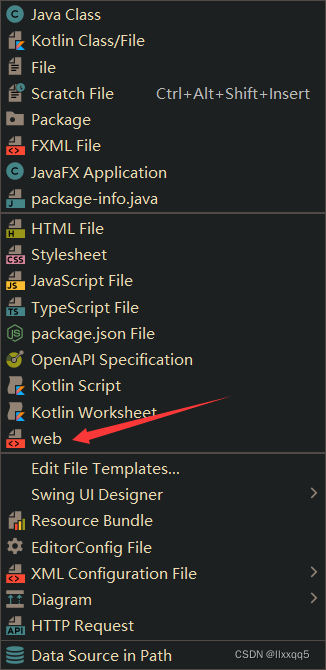
看,模板出现在新建文件的列表中了



 浙公网安备 33010602011771号
浙公网安备 33010602011771号