Shoppy
一、信息收集
1.端口扫描
nmap -sS 10.10.11.180,发现两个端口:22、80,
nmap -sS -sU 10.10.11.143
-sU:UDP模式
-sS:半开扫描
nmap -p22,80 -sC -sV 10.10.11.180 其中80端口扫描后发现其重定向至域名http://shoppy.htb
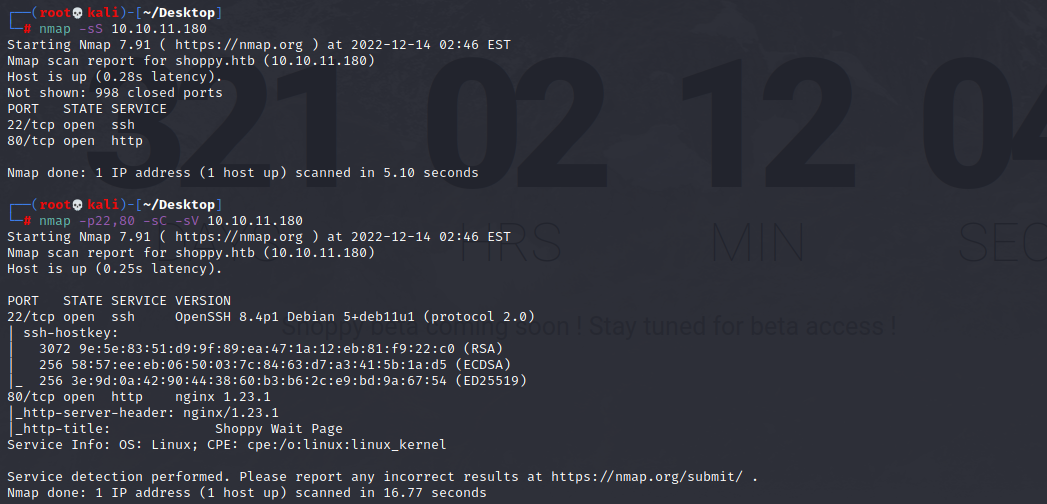
2无法访问http://10.10.11.180,使用vim /etc/hosts,域名添加至/etc/hosts中,使kali可以解析。
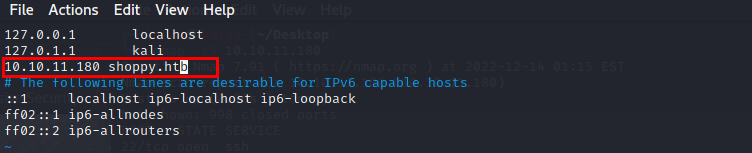
3. 子域名收集发现一个域名,所以我们可以尝试是否存在子域名收集,未安装gobuster,参考https://blog.csdn.net/qq_22597955/article/details/118553139 ,https://blog.csdn.net/WHQ556677/article/details/122283509,https://blog.csdn.net/qq_50696533/article/details/124694592,安装gobuster,https://github.com/bitquark/dnspop,下载子域名字典。
apt-get install gobuster
apt-get install seclists
gobuster vhost -w /usr/share/seclists/Discovery/DNS/bitquark-subdomains-top100000.txt -t 50 -u shoppy.htb
dirb http://10.10.11.180 dirb扫后台目录
4.发现两个端口:22、80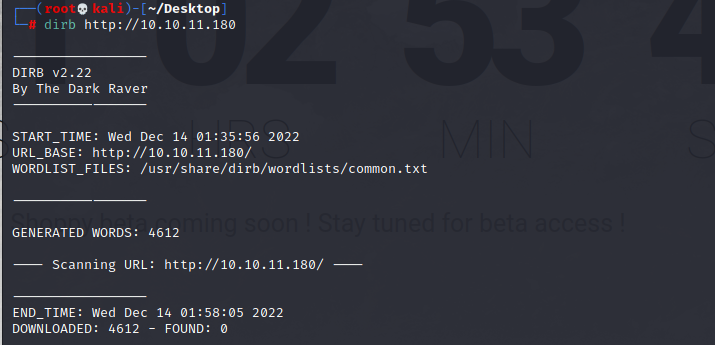
可参考文章:https://blog.csdn.net/qq_44641654/article/details/127136799



 浙公网安备 33010602011771号
浙公网安备 33010602011771号